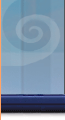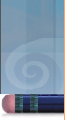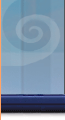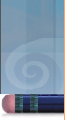LMS / HHS Learning
Portal

Frequently-Asked Questions
- What is the LMS?
- Why should I use LMS?
- How do I access LMS?
- How do I log in to LMS?
- What do I do if I forget or need to change my password?
- What if you don't know your secret question to retrieve your password?
- How do I search for a course?
- How do I launch a course?
- How do I register for an offering?
- How do I register for a course that requires tuition?
- Do we still use the current NIHITS System until further notice?
- How do I print a certificate of completion?
- Why doesn't my transcript include all the training I have taken at NIH?
- Can I add training to my transcript?
- What are the Benefits?
- Is training available?
1. What is the LMS?
LMS is a Learning Management System. It is an automated system that can streamline the training registration process, allow access to training, help administrators manage training, and enable reporting on training initiatives. All these functions can be achieved at the individual, organizational, IC, NIH, and HHS levels. The Operating Divisions (OpDivs) within the Department of Health and Human Services selected the SABA Learning Suite as the Department's learning management system. You may hear the LMS referred to as the NIH Learning Management system or the HHS Learning Portal.
2. Why should I use LMS?
The LMS offers a consolidated training platform that benefits employee career development. Employees can use the LMS to find and register for training, track their training, and manage their career. There are hundreds of free online courses and books available to you in the LMS. When you use the LMS, your training records reside in one system that is accessible to you at any time.
3. How do I access LMS?
Use the LMS link here or type the following web address in your web browser: http://lms.learning.hhs.gov.
The LMS may also be accessed through the following web sites:
NIH Training Center, http://trainingcenter.nih.gov,
- Go to the NIH Training Center's web page at http://trainingcenter.nih.gov.
- Click the "HHS learning portal/LMS" link on the left panel.
- When the HHS Learning Portal screen appears, click the "HHS Learning Portal Login Screen" link located in the center of the screen.
HHS University, http://learning.hhs.gov.
- Go to the HHS University's web page at http://learning.hhs.gov.
- When the HHS University screen appears, click the "HHS Learning Portal" link.
4. How do I log in to LMS?
The LMS log in credentials are different than your normal NIH log in credentials. LMS Quick Sheet Log In Instructions:
http://trainingcenter.nih.gov/Log-In_QuickSheet.pdf
5. What do I do if I forget or need to change my password?
If you forget your password:
- Go to the LMS log on screen.
- Enter your "user name" in the user name field.
- If you selected a secret question and provided an answer, enter your "question" and "answer" in the fields provided.
- Your password will be sent to the email address specified in your account preferences.
If you need to change your password:
- Log on to the LMS.
- From any page click the "Preferences" link at the top of the page.
- Click the "Password" tab.
- Enter your "current password", "new password", and your "new password again" in the fields provided.
- Click the
 button. button.
6. What if you don't know your secret question to retrieve your password?
You will have to contact the DHHS Help Desk. But in the future we recommend not filling this information out. You may forget it making it difficult to retrieve. We recommend you leave it blank at this point.
7. How do I search for a course?
You can search by title or browse the catalog.
Search by Title:
- Log on to LMS.
- From the Home Page: Go to the Catalog Search box.
- If you know the title of the course you can type it in the box. (TIP: You can use key words with the "%" sign to search for the course.)
- Click the
 button. button.
- You will get a list of offerings matching your search criteria. You may need to scroll down to see the list.
Or
Browse the Catalog.
- Log on to LMS.
- From the Home Page: Go to the Catalog Search box.
- Click the "Browse by Category" link.
- Scroll through the Learning Catalog to find your desired category. NIH courses are grouped under a unique category header: NIH Courses.
- Once you find the desired category, click the "category header" for a complete listing of course offerings in that category.
- Scroll down to see the complete list.
Top
8. How do I launch a course?
- Log on to LMS (Disable the web browser's pop-up blocker.).
- Search for the course.
- Click the Course Title to access more details about the course.
- Click the
 button to sign up for the course. You may need to scroll down to see the button. button to sign up for the course. You may need to scroll down to see the button.
- For on-line courses, click the Launch Content link.
9. How do I register for an offering?
- Once you find your desired offering, click the
Register link on the right beside the course offering.
Or
- Click the Course Title for details about the offering.
- Scroll to the bottom and click the
 button. button.
10. How do I register for a course that requires tuition?
We are still using NIHITS to obligate funds for training. After registering for the course in LMS you must also initiate a NIHITS nomination to request approval and to obligate the funds for this course. Your seat is NOT confirmed until your NIHITS nomination is approved and you receive an email confirming your status in the class.
Top
11. Do we still use the current NIHITS System until further notice?
Yes, until we establish our financial interface with the NIH Business System (NBS) and LMS, we still need to submit or create a NIHITS nomination.
12. How do I print a certificate of completion?
- Log on to LMS.
- From the Home Page click the "Learning" tab.
- Then click the "Transcripts" link on the left.
- Check the date range if not currently displayed. Fill in the appropriate date range, if needed.
- Find the course you completed.
- Click the "Print Certificate of Completion" link.
NOTE: The Certificate of Completion will only be available for courses added to or taken through the LMS.
13. Why doesn't my transcript include all the training I have taken at NIH?
Transcripts will only include training taken through or added to the LMS. Some historical training is being transitioned into the LMS. For example, Remedy records are being migrated weekly to the LMS. NIHITS migration will begin by December 2008 and will continue weekly until NIHITS is decommissioned (December 2009). Other histories such as OEODM and OTT courses are likely to be added in the coming months.
14. Can I add training to my transcript?
No, if training was completed outside of the LMS, an LMS administrator must add the training to your LMS transcript for you.
15. What are the Benefits?
Top
For learners:
Below are functions commonly available to any learner who has an account in the system. Typical learners have the ability to:
- See a system welcome page and configure it for your needs
- View current enrollments, assigned curricula/certifications, competency gap status, and communities from the welcome page
- View an onboard calendar of your training events
- Set various personal preferences in the system and change your own password
- Utilize context-sensitive onboard help screens.
- Utilize a course catalog search (simple and advanced) and browse by category options
- Access online training and register for classroom training
- Self-register for courses and track manager approval
- Add external training completions to your official transcript
- Access HHS and NIH competencies
- Utilize a multi-rater competency assessment linked to training to close gaps in proficiency levels
- Record your job history, current job roles, and career interests
- Access your enrollments, transcript, and printable certificates of completion
- Create a learning plan/individual development plan (IDP) and track your progress, select and track continuing education credits
- Participate in shared collaboration space with other learners in the same training or who share an interest Request additional classes for training you want to attend
For supervisors/managers:
To access these functions, you must be designated as a supervisor of at least one system user. Only direct reports designated in the system will show up on your team page. Supervisors/managers have the ability to:
- Approve or deny enrollments for which you are in the approval chain
- Develop learning plans/individual development plan (IDP) for your direct reports and track progress
- Assign online or classroom training, competencies, certifications, and curricula to your direct reports and track their progress toward completion
- View the transcripts, learning plans, and current enrollments of your direct reports
- Assign competencies and multi-rater assessments to your team, then view aggregate and individual results
- Assess your direct reports on HHS and NIH competencies
- Approve/deny raters requested by your direct reports for their multi-rater assessments
- Designate a proxy to perform tasks in the system on your behalf
Top
For training administrators:
Not all functions below are available to all administrators in the system. There are several types of administrator permissions that can be given, depending on your job duties. They are Domain System Administrator, Training Administrator, Collaboration Administrator, Content Administrator, Human Capital Administrator, Instructor, Registrar, Report Administrator, and Local Learning Administrator. One person may have multiple administrator roles, as needed. As an administrator, you may be able to:
- Modify the Announcement portlet on the welcome page for NIH-specific messages to users
- Modify Announcement portlet specifically for NIH supervisors/managers
- Load online SCORM-compliant content and make it available to users
- Set up and manage classroom training and make it available for registration by users; manage roster, mark completions, record grades, etc.
- Set up and manage training certification requirements, as well as recertification timeframe
- Set up and manage curricula of training opportunities (online, classroom, and other)
- Set up and manage evaluations, surveys, and exams; run reports of the results
- Set up and manage continuing education credits
- View training course requests entered by system users
- Set up and manage training locations, facilities, rooms, equipment, and inventory
- Manage learner enrollments, transcripts, certifications, curricula, continuing education units, learning plans, and registrations
- Modify the training catalog categories available to your users, create and manage audience types, delivery types, and session templates
- Use audience types to target training to specific groups of people
- Print certificates of completion to hand out to learners
- Create registrations on behalf of others, individuals or group, for internal or external training
- Designate a proxy to perform tasks in the system on your behalf
- Access a variety of reports from the system and create custom reports if needed; download reports and search results as Excel files for further analysis
- Create and manage communities of system users for collaboration around any topic or training event
- Create and manage learner accounts and view users assigned to an organization code or domain
- Set up and manage competencies and multi-rater assessments
- Assign training to users automatically, based on prescriptive rules
- Set up custom email notifications triggered by specific events in the system
- Configure various system settings for your domain
Top
16. Is training available?
Yes. To view upcoming courses for LMS Administrators, go to http://trainingcenter.nih.gov/LMSCourses.html. When dates are announced, registration will be available via the HHS Learning Portal.
Training for learners and supervisors will be offered through Quick Sheets and Tutorials posted on the NIH Training Center web site at http://trainingcenter.nih.gov/LMS_info.html
|