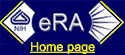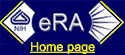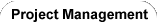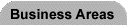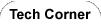User SupporteRA System Release Notes, User Guides, and DocumentationRelease notes, documentation, and training manuals are available at the IMPAC II site (open to NIH staff only): User Support Branch DocumentseRA System ToolsAdvanced People SearchAdvanced People Search provides the means to conduct a subject search for people by expertise to identify Principal Investigators (PIs and committee members). It is available in the Peer Review and Committee Management modules. Advanced People Search can be used by: Computer Retrieval of Information on Scientific Projects (CRISP Plus)CRISP Plus is an internal relational database available through the eRA System that allows NIH staff to perform keyword searches of grant titles, abstracts, and application summary statements. It houses sensitive information (e.g., dollar amounts and information on unfunded grants) not available in the external version of CRISP. CRISP Plus can be used by: - NIH Program analysts
- Review staff
Grants Payment ManagementGrants Payment Management provides budget reports through the Institute and Center Operations (ICO) application. It assigns "to be paid" amounts from grant updates. The Grants Payment Management Tool can be used by: - NIH Grants Management
- Budget Office staff
IC Search, Track, Order Report (ICSTORe)Institute and Center Search, Track, Order Report (ICSTORe) is an internal eRA system mechanism for document tracking and retrieval (e.g., distributing Summary Statements, abstracts, applications, Notice of Grant Awards (NGA), and other electronic documents. The ICSTORe can be used by: - All NIH Staff (Council books, tracking Summary Statements)
Institute and Center Operations (ICO)ICO is an internal eRA system module that provides administrative functions required by program officers, including viewing application and program class code assignments, managing a portfolio (e.g., ability to set payment codes and sign off on awards), and updating basic grant information such as title, PI, and budget data. ICO permits budget officers to indicate grants to be paid and council administrators to add actions to the database ICO can be used by: - Grants Management Staff
- Program Officer (Program Module-PGM)
- Program Official (Program Module-PGM)
- Anyone in an IC who has to enter Council review results
- Budget Officers
Population TrackingPopulation Tracking is an eRA system module that provides an electronic means of entering, storing, and reporting the annual population tracking data required for the NIH Inclusion Policy. It provides a means of integrating the storage and reporting of the population tracking data in the larger NIH enterprise system (eRA) and the ability to record data reported in both the old and new Office of Management and Budget (OMB) formats for reporting data on ethnicity and race. It was developed to improve the accuracy of the NIH's tracking data on the inclusion of women and minorities. Population Tracking can be used by: - Program Officers
- Data Entry staff
Query/View/Report (QVR)The Query/View/Report (QVR) is a decision-support system for internal users that is designed for quick and easy access to eRA System data. Users can retrieve data through reports based on specific queries. QVR uses Microsoft Excel PivotTables® to manipulate data in some reports. QVR can be used by: - Grants Management Officer (GMO)
- Grants Management Specialist (GMS)
- Grants Technical Assistant (GTA)
- Program Officer/Official
- Scientific Review Administrator (SRA)
- Budget Officers/Staff
- Program Analysts
- Office of the Director Reporting Office Staff
QuickViewQuickView is a query tool that simplifies retrieval of select grant data: summary statements, abstracts, basic administrative data, budget information, Principal Investigator (PI) contact information, and Notice of Grant Awards (NGAs). QuickView can be used by: - Grants Management
- Program
- Budget
SubprojectsThe Subprojects screen provides the means to view and maintain grant subprojects. It can be activated from five different applications: Peer Review, Institute and Center Operations (ICO), Grants Management (GM), Population Tracking, and Computer Retrieval of Information on Scientific Projects (CRISP Plus). Subprojects can be used by: - Review Staff
- Grants Management Staff
Web Query Tool (Web QT)The Web Query Tool (WebQT) assists different types of users to retrieve data from the eRA system database and acts as a powerful reporting tool. Web QT can be used by:
|