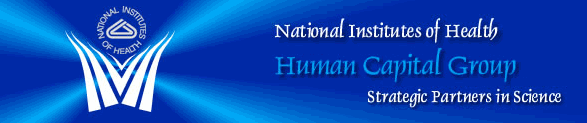Capital HR FAQs
The information below is provided as of February 1, 2003. We suggest you check this site regularly for updated and/or new information.
General
- Can the Human Resources staff change the data in any of the Capital HR data fields after they receive it?
- Is there a Help Desk to assist end users?
- Can employee use My Pay to update Capital HR?
- Does the complete employee history follow a person in a transfer?
- Do I have a history file in Capital HR? Was previous history converted to Capital HR?
- How is AWS handled in terms of standard hours?
- Can Capital HR be accessed from a remote location?
- Are changes made by the Office of Personnel Management (OPM) reflected in Capital HR and the Data Warehouse?
- Are changes made by the Office of Financial Management (OFM) reflected in the Capital HR (for example, Common Accounting Number (CAN) corrections/ revisions/ changes for individual employees, mass reorganizations (institute-wide), etc.)?
- Are non-FTEs also in the system?
Capital HR Upgrade
Personnel Action Request (PAR) Processing
- Will you lose unsaved data if Capital HR times you out?
- Can you save part of an action and come back to finish it later?
- Can you print SF-50s from the past?
- How far ahead can you future date an action?
- Is there a limit to the number of actions you can future date?
- Can you have multiple actions with the same effective date?
- Several people in the system may have the same name. Will the SSN be available to view to confirm the right person has been selected?
- Are there any limitations on the number of actions that can be processed on an employee?
- What are the impacts of an action entered today for a date in the past (backdated)?
- Can you change future effective dates?
- How do you adjust Service Computation Dates (SCDs)?
- How are with-grade-increases (WGI) due dates defined?
- If someone worked for DHHS and then separated and went to another agency and then returned to DHHS how should he/she be processed- as a reinstatement or transfer?
- What does NPS mean for NIH when you do a hire (in relation to new position, filling a vacant position,etc.)?
- Can the calendar be modified in the Capital HR system so that it begins on a Sunday?
- What is the difference between LEI and Last Increase Date?
- In what order does Payroll process actions that have the same effective date?
- Will ICs continue to print SF-52s and include them in the packages that are sent to HRPS (formerly the SPO) for processing?
- For Visiting employees, why would we continue to use dummy SSN's in the "National ID" field rather than input the ID from the employee's country?
- How does the system handle more than one HR reviewer?
- How do automatic actions work if there are future-dated actions in the employee record?
- If an employee's information is wrong on all the rows of his/her ERHP record, does every row have to be corrected or only certain rows?
- What reassignment scenario should you use if an employee is moving from one IC to another?
- How does NIH handle the process for adjusting WGIs because of LWOP?
Position Management
- When you enter a target grade, will the system eventually auto-promote the employee?
- How is Position Management handled in Capital HR at the NIH?
- Can you initialize an existing position in Capital HR and also change a few fields on the newly created position?
- Where is career ladder progression identified?
- If someone is not occupying a position, will it still be there?
- If positions are vacant, will those positions and job codes remain in Capital HR?
- How have Commissioned Corps (CC) been addressed in conjunction with Position Management?
- Is the Intramural Professional Scientific designation captured in Capital HR? If so, where/how?
- Are new job codes created for each job in a career ladder?
- Since we are all in different ICs with different Position Description (PD) numbers tied to grades, are we keeping the PD numbers for ICs or are we standardizing?
Benefits
- Why are TSP under-deductions stopped in Capital HR?
- How do we communicate to the DHHS Payroll Office that an employee waives FEHB premium conversion (pre-tax)?
- When processing TSP Savings deductions in Capital HR, is it possible to do a start and change or change and stop on the same day, or must they be a day apart (e.g., same effective date, but sequenced)?
- When an employee changes his or her benefits using My Pay, how are the changes communicated to Capital HR?
- Will six-month matching TSP contributions automatically start after 6 months of employment?
- How soon does information update in the DHHS payroll system?
Training
Security
Reports
- Can automatic actions reports be sorted by administrative code?
- What types of reports does the Capital HR system automatically generate?
- Is there a warning of upcoming appointment expirations?
Workflow
- How does the business process ("workflow") work?
- When the PAR STATUS is "INI" and a user goes into a transaction through the menu path, does his or her User ID get captured as the person who has changed this transaction? (We know that the User ID would be recorded if the transaction was altered and saved within workflow, but this functionality is outside of workflow.)
- What happens if a supervisor is not using the Capital HR system, can he or she be notified of an automatic action? Are automatic actions be driven by Admin Codes?
- What is the difference between PAR and Recruit roles?
- Do we have the option to use a different number of workflow steps depending on the type of action?
- Could someone in the AO office be both a 1st and 2nd authorizer"?
- Can we just identify a 2nd authorizer in the AO office and skip the 1st authorizer? Does requester have to have the 1st authorizer role also if we want to go to the 2nd authorizer directly?
General
Yes. Once the Personnel Action Request (PAR) has been received by the HR office, HR staff will be able to change any of the information within the PAR.
Is there a Help Desk to assist end users?
NIH has initiated a three-tier approach for supporting the NIH Capital HR User Community. Tier 1 questions are supported by the CIT Technical Assistance and Support Center (TASC). TASC is the first line of contact for answering Capital HR questions for the NIH User Community. TASC representatives field calls from NIH users and attempt to provide immediate solutions. Call 301-496-3477 (6-EHRP). If TASC cannot easily solve a user problem, they are required to route questions to Tier 2, HR Systems Support (HRSS). The HRSS is comprised of members of the Capital HR Project Team that have specific expertise with the Capital HR product. The HRSS will determine if a problem is user-related or if a system problem exists that needs to be further examined by the DHHS Program Support Center (PSC -Tier 3). The PSC will make any necessary system modifications to the Capital HR.
Can employees use My Pay to update Capital HR?
Yes. Employees can now use the My Pay system, which replaced Employee Express since the implementation of the Defense Finance and Accounting System (DFAS) on April 17, 2005.
Does the complete employee history follow a person in a transfer?
If the reference is to transfers within Capital HR or change in DHHS appointing office, then any history in the Capital HR system will transfer with the employee.
Do I have a history file in Capital HR? Was previous history converted to Capital HR?
The only history in Capital HR will be from the day of conversion (September 9, 2002) to Capital HR forward. If history prior to September 9, 2002 is required on an employee, it can be found in the NIH Data Warehouse (DW)
How is AWS handled in terms of standard hours?
Because PeopleSoft captures standard hours weekly, all full-time employees will have a standard 40-hour week even if they are on AWS. This will not affect the employee since ITAS is not affected by the Capital HR.
Can Capital HR be accessed from a remote location?
Yes, Capital HR can be accessed on any PC with Internet capability.
Whenever labor management, legal or regulatory changes are made by OPM which effect use of the Capital HR system, PeopleSoft will modify the software to reflect the changes. The PSC is responsible for ensuring these changes are incorporated into Capital HR and these changes will transfer over to the Data Warehouse.
The current NIH systems that are fed HR data will continue to be updated after Capital HR is deployed. NIH has worked closely with the Department to ensure that data is fed to us from Capital HR in the same way it is fed from IMPACT - your HR data will be available as it is today.
Are non-FTEs also in the system?
The DHHS has decided that non-FTE employees will not be included in Capital HR at this time.
Personnel Action Request (PAR) Processing
Will you lose unsaved data if Capital HR times you out?
Yes. To avoid this loss of data, be sure to complete and save the action if you plan to leave your desk or leave the application idle.
Can you save part of an action and come back to finish it later?
Individuals who have the "Requestor" role in Workflow can change the PAR status from "REQ" (default) to "INI" and save the transaction and return to finish it later. The status of "INI" will not continue the workflow process; the PAR status would need to be changed back to "REQ" to continue through workflow.
Can you print SF-50s from the past?
You can print an SF-50 for any action that was done in Capital HR at any time.
How far ahead can you future date an action?
There is no time limit in the system for future dating. However, it is strongly recommended that you contact your servicing Human Resources Operations Office for specific guidance. This is because if any changes or updates are made to PeopleSoft tables in Capital HR (e.g., Admin Codes, salary tables) after the action has been processed, these changes will not be automatically updated on the employee's record.
Is there a limit to the number of actions you can future date?
Yes.
Can you have multiple actions with the same effective date?
Yes, they will be automatically sequenced by the system.
Since the SSN is not a key search field it is not part of the search criteria. However, users can view the SSN on the Personal Data page in PAR Processing (it is labeled National ID). Each employee is assigned a unique Employee Identification Number (EMPLID) that can be used for the same purpose. You can search for an employee's SSN and/or EMPLID by following the Capital HR navigation breadcrumbs: Administer Workforce>Administer Workforce (USF)>Inquire>NID Lookup.
Are there any limitations on the number of actions that can be processed on an employee?
No, there are no limitations on the number of actions that can be processed on an employee.
What are the impacts of an action entered today for a date in the past (backdated)?
The DHHS payroll interface looks for the date on which the data was entered into the system. If the effective date on the action occurred in a prior pay period the action must be processed as a retroactive action. The system will prompt you to review any intervening actions that may have taken place to ensure that the late action does not affect the intervening actions.
Can you change future effective dates?
The date can be changed, but only if the effective date has not yet passed and HR has not yet processed the action. If the effective date has passed or HR has processed the action, you must do a cancellation and process a new action with the correct effective date.
How do you adjust Service Computation Dates (SCDs)?
If the Service Computation Date (SCD) needs to be corrected or modified, the PAR action must be performed and the SCD must be updated on the Employment 1 page.
How are with-grade-increases (WGI) due dates defined?
WGI due date rules/definitions are taken from OPM and used to build tables in the system. The last equivalent increase date (LEI) is used by the system to calculate the WGI due date based on those rules/definitions.
Using Capital HR will not change any OPM processing requirements. However, if the employee's record is already in Capital HR, then the action would be a "Rehire". Specific instructions are included in an NIH Capital HR User Guide that you can access using the following link: http://hr.od.nih.gov/hrsystems/ehrp/userguides.htm
The Reason Code is associated with a particular employee and based on how that individual is being hired. The code NPS (New Position) should be used for employees coming from outside the Federal Government to a position at NIH.
Can the calendar be modified in the Capital HR system so that it begins on a Sunday?
No, the calendar function cannot be modified because it would require customization of the software by the PSC.
What is the difference between LEI and Last Increase Date?
The LEI (Last Equivalent Increase) field is used to maintain the date of an employee's last within grade increase (WGI). The Last Increase Date field will not be used.
The Capital HR system automatically assigns Transaction Numbers/Sequence Numbers to all personnel actions entered into the system in the order in which the actions are entered and Payroll accepts these actions in the same order. Therefore, if you have two actions effective the same day, they should be entered into the system in the order in which they should be affected.
Yes, printed SF-52s should be included with personnel action packages sent to HRPS (formerly the SPO).
Because SSNs are used as identifiers in various systems throughout NIH, we will continue to assign "dummy" SSNs in the National ID field for those employees who do not have them at the time they are hired (e.g., Visiting Fellows). Once these employees receive their actual SSNs, the IC will notify HRPS (formerly the SPO) who will update the SSNs in the system.
How does the system handle more than one HR reviewer?
The interim save mode must be used if more than one HR reviewer needs to work on the action. Any Capital HR user with the HR Reviewer role and the appropriate administrative code access can review that action. Capital HR can accommodate multiple users with identical roles.
How do automatic actions work if there are future-dated actions in the employee record?
If an automatic action is effected prior to a future-dated action that
has already been processed, the system does not update the future-dated
action. Therefore, any needed modifications, e.g. step to the future-dated
action must be updated manually. Because the system has no way of automatically
notifying any group of users that an intervening automatic action has
occurred, the DHHS Program Support Center (PSC) has created a public query
(report) that lists employees who have had automatic actions processed
and have pending future-dated actions. This query is named "Pending Future
Actions" HE0035.
Specific instructions on this and Public Queries can be found in an NIH
Capital HR User Guide that you can access using the following link: http://hr.od.nih.gov/hrsystems/ehrp/userguides.htm
If an employee record contains incorrect information that is reflected on multiple or all rows of the employee's record the process for correcting this information is determined by the nature of the incorrect data. For example, if the incorrect data has an effect on the employee's pay, each row with the incorrect data will have to be corrected.
What reassignment scenario should you use if an employee is moving from one IC to another?
When an employee is being reassigned from one IC to another the gaining IC will first need to obtain the appropriate approvals within their IC. Once the approvals have been obtained, the HR Office of the gaining IC will need to make a request to the HR Office of the losing IC to initiate the reassignment. The losing IC will initiate the reassignment PAR and save it in a way that will move the PAR from the losing IC to the gaining IC. Specific instructions are included in an NIH Capital HR User Guide that you can access using the following link: http://hr.od.nih.gov/hrsystems/ehrp/userguides.htm
How does NIH handle the process for adjusting WGIs because of LWOP?
If a WGI date needs to be adjusted due to excess leave without pay, the automatic WGI should be stopped prior to the date on which it is to be effected. The way to do this is to change the date in the WGI due date field to the 'adjusted' due date.
Position Management
When you enter a target grade, does the system eventually auto-promote the employee?
No, Capital HR does not auto promote. A promotion action will need to be performed.
How is Position Management handled in Capital HR at the NIH?
The section of position management that involves assignment of new job code and position numbers, as well as the maintenance of these areas, will be handled centrally within the NIH Human Resources Office. Classification of positions will be handled the same as it is currently. You can find more information on position management through the following link to the Capital HR website: http://hr.od.nih.gov/hrsystems/ehrp/userguides.htm
Yes.
Where is career ladder progression identified?
Career ladder progressions are identified within the Job Code in the "Target Grade" field and defaults to Position in Capital HR in the field marked "Target Grade".
If someone is not occupying a position, will it still be there?
Yes, since Capital HR is a position-based system, a position will continue to exist in the system if it is not occupied or if it is inactivated. A position that is activated but not filled is "counted" in the system as a vacant position. You can find more information on position management through the following link to the Capital HR website: http://hr.od.nih.gov/hrsystems/ehrp/userguides.htm
If positions are vacant, will those positions and job codes remain in Capital HR?
Yes, since Capital HR is a Position Based System, the positions and job codes will remain in the system as an historical record. You can find more information on position management through the following link to the Capital HR website:
How have Commissioned Corps Officers (COs) been addressed in conjunction with Position Management?
Commissioned Corps Officers (COs) who supervise Civil Service employees are included in the system as a requirement of automatic action processing. CO's will also be included if they participate in workflow.
Is the Intramural Professional Scientific designation captured in Capital HR? If so, where/how?
The Intramural Professional Scientific designation is captured as part of the position title in the Official Position Title field.
Are new job codes created for each job in a career ladder?
Yes, if a job code doesn't currently exist. Job codes will be created for each grade in a career ladder, just as PD's are established. Therefore, each grade of a career ladder position will have a separate job code.
For now, ICs will continue to use their current position description (PD)/job code numbers. Those positions that were previously without PD numbers, AD employees for example, were recently assigned standardized job codes. Further standardization of job codes will be explored in the future.
Benefits
Why are TSP under-deductions stopped in Capital HR?
TSP under-deductions can be stopped when the following events occur: retirement, transfer, termination, and balance is paid-in-full.
Complete the Change Plan Type to an IW FEHB Waiver form in Capital HR, and save it. The transaction will be transmitted to payroll.
Start/Stops must be done on different days. The stop action should be effective dated the day prior to the start action. There will be no lag time. This applies to health benefits and pay actions as well. Be sure to process the PAR action NOA with the correct effective date.
There is an interface to keep both systems in sync.
Will six-month matching TSP contributions automatically start after six months of employment?
Yes.
How soon does information update in the DHHS payroll system?
The information will be updated biweekly.
Training
When was Capital HR training provided?
The DHHS Program Support Center conducted training for all DHHS employees who use the Capital HR system. Training at NIH was conducted from July 22 through September 6, 2002.
How can I get Capital HR training now?
The DHHS Program Support Center (PSC) will conduct Capital HR training classes for NIH Capital HR users beginning in January 2003. To check class availability, visit the training link on the Capital HR website through the following: http://hr.od.nih.gov/hrsystems/ehrp/userguides.htm
Security
How is security handled in the Capital HR system?
Every Capital HR user must have a User-ID in order to access the system. Every User ID is defined by a User Profile, which contains the "building blocks" to provide that user the appropriate access needed to accomplish his or her duties within the system. Access a link to the Security Authorization Form on the following website: http://hr.od.nih.gov/hrsystems/ehrp/JobAids.html
Reports
Can automatic actions reports be sorted by administrative code?
Yes.
What types of reports does the Capital HR system automatically generate?
Select the following link for more information on queries and reports available in the Capital HR system: http://hr.od.nih.gov/hrsystems/ehrp/userguides.htm
Is there a warning of upcoming appointment expirations?
An automatic warning does not appear.The system will automatically terminate appointment expirations if no other action is processed. A report is run each month to show the upcoming expirations from the Capital HR system.
Workflow
How does the business process ("workflow") work?
The flow of work within Capital HR has been set up by each IC individually using anywhere from 1 to 6 steps. For additional information on how workflow has been set up in your IC, contact your servicing Human Resources Operations office.
Tracking of actions occurs when the PAR Status code is changed and the action is saved. While an action is in the "INI" PAR Status and accessed by multiple users in this status, the action in NOT tracked for those users since the PAR status has not changed.
If a supervisor is not an Capital HR user, HR can access the auto actions. Auto actions are filtered by the Admin Code. This means that an Capital HR user can access only the auto actions within the user's admin code for his/her user profile.
What is the difference between PAR and Recruit roles?
The PAR and Recruit workflow roles are identical. The PAR roles are used for the PAR process and the Recruit roles are used for the recruit (Job Requisitions) process.
Do we have the option to use a different number of workflow steps depending on the type of action?
Yes, your IC may have setup workflow such that the number of workflow steps for different type of actions differs. For additional information on how workflow has been set up in your IC for different types of actions, contact your servicing Human Resources Operations office.
Could someone in the AO office be both a 1st and 2nd authorizer?
Yes, an Capital HR user may be configured to have both the PAR 1st Authorizer and PAR 2nd Authorizer workflow roles, as well as the Recruit 1st Authorizer and Recruit 2nd Authorizer roles. For additional information on how workflow roles have been set up in your IC, contact your servicing Human Resources Operations office.
Yes, if you wish to use the 5-step process, you may skip the 1st Authorizer if it is not needed. The Requester does NOT have to have the 1st Authorizer role in order to skip this role. If the Requester changes the PAR status to "1st" and saves the action, it will be routed to the 2nd Authorizer's worklist - thereby skipping the 1st Authorizer. The Requester is able to change the PAR Status to "REQ", "1st", or "2nd". For additional information on how workflow has been set up in your IC, contact your servicing Human Resources Operations office.