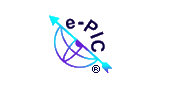The "E-Commerce Capability" field enables selection of one or multiple
"E-Commerce Capability" as search criteria. For a single selection, click the down arrow to highlight and select a single type of e-commerce capability. For multiple selections, select "Click Here for Multiple Items" to open a new pop-up window with a drop-down list. Depress and hold down the "Shift" key, while highlighting consecutive types of e-commerce capability, then click select. Depress and hold down the "Ctrl" key, while highlighting random types of e-commerce capability, then click select. Alternating both modes enables consecutive and random selections at the same time.
|