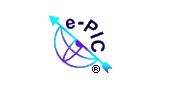The "Contract Vehicles" field enables selection of one or multiple
"Contract Vehicles" as search criteria. For a single selection, click the down arrow to highlight and select a single type of contract vehicle. For multiple selections, select "Click Here for Multiple Items" to open a new pop-up window with a drop-down list. Depress and hold down the "Shift" key, while highlighting consecutive types of contract vehicles, then click select. Depress and hold down the "Ctrl" key, while highlighting random types of contract vehicles, then click select. Alternating both modes enables consecutive and random selections at the same time.
|