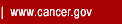|
ColorTool is a plugin for ArcMap™
(part of the ESRI ArcGIS Desktop suite)
that helps users create choropleth maps using ColorBrewer color ramps.
The program runs from a button in the toolbar and opens a form that guides the user in
choosing a classification scheme. For more information on the color options, visit
ColorBrewer.org.
ColorTool supports Quantile, Equal Interval, Natural Breaks (Jenks), and
Unique Value classification types.
This map was created using ColorTool's diverging
red-yellow-blue, six-group theme with a Quantile classification:

This map uses a dual-color sequential color scheme and Quantile
classification to display population data:
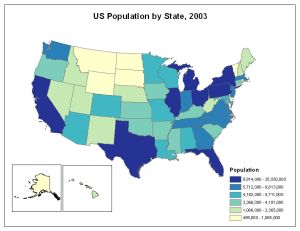
There are also legend options, area borders, and exclusion statements in the tool.
ColorTool simplifies the display process by offering preset color schemes and eliminating
incompatible options.
To learn more about ColorTool,
browse the help system
or download the tool itself.
For help with installing or using ColorTool,
e-mail ColorTool Technical Support.
Mention of companies, products or services on this Web site is for reference purposes only and does
not constitute endorsement by NCI or the US Government. Many GIS companies, products and services are available
to the consumer; this list is not intended to be exhaustive. Please read our
disclaimer.
|