Windows Live Messenger
Bring friends and family closer with Windows Vista and Windows Live
Windows Vista gives you a great foundation for using your PC to interact with friends and family, surf the web, or simply connect to other PCs in your home. And you can do even more when you add the free services offered by Windows Live. With Windows Vista and Windows Live, staying in touch and sharing your life are easier than ever.
E-mail and instant messaging with Windows Live Mail
If you're like most people, you love the convenience of e-mail and regularly use it to keep in touch with family, friends, and colleagues across town or around the world. And you're well aware of the potential downside of such convenience: junk e-mail, viruses, and identity-theft phishing scams.
You may be managing the downside by having separate e-mail accounts, such as business, personal, and perhaps family. But wouldn't it be great to get all your mail in one place while effectively dealing with the scams, viruses, and junk e-mail?
Windows Live Mail addresses these concerns and includes features that make using e-mail as fun and hassle-free as possible.
Manage multiple accounts
With Windows Live Mail, you can access and manage e-mail from multiple accounts in one easy-to-use application. Use quick views to let you view all your unread e-mail. And with the Instant Search box, you can easily search across all of your e-mail messages. You won't have to spend time organizing messages into different folders so you can find them later.
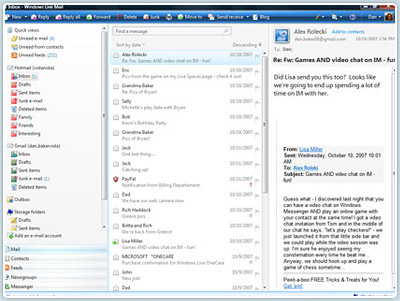
Manage all your mail in one place with less risk or hassle.
Clear security warnings
To help protect you from junk e-mail and phishing attacks that can lead to identity theft, Windows Live Mail disables links in suspicious mails and uses visual cues like color coding.
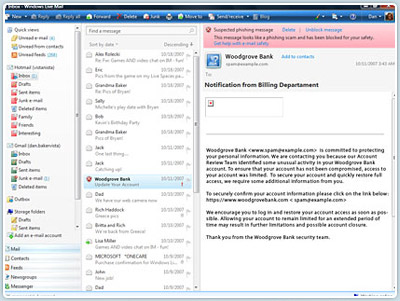
Windows Live Mail uses color coding to help alert you to potentially harmful messages.
Windows Live Messenger
If you want to send and receive instant text messages or even talk with friends in real time using PC-to-PC calling, you can use one of many Windows Vista-compatible instant messaging programs, such as Windows Live Messenger. Windows Live Messenger is the next generation of MSN Messenger, with a fresh new look and additional functionality, as well as all the features you already know and love.

Keep in touch by video, voice, or text using Windows Live Messenger.
With Windows Live Messenger, you can choose to connect with people via text, voice, or video. Do you want to tell a friend something that is better said face to face? With a webcam, a microphone, and a high-speed Internet connection on both ends, you can use free video calling in Windows Live Messenger.
If someone is offline, you can still leave a message or send a note. You can even send a text message to their mobile phone. Windows Live Messenger even gives you the opportunity to enjoy games with your contacts, adding an extra dimension of fun to your online conversations.