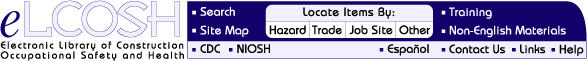| Using Adobe Acrobat Files |  |
To view and print the Adobe Acrobat PDF files located on the Electronic Library of Construction Occupational Safety and Health (eLCOSH) you will need Adobe's Acrobat Reader- available for download from Adobe's web site.:
http://www.adobe.com/products/acrobat/readstep2.html
Follow the instructions on Adobe's web site for downloading and installing Acrobat Reader for use with your web browser.
For the purpose of this web site, you will probably be most concerned with using the Acrobat PDF files for printing eLCOSH documents. When you see the Acrobat PDF icon (
Back to Help