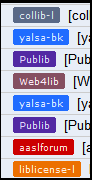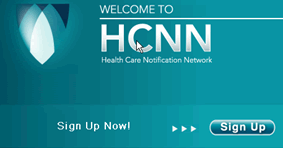|
Archive for the ‘Technology’ Category
Friday, January 16th, 2009
Social networking tools are increasingly being seen not only as personal applications for creating connections between people, but for creating presence for organizations such as libraries and, even, hospitals. Ed Bennett, Director, Web Strategy at the University of Maryland Medical System and David Ekrem, Manager, Web Development at the MassGeneral Hospital for Children maintain a list–Hospital Social Network List — of hospitals that use social networking tools to create bridges to their users. The list draws a line between the official sites of the hospitals and those created by hospital “fans,” including only those that they felt were created by the hospitals themselves. If your own hospital is not on this list and uses some of the tools they track, such as Facebook, YouTube, and Twitter, they invite you to alert them via email at ebennett@umm.edu.
For information on how they created the list, please visit the FAQ available on the website.
Posted in General, Technology | No Comments »
Thursday, December 18th, 2008
by Cindy Love, Disaster Information Management Research Center
Specialized Information Services Division, National Library of Medicine
cindy_love@nlm.nih.gov

REMM is now downloadable to your mobile device, with selected, key files from the full, online version of REMM.
- Blackberry
- Windows Mobile
- Palm

Read fulldetails on REMM at http://remm.nlm.gov/downloadmremm.htm
For immediate download to your Blackberry, click on this link from your Blackberry email and follow the directions.
http://remm.nlm.gov/mremm/blackberry/ota/mremm.jad
Please contact NLM with comments, questions or problems. nlmremm@mail.nih.gov
Posted in Education, General, Technology | No Comments »
Tuesday, November 4th, 2008
The Southeastern Atlantic and Greater Midwest regions of the National Network of Libraries of Medicine are now accepting registrants for the online version of “Geeks Bearing Gifts: Unwrapping New Technology Trends.”
Geeks Bearing Gifts: Unwrapping New Technology Trends Online is intended to provide an introduction to and update on today’s hottest technology trends with an emphasis on social media and collaboration. Participants will be able to identify technology trends and understand how these trends will affect or can be integrated into traditional library services. Some of the topics to be covered include RSS, spyware, developments in mobile computing, blogs and wikis, social bookmarking and more. Participants completing this course will be able to:
- Identify the precepts of the social web (i.e. Web 2.0, Library 2.0)
- Recognize and evaluate web-based tools for deployment in user’s environment
- Evaluate and select web-based tools for dissemination of information and for assessing information for personal and professional uses
- Employ web-based tools for online collaboration
This month long distance learning opportunity includes a course shell you may access 24/7 during the month to complete readings, forum discussions and assignments at your own pace. Additionally, there will be 3 real time teleconferences held via Adobe Connect. The introductory session will be held on November 13 from 2-3 PM ET, 3-4 PM CT. This session will introduce Moodle, the platform upon which the class is hosted. The mid-session teleconference will be held on December 4 from 2-3 PM ET, 3-4 PM CT. The class wrap up teleconference will be held on Dec 18 from 2-3 PM ET, 3-4 PM CT. Participants will have until January 8 to complete their assignments.
There will be no assignments during Thanksgiving week.
To register, please contact Dale Prince by e-mail at jprin001@umaryland.edu if you are in the SE/A Region. If you are in the Greater Midwest Region, please contact Max Anderson at max@uic.edu.
This class is worth 8 MLA CE hours and is limited to 15 participants per region on a first come, first serve basis. All others will be placed on a waiting list for the next time the class will be taught.
Posted in Education, Registration, Technology | No Comments »
Wednesday, October 8th, 2008
Thanks to Doodle fan Lisa Oberg for suggesting this topic.
E-mail. Most of your contacts use it all the time, but that doesn’t mean it’s the best tool for every job. Let’s say you need to schedule a meeting for a group of people who don’t share a common calendaring system. You could ask each invited person to e-mail you with dates and times when they are available. You would then need to manage numerous incoming messages to find the best time to meet. Depending on the number of invitees, this could turn into quite a chore. Next time, try Doodle instead.
Doodle is a simple web-based application for scheduling meetings and creating polls. It works with your e-mail, so you can use Doodle without signing up for a separate Doodle account. To create a meeting proposal, enter a title, description, and several suggested meeting times. Doodle will send you two e-mail messages. The first message contains a link you can use to modify the meeting proposal. The second message contains a link for you to forward to your list of invitees. Instead of replying directly to you, your invitees visit a web page where they enter their names and indicate which meeting times work best for them. The result is a clear, easy-to-interpret table showing the group’s availability:

Doodle is also available as a Facebook application.
Thanks to Alison Aldrich, Technology Coordinator, for allowing us to reprint this article from Dragonfly, newsletter of the NN/LM Pacific Nortwest Region.
Posted in Technology | No Comments »
Tuesday, July 15th, 2008
Join us at 10:00 AM ET, on July 25 for our region-wide web conference.
Nic Cecchino will be presenting on OpenURL. He will cover OpenURL in detail, discuss applications using open URLs, and manipulating open URLs.
Nic is a Reference and Technology Librarian in the George T. Harrell Health Sciences Library at Penn State Hershey in Pennsylvania. He brings to us 12 years experience in Health Sciences Librarianship.
Prior to moving to Pennsylvania, for 7 years he worked as an electronic resources Librarian at the Welch Medical Library at Johns Hopkins University. He recently published an article in the Journal of Electronic Resources in Medical Libraries titled “Full-Text Linking Demystified”.
Equipment needed to connect:
- A phone for the audio portion
- A computer for the video portion
How to get connected:
1. Put this URL in your browser: https://webmeeting.nih.gov/seaupdate/
2. Enter as a guest
3. Sign in with your first and last names
4. Follow the instructions in the meeting room to have Adobe Connect call you on your telephone.
Posted in Technology | No Comments »
Monday, April 14th, 2008
The following article comes with permission from David Rothman’s excellent blog, davidrothman.net: Exploring Medical Librarianship and Web Geekery.
I subscribe to a bunch of mailing lists because they frequently contain useful information, but being subscribed to these lists using the email account provided by our hospital would be problematic. The volume of postings on some lists would clutter up the acount, making it more difficult to manage and making it more likely I’d miss other, more important emails from inside our organization.
So I subscribe to lists using a Gmail account. Here’s why:
- Separating list emails into a separate account allows me to treat them, as a whole, in a different manner than emails from higher-priority senders (patrons, co-workers, etc.). This lets me keep my attention focused where it needs to be.
- Because list emails are in a separate account, I also never have to annoy other list subscribers with “out-of-office” messages that get sent to whole list- because there’s never need to turn on an “out-of-office” message for this account.
- Threaded conversation: Instead of having one line per each email received, Gmail inboxes have one line for each conversation. That means that my Gmail lists inbox doesn’t get as cluttered. It also lets me efficiently manage whole conversations instead of individual emails, even if a particular email is sent to multiple lists I subscribe to. Example image below shows that all (23) emails on the topic of “abortion” being made a stopword in POPLINE are one (expandable) line item in my Gmail inbox:

- Mute function: If there’s a particular conversation(/thread) that I’m not interested in continuing to follow, I can “mute” the conversation and not need to see any further emails in that thread.

- Gmail’s search capabilities are awesome. If I want to find a MEDLIB-L email I remember was sent by Michelle Kraft about OvidSP, I can search for label:medlib-l from:Kraft OvidSP and find it really, really quickly.
- Gmail’s filters are powerful and easy to use.
- Assigning labels: You can set up your Gmail filters to automatically assign colorful labels based on information that lets you scan your email quickly. For example, you could set your account up to automatically assign colored labels based on which list the conversation is from.
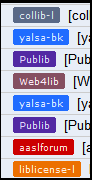
- Forwarding based on content: You can combine Gmail’s great searching and filtering to monitor your list subscriptions. Say you subscribe to multiple lists, but only really want to pay attention if Young Adult services are mentioned. I can create a filter from the search for young OR youth OR “YA” and set any hits from that search to be automatically forwarded to my primary email address so it comes to my attention. Imagine the time saved by not having to manually look through all those emails for mentions of the topic I want to follow.
Bonus tip: Would you rather read your list email information in your feed aggregator? Set your lists Gmail account to forward the emails to MailBucket, and MailBucket will give you the content in an RSS feed.
Posted in Technology | No Comments »
Friday, April 4th, 2008
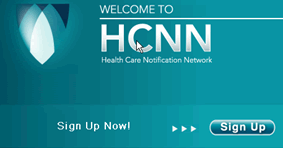
The new Health Care Notification Network system was created by Medem of San Francisco, California. It is supported by a group of pharmaceuticals, insurance firms, organizations, and medical centers, such as Blue Cross Blue Shield, Aetna, J and J, as well as the American College of Surgeons, among others (full list at http://www.hcnn.net/docs/HCNNSupporters.pdf). The network will be using email to quickly disseminate time sensitive drug safety alert information to health care professionals.
- HCNN replaces the current, paper-based alerts sent to physicians and other healthcare providers via U.S. mail.
- Alerts include medication recalls, warnings and national public health emergencies.
- HCNN fulfills new FDA guidance for electronic communication of patient safety notification and is supported by medical liability carriers, U.S. medical societies, national patient advocacy groups, health plans and many other national healthcare organizations that are dedicated to improved patient safety.
- HCNN protects healthcare provider privacy. No email addresses will be sold or disclosed to any third parties.
Registration for U.S. physicians and other health care providers is available immediately at http://www.hcnn.net. For more information about the HCNN and online patient safety Alert services, see http://www.hcnn.net.
Posted in Consumer Health, DOCLINE, General, Network, Outreach, Public Health, Technology | No Comments »
Wednesday, April 2nd, 2008
We’ve made some changes to SEA Currents in the hopes that the newsletter will be easier to use and to make it more interactive.
First we’ve opened Comments to the world. All you need to do is enter the name you wish to appear on the comments-a real name, or a nickname, or whatever you like, and an email address. The email address will not show up on the public post, but is meant to keep machines from posting comments directing us to online drugstores or even less savory locations. So, please, comment away! (If your comments do not show up immediately, do not panic, our comment filter may believe that your comment is comment spam and is holding on to it for an administrator to allow it. Give us at least one business day to allow comments before emailing us to see what happened.)
Second, we now have a link on the lower left-hand side of the screen allowing readers who do not want come to our website or make use of RSS subscriptions to subscribe via email. If you register using this link, you will receive the text of SEA Currents posts as soon as they are published. If you have already registered at the SEA Currents site, please do so again, since we are not assuming that everyone who registered initially wants email notifications. To register immediately go to the email registration page.
We hope you enjoy reading SEA Currents and that the experience has become richer for you with these additions. If you have other improvements to suggest, please let us know.
Posted in General, Network, Outreach, Technology | No Comments »
Wednesday, March 12th, 2008
NLM now provides an e-mail notification service, PubMed Alerts, that will notify subscribers of major system problems with PubMed; its two companion databases, MeSH and Journals; and the NLM Catalog. If these databases have a significant service disruption affecting all or most users for a considerable amount of time, an alert will be issued. Alerts providing update and resolution information about a problem will be sent if warranted. This is an announcement-only e-mail notification service that will be most useful for heavy users of PubMed. (It does not include other services/databases, e.g., LinkOut, PubMed Central.) Alerts will be sent out by NLM Monday through Friday, 8:30 am to 5:00 pm Eastern Time (except Federal holidays). To subscribe, send an e-mail to listserv@list.nih.gov. Leave the subject line blank and enter SUBSCRIBE pubmed-alerts your name in the body of the message, e.g., SUBSCRIBE pubmed-alerts jane doe. For more LISTSERV commands, see http://www.nlm.nih.gov/listserv/commands.html.
Posted in Network, Outreach, Technology | No Comments »
Wednesday, September 12th, 2007
NLM has released the “What’s New on MedlinePlus” page available at http://www.nlm.nih.gov/medlineplus/whatsnew.html .
Visit the page to stay up to date on new MedlinePlus topics, podcasts, featured sites and new issues of the NIH MedlinePlus Magazine. The “What’s New” items will display for three weeks and are also available through an RSS feed. The “What’s New on MedlinePlus” page and corresponding RSS feed are available in both English and Spanish.
This page and RSS feed compliment the already-available MedlinePlus Health News RSS, which delivers press announcements and HealthDay news stories. The News RSS is available in both English and Spanish. You can access the What’s New on MedlinePlus RSS and the MedlinePlus Health News RSS from the E-mail Lists and RSS Feeds pages at http://www.nlm.nih.gov/medlineplus/listserv.html .
Posted in Consumer Health, Network, Outreach, Technology | No Comments »
|
 |