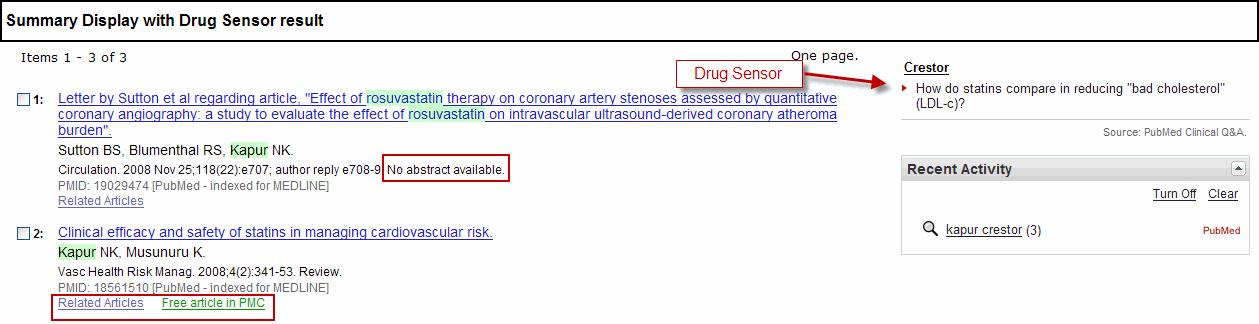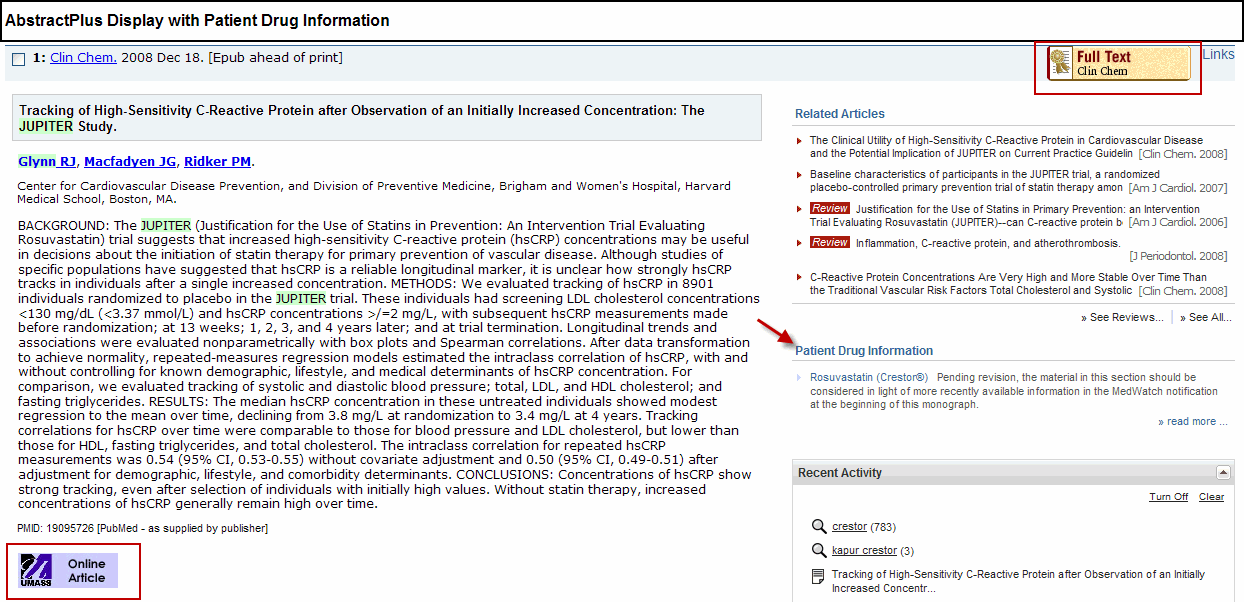PubMed Display Formats
PubMed is constantly changing. To keep you informed I am going to post brief overviews on a regular basis. This first posting will cover the 3 display formats that are typically used when viewing search results: Summary, Abstract and Abstractplus.
What’s different in each PubMed display?
Display formats vary based on added features…
Summary display-this is the default display and where most of the new features are occurring. There are many experimental “discovery tools” being tested. A user may see a new box displayed to the right of their results one day but not another.
Here’s a quick overview of what is available now:
First the format of the citation has changed.
- The title of the article now displays on top and is the link to open the abstract or abstractplus display.
The option to have the author(s) display first is still available by using the drop-down menu to convert to text format or for saving to a file. - The icons that indicated whether there was an abstract, full text or availability in PubMed Central are no longer available. Instead it is noted at the end of the citation if an abstract is not available; otherwise it can be assumed that there is one.
- PubMed Central availability is noted below the citation. The limits section in Advanced Search or preferences in MyNCBI can be used to filter your results for free full text. This is not clearly indicated in the summary format but icons to the supplier are shown in the abstract and abstrcatplus displays
New features:
• Recent Activity-a box displayed to the right of the results shows your search history in PubMed as well as other databases from NCBI, currently these include PubMed Central, Gene and OMIM
• Drug Sensor-a new resource from the PubMed Bookshelf titled, PubMed Clinical Q&A will display in a box on the right side of the page if content connected to the drug term is available. This resource is in process. It is a growing collection of evidence based medicine summaries (more on this in a future posting).
• Citation Sensor-
- Identifies components of a citation in your search terms and make suggestions for possible matches
- Displays in a yellow highlighted box at the top of the full results page
• Gene Sensor-currently displaying to 50% of the users, this will be located in the same area as the Citation Sensor-it will provide a link to a record(s) in Entrez Gene where terms from your search have identified information there.
MORE TO COME: additional boxes will randomly display to the right of the citation. Some of these, “Results found in article titles” and “Also Try”, are displaying to a limited amount of users now.
Abstract display-this format has not changed much. It is the most basic display with the abstract included-here library and publisher icons show at the top of the citation, related articles are identified with a link.
• Related Articles link is to the right of the citation
• Library and publisher icons are at the top of the citation
AbstractPlus display- this adds more content than the plain abstract page. The related articles feature is visible in a box to the right of the citation and results for consumer drug information are displayed here.
• Related articles with related reviews box-this is where the first five related articles are displayed in a box to the right of the citation, two review articles within that set are marked with the word highlighted in red. The results can be expanded by clicking on the appropriate link below the box.
• Patient Drug Information (AHFS Consumer Medication Information)-This is drug information intended for the consumer, the information comes from the same source used in MedlinePlus
• Library holdings, publisher icons-Icons linking to available full text are displayed, in abstractplus library icons are displayed below the citation and publisher icons are to the right above the boxes