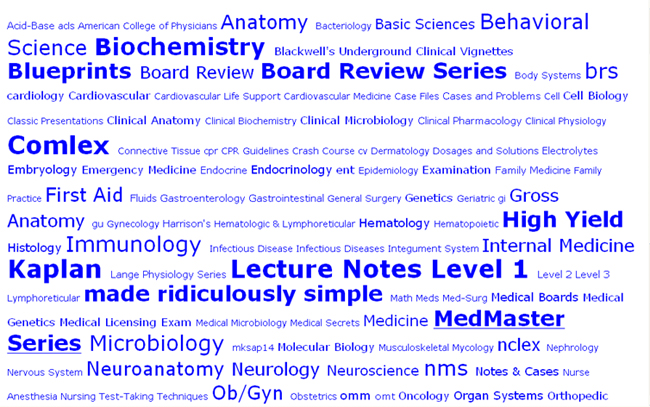|
Archive for the ‘Technology and Libraries’ Category
Friday, January 16th, 2009
Jenny Pierce, MS
Public Services Librarian
UMDNJ-Health Science Library
Like many libraries the UMDNJ Health Sciences Library at Stratford has a board review collection. These books circulate for 7 days and are the most heavily used of our collection.
Formal cataloging isn’t always useful for this collection. Students refer to books by series or remember the covers. Previously all information regarding board review books was in an html file that listed them by subject. Updating that file was time consuming.
As part of the library’s effort to make information about board review books easier to find we are using the social networking site, LibraryThing.org, as an additional way to organize the Board Review Collection. Librarything uses tagging and other social bookmarking technology. Tagging creates a more intuitive way to both capture information and use it to search.
 Part of our collection by title
We joined LibraryThing as a library. Any member can tag up to 200 books. We paid the membership fee so we can tag more. At $15 a year it’s a bargain!
One staff person tagged our entire board review collection and we have been adding books since.
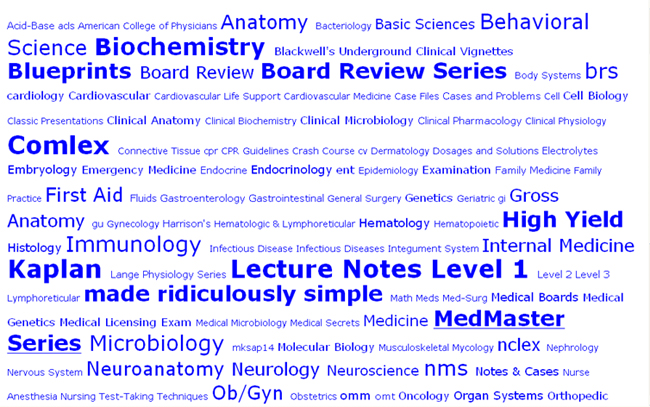 Our tag cloud Books are added using the ISBN code and a scanner. Tags are added using call numbers, series name and subjects. All information is based on the book’s cover.
Most books have a pre-existing cover image. If not a blank is created by the system.
In addition we have created a review bookmark for students, interns and residents to evaluate the books as learning resources. Once the review is returned the review is added by a staff member.
You can look at our Board Review Collection from our home page or at http://www.librarything.com/catalog/somboardreview.
Please contact me if you have any questions.
Posted in General (All Entries), Technology, Technology and Libraries | No Comments »
Monday, May 12th, 2008
Leigh Mihlrad
Systems & Technology Librarian
Schaffer Library of Health Sciences
Albany Medical College
Albany, NY
A variety of Internet-based office products, such as Google Docs (http://docs.google.com), Zoho (http://www.zoho.com), and Microsoft Office Live (http://workspace.officelive.com) have popped up to challenge traditional desktop-based office products. While not new, they are developing new features that might pose a threat to more established (and expensive) products like Microsoft Office, as least for some. All are still in beta format, and are works in progress.
The best way to learn is by trying them out. All are free, though require registration. Sampling both desktop and Internet varieties gives you an idea of the pros and cons of each, as well as what kinds of projects each might be good for. Practicing with test files or other non-crucial material is advised. Try setting up margins, adding colors, changing presentation templates, etc. to see how things work.
As an Office 2007 user, the biggest thing I noticed is that most of the Internet products do not yet let you upload Office 2007 documents. In Word 2007, file names end in “docx” (as opposed to “.doc” in previous verstions). Not surprisingly perhaps, Microsoft Office Live permits this. When trying to upload a .docx file in Google Docs, the system tells you that this file extension is not supported. This leaves the only option as saving the file in the older Word file extension, and uploading it that way. Zoho.com lets you export Office 2007 files from their site but not import them.
Internet-based products seem well-suited for collaborative projects, as they allow you to easily add collaborators. This permits easier editing than if doing them in Office, where one might e-mail a file back and forth. In some cases chat windows are also available, so you can talk to collaborators while working on a project. Expect fewer layout bells and whistles though. Fonts are limited, as are things such as bullet types and symbols. When I exported a file from Microsoft Office to Zoho, I found that many of my layout choices did not transfer over. I had to redo some of the bullet points and fonts. However, the content was all still there. The files also save a bit slower than they do when working in Microsoft Office.
Changes are afoot to bring the Internet products even closer to their desktop peers. Not long ago, you had to be logged onto the site to work on your files. Now, you can work on them even while “offline.” The spreadsheet products feature pivot tables. Most of the products also have their own blogs to alert users of new features.
As they offer fewer bells and whistles, I also found many of the Internet products easier to use for a beginner. Whereas PowerPoint might intimidate some, the Internet-based versions are more “click and add.” One could likely prepare a presentation or spreadsheet with very little prior experience.
Being relatively new products, things are not perfect with the Internet suites. Occasionally I experienced bugs, and the Microsoft versions certainly offer more layout choices. If one wants vast layout or customization options, then they might want to stick with the desktop versions. Privacy is also an issue, as desktop files appear safer, being saved on one’s computer or flash drive instead of another company’s server. However, Internet-based office products keep improving and offer more flexibility. They are certainly worth considering.
Posted in General (All Entries), Technology, Technology and Libraries | No Comments »
Wednesday, April 9th, 2008
Live from Computers and Libraries 2008
Susan Robishaw
Assistant Director Health Sciences Libraries
Geisenger Health System
I’m getting my technological batteries recharged at Computers in Libraries 23rd annual conference. I’ve attended several over the years (too difficult to figure how many!) and I’ve always found it to be very worthwhile. Usually, I have a hard time deciding just which sessions to attend. Then there are the free Cybertours. These 15 minute, standing room only sessions take place in the exhibit hall. Given by “savvy web experts,” they compete for my limited time yet add value I’m reluctant to do without.
Today, I’ve been attending sessions on Integrating Hi Tech with Hi Touch. Of the morning’s sessions, the 2nd one on Digital Convergence & People Apps was more useful than the first one, which was interesting, but definitely public library oriented. The current session is High Touch with Customer Care. The first presenter spoke about patient education and did an excellent job! Her talk was relevant, practical and informative. She’s going to post her slides on her patientmatters blog. The current presentation is about taking summer reading online, so I’m tuning out.
The last session for today is “Library Staff Training: High Tech & High Touch. Staff training is a perpetual endeavor and doing it well is a challenge. I’m looking forward to learning some new techniques.
BTW: I finally feel like I’m a member of the “in” group. I brought my recently purchased laptop, a notebook actually. It has wifi, so I can log into the hotel’s wireless T-mobile network, use Word to compose this blog entry, and to take notes during presentations. I like to sit up front so I can hear better. Another advantage of sitting in the front is that there are tables with surge protectors. In the last session, my red Dell XPS was sandwiched between 2 other Dells. The one to my left was satisfactorily mundane: a gray notebook about the same size as mine, but visibly an older model. The owner commented favorably about mine. The one to my right, though, I must admit, caused me a few minutes of laptop envy; it was smaller and sleeker than mine, but still a pedestrian gray. Another Dell just sat down it’s both black and bigger. The owner doesn’t seem to mind though.
www.slideshare.net/informationgoddess29
http://patienteducationmatters.blogspot.com
Posted in General (All Entries), Technology, Technology and Libraries | No Comments »
Wednesday, December 19th, 2007
Leigh Mihlrad
Systems & Technology Librarian
Schaffer Library of Health Sciences
Albany Medical College
Albany, NY
Getting Started With Virtual Reference
The choices for virtual reference, or chat reference, have increased vastly in the past few years. Previously, libraries had to pick one free service, such as AOL’s Instant Messenger (AIM) or Yahoo! Messenger, or pay for a service, like OCLC’s QuestionPoint product. You could only communicate with other users from your same service (AOL, Yahoo, MSN, etc); it was hard or impossible to communicate with people from different chat networks. Some products had one-year contracts, turning the virtual reference decision into a longer commitment.
Lately there have been more choices, resulting in more libraries offering chat reference. Aggregate IM clients, such as Trillian or Meebo, permit people to be on multiple services (AOL, Yahoo, Google Chat, etc.) simultaneously. They are also free, which permits people to try them out without making a service commitment. Certain clients, such as Meebo, are web-based and do not require a download, which could be an advantage in libraries where downloads are restricted. Products can be embedded into web pages in some cases, enabling libraries to reach users wherever they might be. Patrons do not even have to download a product in many cases; they can simply type a message to librarians directly from the library’s web page.
Having used IM reference in two libraries, I have noticed some things that users might want to consider when getting started. These opinions are only mine, and would surely vary by individual.
First, does your library want to answer questions only from your patrons, or join a cooperative and share the job with fellow libraries? Joining with other libraries can expand the hours the service is offered to patrons, but might require answering questions on unfamiliar topics. Organization is required between the libraries, and chat policies might vary by institution.
Second, the technological considerations of your particular environment should be considered. Can staff download software? Are there firewalls in place that might make outside communication difficult? IM programs have gotten more flexible, with more web-based services than ever before. Also, how stable is the product? Internet research, journal literature, and asking colleagues at other libraries are good ways to ferret information out ahead of time.
Next, do you want a service that saves your questions? Some products (typically paid ones) are better at storing chat transcripts than others.
Other things to consider are training time/materials needed (paid services provide this, while free ones typically do not), what types of questions to answer (short versus more in-depth questions), and how to promote the service once the library goes live with it.
These are by no means all of the considerations or challenges that a library faces when implementing virtual reference, but some things to think about. It is a service in many ways similar to traditional face-to-face reference, but with different challenges. Today’s college students (and medical students) have grown up with this type of communication, and it is a good option for libraries to consider in their reference arsenal.
Posted in General (All Entries), Technology, Technology and Libraries | No Comments »
Wednesday, November 14th, 2007
Technology and Libraries is a new feature on The Marquee that allows librarians to discuss their thoughts on how technology intertwines with a libraries functions - good or bad. Susan Robishaw, the chair of our technology committee, is our first poster.
My Historical Perspective
Susan Robishaw
Assistant Director Health Sciences Libraries
Geisenger Health System
We just moved into a new library a few months ago. It’s in a brand new, technologically sophisticated building. We had been in the old, “temporary” library for 25 years; the move gave us a much welcomed opportunity to integrate the patchwork of technology and machines that accumulated over the years.
The new library has 17 public access pcs, 7 staff pcs, including an Ariel workstation with a color scanner, and a wireless laptop. Our classroom is equipped with 1 instructor and 7 student pcs. Physicians can use the classroom pcs, but not the public ones, to access our EMR system. The meeting room has a computer-compatible plasma screen tv. Both rooms are equipped with “Wall-Talkers,” a gridded whiteboard cut to our specifications, and attached to the walls. The library has Geisinger wireless, public wireless and 10 stations for public cabled Internet access. Our state-of the-art multifunctional photocopiers serve as the default printers for the pcs as well as black & white scanners and fax machines.
When I came here 20 years ago this fall, the library had a photocopier, an OCLC terminal, and a TI Silent 700 terminal with an acoustic coupler. To receive or send a fax, we had to go the system administration headquarters, a ¼ of a mile away. This was quite a contrast to the corporate library where I worked in Texas before coming to Geisinger. There I had 2 IBM pcs, a fax, and access to company wide email on a DEC mainframe. (I also had the opportunity to participate in a beta test of the first Macs, though, ultimately, the company decided to follow the IBM path.)
As the reference librarian at Geisenger, I received the first library pc. It had a modem so I could use it to access NLM, BRS and DIALOG. Over the years we added newer pcs, one at a time. We kept the older ones, too, eventually, building a collection of 10 pcs all different brands and/or models. I was the pc person. I did the troubleshooting and even installed modems and additional memory cards.
Today, we have 4 IT people assigned to the library to manage our pcs and software, a help desk which is staffed 24 hours per day and a contract for hardware support. In 1993, we participated in a National Science Foundation grant to bring the Internet to Geisinger. In 1995, we introduced our locally hosted networked version of Ovid (then CD+), piggy-backing on the T1 and T3 lines that connected our hospitals and far-flung clinics in order to implement our EMR. In 1996, the library was one of the first departments to have a site on our company intranet.
In the last 12 years, we have increased our electronic collection, moved from a card catalog to an online one and transitioned to completely electronic document delivery to our customers. We really pound RefWorks/RefShare for individual and collaborative projects.
Yet I feel like I’m falling behind, technologically-speaking. We don’t have a blog or a wiki and we aren’t using Web 2.0. Should we be?
We still have the TI Silent 700, though.
Would you like to write an entry for Technology and Libraries?
Contact us!
Posted in Technology, Technology and Libraries | No Comments »
|
 |