DOCLINE Mini-Tutorial: How to Find EFTS Libraries in your Region
Now that so many libraries are joining EFTS, it’s time to rethink your routing table! Here’s how you can add EFTS libraries to it.
Which Libraries are in EFTS?
Do you want to know which libraries in our region are members of EFTS? To do this, login to DOCLINE, go to the Institutions tab, and click on More Search Options.
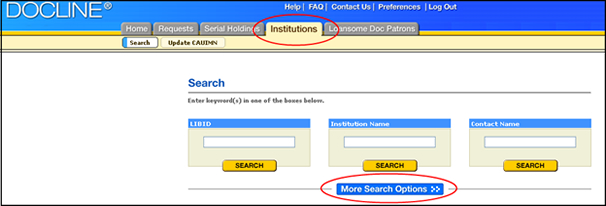
Then, click on one of the filter tabs on the left.
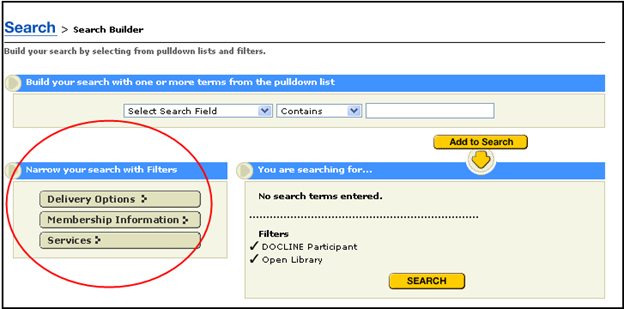
Select the boxes as shown below. Make sure to check: DOCLINE Participant, Open Library, My Region, and EFTS Participant.
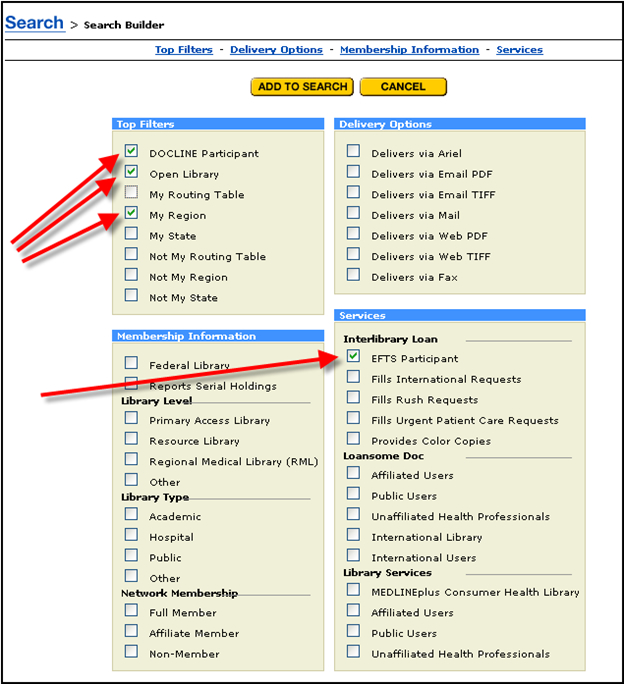
Then click the Search button to get a list of EFTS libraries in your region.
You can do more!
For example, you might first want to look at EFTS libraries that are already in your routing table and move them to lower cells. You can also delete any libraries that are not EFTS or are not members of one of your DOCLINE library groups. When you are editing your routing table, you can click on the library name to see the Interlibrary Loan View that will tell you if the library is an EFTS participant and which DOCLINE library groups it is a member of.
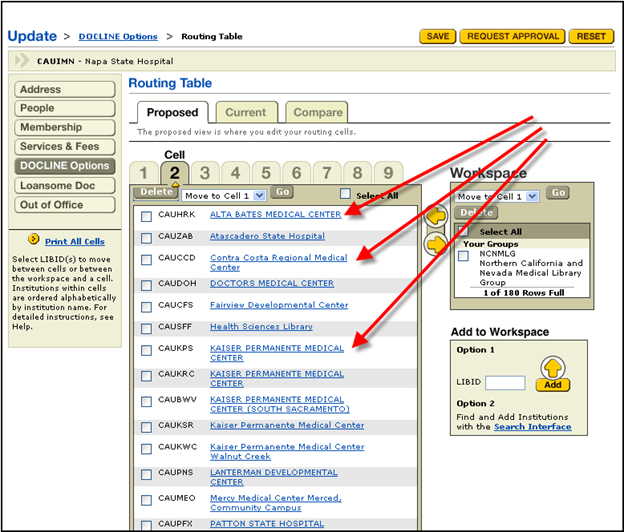
Next, you may want to find EFTS libraries that are not part of your routing table. Be sure to check Not My Routing Table.
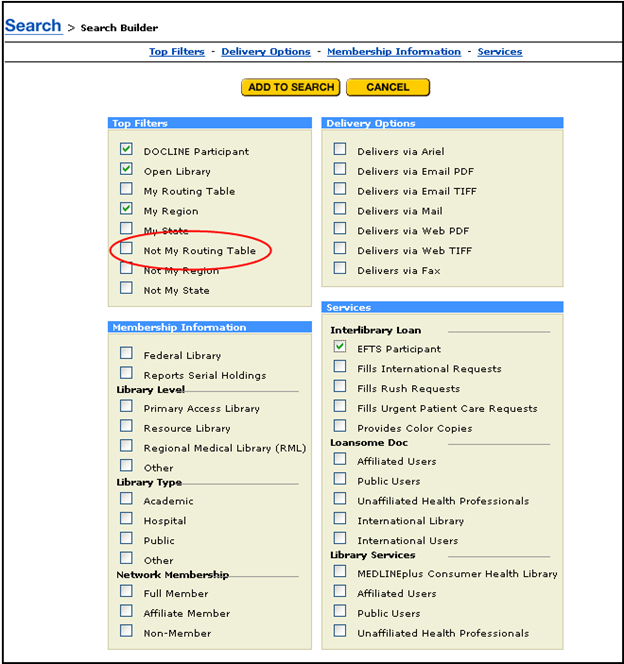
Then scroll down to the bottom of the results list. Click the Add to Routing Table button.
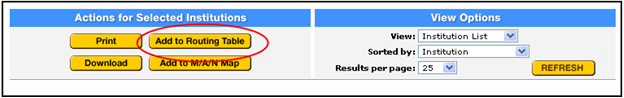
This will put those libraries into the workspace of your routing table. Now you can move those libraries to specific cells in your routing table.
Save your work as you go by clicking on the Save button. When finished, click Request Approval. This sends a message to the RML office so that we can approve your request and put it into production. Your changes will not take place until the RML approves them!
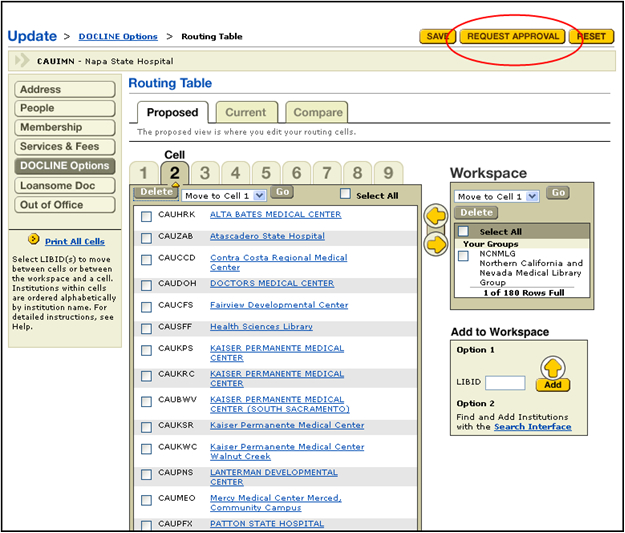
Please contact Julie or Marco if you have any questions! Additional information is also available in DOCLINE Help.



