|
Keyword Search Tips |
|
| Introduction | Enter keywords for the job titles and job descriptions you would like to see. Keywords are words, phrases, and terms that you can enter to describe educational and professional experiences, skills, and company names. They will be used to search for jobs containing those words in their titles or descriptions. By typing in various keywords, you will maximize your chances of retrieving jobs that most accurately match what you're looking for. |
| Examples include programmer, truck driver, SAP, telecommunications, human resources, marketing, sales, cashier, manager, etc. | |
| AND | When used between Keywords, AND connects multiple Keywords. Use AND when you are looking specifically for results that have both terms. |
| Using AND narrows your search results. | |
| If you don't separate your search words, AND is implied by default. | |
 |
|
| OR | When used between Keywords, OR retrieves results that contain either word surrounding it. Use OR when there is more than one word that describes the same term. |
| Using OR widens your search results. | |
 |
|
| AND NOT | When used between keywords, AND NOT excludes the keyword or keyword phrase following it. |
| Use AND NOT to eliminate certain jobs from your search results. | |
 |
|
| " " | When used around keywords, quotes define an exact phrase. Use quotes around a phrase when you want to search for a specific phrase. |
| Using quotes narrows your search results. | |
 |
|
| ( ) | When used around keywords, parenthesis separate keyword phrases. Use parenthesis when searching for multiple phrases at the same time. |
| Using parenthesis typically narrows your Search Results. | |
 |
|
| * | Using * (Shift + 8) after a root word will bring back any results that contain a variation of that root word in the title or description. |
| Using *, known as the wildcard, widens your search results. Use wildcards when there are similar keywords that use the root word that would be an appropriate match. | |
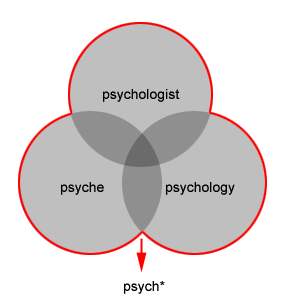 |
|