
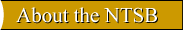
| Website Policies and Important Notices |
Accessibility Policy
The NTSB is committed to providing access to our web pages for individuals with disabilities, both members of the public and Federal employees.
To meet this commitment, we will comply with the requirements of Section 508 of the Rehabilitation Act (http://www.section508.gov/  ). Section 508 requires that Federal agencies' electronic and information technology be made accessible to people with disabilities, including Federal employees as well as members of the public.
). Section 508 requires that Federal agencies' electronic and information technology be made accessible to people with disabilities, including Federal employees as well as members of the public.
Included below are resources for you to use to access our material. If you use assistive technology (such as a Braille reader, a screen reader, TTY, etc.) and the format of any material on our web site interfere with your ability to access the information, please use our comment and feedback form (= http://www.ntsb.gov/pubmail/pubmail.asp). To enable us to respond in a manner most helpful to you, please indicate the nature of your accessibility problem, the preferred format in which to receive the material, the web address of the requested material, and your contact information.
In addition to observing the provisions of the Current Accessibility Policy, as described above, the NTSB will also comply with the accessibility standards issued by the Architectural and Transportation Barriers Compliance Board (http://www.access-board.gov/sec508/standards.htm
 ). The Architectural and Transportation Barriers Compliance Board designed such standards in order to ensure that Federal employees with disabilities have access to and use of information and data that is comparable to the access and use by Federal employees who are not individuals with disabilities, unless an undue burden would be imposed on the agency. In addition, with regard to public accessibility, the Architectural and Transportation Barriers Compliance Board standards require that members of the public who have disabilities maintain access to and use of information and data that is comparable to that provided to the public who are not individuals with disabilities, unless an undue burden would be imposed on the agency.
). The Architectural and Transportation Barriers Compliance Board designed such standards in order to ensure that Federal employees with disabilities have access to and use of information and data that is comparable to the access and use by Federal employees who are not individuals with disabilities, unless an undue burden would be imposed on the agency. In addition, with regard to public accessibility, the Architectural and Transportation Barriers Compliance Board standards require that members of the public who have disabilities maintain access to and use of information and data that is comparable to that provided to the public who are not individuals with disabilities, unless an undue burden would be imposed on the agency.
Accessibility Resources
Federal Relay Service
Federal Relay Service Online (FRSO) is a service offered to deaf and hard of hearing federal or military employees that allows them to place relay calls over the Internet between locations in the United States (including its territories). The service is also available to members of the general public who are Deaf or Hard of Hearing, who need to communicate with federal or military agencies.
A full suite of these Relay Services is listed at http://www.frso.us/index.jsp 
The most frequently used Relay Services include:
- TTY/ASCII: (800) 877-8339
- Voice/Hearing: (866) 377-8642
- VCO: (877) 877-6280
- Speech-to-Speech: (877) 877-8982
- Para TTY en español: (800)-437-0833
- TeleBraille number: (866) 893-8340
- Video Relay: http://www.fedvrs.us/

Adobe Acrobat PDF Files
Many of the documents on the NTSB Web site are in HTML or ASCII (plain text) formats. These formats are generally accessible to people who use screen readers. In addition, the NTSB also provides a large number of documents in Adobe Acrobat® Portable Document Format (PDF) on the NTSB Web site.
The NTSB utilizes PDF format to preserve the content and layout of our hard copy publications. Publications in PDF can only be viewed and printed using the Adobe AcrobatReader®, version 3.0 or higher. You can download and get help using the Acrobat Reader at the Adobe Systems, Inc. site. The downloadable Acrobat Reader software is available at NO CHARGE from Adobe, at http://www.adobe.com/products/acrobat/readstep2.html (free) 
With regard to “fillable” PDF forms, the Foxit PDF Reader, a free third-party reader, allows to saving filled in forms, to go back to saved filled PDF forms, and to complete or modify the information provided previously. The Foxit PDF Reader is available at http://www.foxitsoftware.com/pdf/rd_intro.php (free) 
In general, persons who utilize screen-reading devices will be unable to read documents directly in PDF format, unless they have a plug-in for accessibility installed on their computer system, in conjunction with the Adobe Acrobat Reader. This plug-in is available at NO CHARGE from Adobe. In addition, Adobe has online tools that will convert PDF files to HTML on request. To get the plug-in and latest news about Adobe's accessibility tools and services, visit the Access Adobe site, at http://www.adobe.com/products/acrobat/access_onlinetools.html 
PowerPoint and Word Files
You can view our online publications that are in Microsoft PowerPoint® (.ppt) and in Microsoft Word® (.doc) format if you have any version of PowerPoint or Word installed on your computer. For those who don't have the software, the Microsoft Corporation offers FREE PowerPoint and Word file viewers. You can download and get help using the PowerPoint and Word viewers at the Microsoft Download Center, at http://office.microsoft.com/en-us/downloads/default.aspx  .
.
Visual Helpers
- JAWS, a screen reader for Windows.

- Windows-Eyes, a screen reader for Windows.

- PwWebSpeak, a screen reader for Windows.

- Lynx, a free text-only web browser for blind users with refreshable Braille displays.

- Links, a free text-only web browser for visual users with low bandwidth.

Plugins, Viewers, and Other Tools
Accessibility Features In Your Browser
1. Internet Explorer
- Choose: Help > Contents > Accessibility
2. Netscape
3. Firefox
Accessibility Guidelines
A number of resources are available that describe the elements of accessible Web pages, as well as listings of companies that provide assistive computer technology, such as screen reading software. The following links contain Web accessibility guidelines and information.
The following are links to obtain general information on Section 508 and concerning resources for persons with disabilities.
NTSB Home | Contact Us | Search | About the NTSB | Policies and Notices | Related Sites
 USA.gov is the U.S. government's official web portal to all federal, state and local government web resources and services
USA.gov is the U.S. government's official web portal to all federal, state and local government web resources and services
