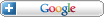
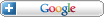
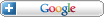
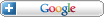
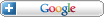
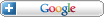
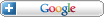
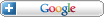
| NTSB RSS Feed |
Note:Note: The same information dessiminated through this RSS feed is also available through our Agency Listserv.
NTSB's RSS feeds and NTSB Listserv both cover the same material, which includes a choice of either ALL Press Releases, Safety Recommendations, and Other Announcements (including all modes), or the same but as relates to anyone of our individual modal information, such as for aviation, highway, marine, pipeline or railroad, and then Safety Recommendations, separate from one another.
RSS is written in the Internet coding language known as XML (eXtensible Markup Language). We recommend our online customers download a RSS Reader, for easier feed access and read.
| Add to Your Pages | Subscription Process | ||
|---|---|---|---|
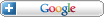 |
|||
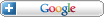 |
|||
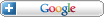 |
|||
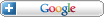 |
|||
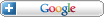 |
|||
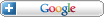 |
|||
| Safety Recommendations RSS Feed | 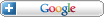 |
||
| Employment Opportunities RSS Feed | 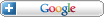 |
||
RSS stands for Really Simple Syndication. It's an free-of-charge and easy way for you to keep up with news and information that's important to you. One of the main advantages of RSS is that it helps you avoid the conventional methods of browsing or searching for information on Web sites. Also, with RSS, you no longer have to login to your email service to access your Listserv's articles and other announcements you subscribed to. RSS puts your news and announcements right at your fingertips. Indeed, after you have subscribed to an RSS "feed" a small window pops up on your screen to alert you of the newly available information. Getting to this information is then as simple as clicking on the syndicated (linked) information.
NTSB RSS news feeds are associated with this pictogram: ![]() .
.
How do I subscribe to a NTSB RSS Feed?
Each RSS Reader has a slightly different way of adding a new feed, also called a "channel." Follow the directions for your reader but, in most cases, here's how it works:
An RSS reader is a small software program that collects and displays RSS feeds. It allows you to scan headlines from a number of news sources in a central location. Contrary to Listserv, RSS Feeds to not require you open your email box to read items you subscribe to. RSS feeds are thus more convenient to access news of interest.
Where can I get an RSS Reader?
Because most current versions of such browsers as Microsoft Internet Explorer, Firefox and Safari have built in RSS readers it is best to download the latest version of the browser of your preference. The advantage of using these browsers is that you do not have to download any RSS Reader. Instead, when you click on a link for an RSS feed, the page comes right up on your screen. At the top of RSS feed pages is a link you need to click to subscribe to the feed. Nothing else is needed of you.
For those browsers that do not currently support RSS, there are a variety of RSS readers available
![]() on the web. Some are free to download and others are available for purchase.
on the web. Some are free to download and others are available for purchase.
The NTSB cannot recommend an RSS Reader over another one. However, here is a quick "How To", to get you started:
NTSB Home | Contact Us | Search | About the NTSB | Policies and Notices | Related Sites