|
 |
Overview
CDAWeb has a WWW-based user interface (HTML and CGI front-end) that accepts user requests and generates HTML, ASCII, and GIF output that is viewed by your WWW browser (e.g. Netscape, Internet Explorer, etc). To use CDAWeb you must have a browser capable of filling out forms and displaying inline GIF images.For general information see the following articles that describe CDAWeb:
- CDAWeb Popularity and Data Content Increase
- The World Wide Web: Interactive Interface to Scientific Data
Note: Accessing large amounts of data may take up to several minutes so please be patient, otherwise try selecting data from smaller time periods. This full ISTP KP data access will be the largest-scale user exposure to the system to date, and the first wide exposure of the system combined with this database. Please report any anomalies or problems as they are seen in your testing and use.
We hope you like what we've done!
System Layout
For each database accessible via CDAWeb, the system consists of three major components, a series of WWW pages (Home Page, Data Selector, Data Explorer), as depicted in Figure 1 below.
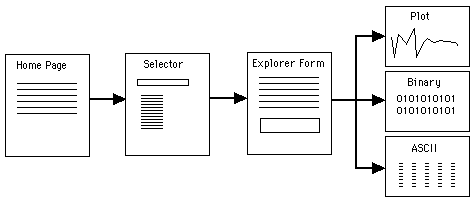
Figure 1. CDAWeb System Diagram
- HOME PAGE -- choose a mission group (e.g., Wind, Geosynchronous spacecraft, ground-based investigations) and/or instrument type (e.g., Magnetic Fields (space,) Particles (space), Ground-Based HF-Radars).
- DATA SELECTOR -- submit or deselect and then submit the instruments that resulted from the first step.
- DATA EXPLORER -- choose from a list of variables for each selected data set, specify the time range, and specify whether you want a plot or a listing/ASCII file.
HOME PAGE (known as the CDAWeb Source Selector Form)
- This is typically the starting point in using the system.
- From this form, choose a mission group source and/or instrument to get a list of datasets.
- Mission groups and instruments are logically combined in a query such that selecting "Geotail" mission and "Magnetic Fields" instrument will only match Geotail Magnetic Field datasets as in a logical "AND" operation. Selection of multiple missions and multiple instruments becomes a logical "OR" operation; e.g., selecting Geotail and Wind missions and Electric Fields and Magnetic field instruments will match against all Geotail and Wind datasets that have either electric field or magnetic field data.
- Press the "submit" button to find matching datasets.
DATA SELECTOR
- Datasets matching your query are pre-selected in a list and may be unselected by clicking on the checkboxes.
- The list includes the data set name, source name, PI and affiliation.
- Make your selections and press "submit" button to view the variables/parameters in those datasets.
DATA EXPLORER
- Parameters for each dataset are displayed on the data explorer form.
- Select start and stop time, which is pre-populated with the last-most available time.
- Select activity (Download, List, or Plot) to perform the appropriate operation.
- Select variables only to List or Plot (download option lists all CDF data files for selected times including all variables).
- Press "submit" button to perform the action.
- Plotting
The plots are in fact a set of GIF image(s) that can be easily downloaded and saved locally if desired. At this time, the type of plot used for a particular variable is automatically determined. Other plot types and functionality will be added in the future. (Note that the powerful underlying IDL plotting software is available for download to further analyze the datasets.) - Listing
The listings are displayed as hyperlinks that can be displayed on the browser and/or saved directly as an ASCII file (which is an option of your local browser using "Source" (AS-IS) as the format for the saved document.) - Download CDFs
Selecting this option will generate a list of CDF data sets for the particular time period. Each file can be downloaded by clicking on the appropriate hyperlink.
Authorization to non-public databases
All databases listed as public are available to anyone with no prior permission. However, non-public CDAWeb databases are password protected (please send all access questions to Bob McGuire, (301) 286-7794, Robert.E.McGuire@nasa.gov )
Error Messages and Problems
A number of error messages are displayed when user input is invalid or missing required fields, system resources are unavailable, and other situations occur. Most of these error messages are explained in the error document.
There is a list of restrictions and problems with individual data sets available through CDAWeb.
- Curator: Tami Kovalick, Perot Systems
-
NASA Official: Robert
McGuire
(301)286-7794, Robert.E.McGuire@nasa.gov
