Elder
Rights & Resources
Legal Assistance
Legal Hotline
Below is a list of legal hotlines for people over 60 in the
states that presently have them. The service allows persons 60
and over, or people calling on their behalf to speak with an
attorney about their legal questions or problems.
In addition to providing legal advice, your state's hotline
may offer brief services such as document review, preparing letters
and providing legal forms and they may be able to make a referral
to a free legal services program or private atttorney. Some hotlines
may limit their service to specific legal matters which are described
in their informational boxes. The Senior Legal Hotline Directory
is available as a PDF.
Opening/Saving/Printing
You may choose to "click" on the link to open/view the file using
Adobe® Acrobat® Reader or "right-mouse click" on the link
(Mac: command + click) and choose the option "save target as", "save
link as", or "save file as" to save the file on your computer.
If you choose to print, press the "print" icon (picture
of a printer) on the Acrobat® Toolbar. If you choose to save
the PDF after viewing, click on the "save" icon (picture
of a disc) on the Acrobat® Toolbar; then browse to where
you would like to save the file.
Adobe® Acrobat® Tool Bar
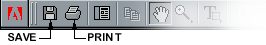
For more information on Adobe® Acrobat® or to get the
free plug-in please click on the Adobe® link below.

|