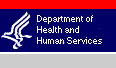|
| |
Updated: 2008-02-06
Contents
5.3 - EVIDENCE DEVELOPMENT
5.3.1 - TECHNIQUES
5.3.2 - FACTORY SAMPLES
5.3.3 - EXHIBITS
5.3.4 - PHOTOGRAPHS
5.3.4.1 - In-Plant Photographs
5.3.4.2 - Photo Identification and Submission
5.3.4.2.1 - Prints
5.3.4.2.2 - Color Slide Identification
5.3.4.2.3 - Negative Identification
5.3.4.2.4 - Video Recordings
5.3.4.2.5 - DIGITAL PHOTOGRAPHS OR VIDEO RECORDINGS
5.3.4.2.6 - GLOSSARY OF DIGITAL TERMINOLOGY
5.3.4.2.6.1 - Digital Data
5.3.4.2.6.2 - Analog Data
5.3.4.2.6.3 - Memory Card
5.3.4.2.6.4 - Original
5.3.4.2.6.5 - Original Copy
5.3.4.2.6.6 - Permanent Storage Media
5.3.4.2.6.7 - Time/Date Stamp
5.3.4.2.6.8 - Working Copy
5.3.4.3 - Preparing and Maintaining Digital Photographs as Regulatory Evidence
5.3.4.4 - Preparing Digital Photos for Insertion in a Turbo Establishment Inspection Report (EIR)
5.3.4.5 - Photograph Requests
5.3.5 - RECORDINGS
5.3.6 - RESPONSIBLE INDIVIDUALS
5.3.6.1 - Discussion on Duty, Power, Responsibility
5.3.6.2 - Inspection Techniques How to Document Responsibility
5.3.7 - GUARANTEES AND LABELING AGREEMENTS
5.3.7.1 - Guaranty
5.3.7.2 - Labeling Agreement
5.3.7.3 - Exemption Requirements
5.3.8 - RECORDS OBTAINED
5.3.8.1 - Identification of Records
5.3.8.2 - Identifying Original Paper Records
5.3.8.3 - Filmed or Electronic Records
5.3.8.3.1 - Microfilm/Microfiche and Electronic Information
5.3.8.3.2 - Electronic Information Received on CD-R, or other Electronic Storage Media
5.3.8.4 - Requesting and Working with Computerized Complaint and Failure Data
5.3.8.4.1 - Computerized Complaint and Failure Data
5.3.8.4.2 - Requesting Computerized Data
5.3.8.4.3 - Identification and Security of CD-R, Diskettes or Other Electronic Storage Media
5.3.8.4.4 - Data Integrity of Records Provided by Firm
5.3.8.4.5 - Electronic Information for Official Documentation
5.3.8.5 - Listing of Records
5.3.8.6 - Patient and/or Consumer Identification on Records
5.3.9 - REQUEST FOR SAMPLE COLLECTION
5.3.9.1 - FACTS Assignment Section
5.3.9.2 - FACTS Operations Section
5.3.9.3 - FACTS Organizations Section
5.3.10 - POST-INSPECTION NOTIFICATION LETTERS
5.3 - EVIDENCE DEVELOPMENT
5.3.1 - TECHNIQUES
The recognition, collection, and effective presentation of admissible evidence is essential to successful litigation. Tangible evidence is required to support your observations and reports of violative conditions.
Although the inspectional procedures to detect adulteration and contamination, etc., are described under specific headings in the IOM, the same procedures and/or techniques may also apply to other areas. For instance, the procedures to detect contamination from filth, insects, rodents, birds, etc., described in IOM section 5.4.7 may also apply to drugs or other products. Your experience and training assists you in making this transition and enables you to detect possible violative conditions.
Keep in mind the policy annunciated in the 4/23/1991 memorandum from the Director, Office of Compliance: The lack of a violative physical sample is not a bar to pursuing regulatory and/or administrative action providing the CGMP deficiencies have been well documented. Likewise, physical samples found to be in compliance are not a bar to pursuing action under CGMP charges.
5.3.2 - FACTORY SAMPLES
Samples of raw materials or finished products collected during inspections provide the necessary key to establish routes of contamination. They also document the character of products packed prior to the inspection. Collect Factory Samples for laboratory examination only when they contribute to confirming the suspected violation. Be selective since negative reports of analysis of food samples are required under Section 704(d) of the FD&C Act [21 U.S.C. 374 (d)] and might give management a false picture of the firm's operation.
When possible collect duplicate subsamples to provide for the 702(b) portion of the sample. See IOM 4.3.2.1 and 4.3.7.4.1 for additional guidance and 21 CFR 2.10 for exemptions regarding the collection of duplicate portions.
5.3.3 - EXHIBITS
Impressive exhibits are extremely effective and important forms of evidence to establish existence of violative conditions or products. They should relate to insanitary conditions contributing or likely to contribute, filth to the finished product, or to practices likely to render the product injurious or otherwise violative. Diagrams of the establishment, floor plans, flow charts, and schematics are useful in preparing a clear concise report and in later presentation of testimony. A small compass is useful in describing exact locations of objectionable conditions in the plant, in your diagrams, and locations from which samples were taken, etc. See IOM Exhibit 4-5.
Describe and submit under one INV Sample Number all exhibits (except photographs) collected during the inspection or investigation. Identify and number individual subs and officially seal all samples collected.
Examples of exhibits include:
- Live and dead insects.
- Insect frass, webbing, and insect chewed materials; nesting material of rodents and/or other animals; and other behavioral evidence of the presence of insects, rodents and other animals.
- Samples of components or ingredients, in-process materials and finished products or dosage forms.
- Manufacturing and control devices or aids.
- Physical samples if possible and practical or, photographs with descriptions of scoops, stop-gap expediencies, other unorthodox manufacturing equipment or makeshift procedures. If photos are taken, follow the procedures described in IOM 5.3.4.
- Evidence showing the presence of prohibited pesticide residues. A method of swabbing for prohibited pesticide residues was published in Laboratory Information Bulletin # 1622. Excerpts are quoted as follows:
- Apparatus - Four dram size glass vials, 95% ethanol, and cotton swabs preformed on 6" long wooden handles. Keep uncontaminated in a clean plastic bag.
- Procedure - Blow away loose dirt or debris from approximately a 3" x 3" selected area. Measure approximately 2 cm of 95% ethanol in vial, dip swab into ethanol, press out excess on inside of vial and roll moist swab back and forth firmly across the selected area. Return swab to vial, swirl in alcohol, press out excess on inside of vial and again roll moist swab across the same area 90° to the previous swabbing. Re-insert swab into vial, break off swab handle and cap the vial with the swab inside.
- When swab subsamples are submitted, also submit a blank control sub consisting of an unused swab placed in a capped vial containing 2 cm of the same alcohol that was used for the other swabs.
- Describe the type of material swabbed (cardboard carton, metal table top, rubber inspection belt, etc.) and the area covered. A reasonable area is approximately 10 sq. inches. Always try to establish a definite link in the chain of subsamples leading towards the highest level of contamination. If possible, identify the pesticide suspected. Be sure to include a floor plan with the areas sampled identified.
5.3.4 - PHOTOGRAPHS
Photos taken during EI's are not classified as INV Samples. They are exhibits. No C/R is used for photos taken unless the photos are part of an Official Sample. See IOM 4.1.4 for information on Official Samples.
Since photographs are one of the most effective and useful forms of evidence, every one should be taken with a purpose. Photographs should be related to insanitary conditions contributing or likely to contribute filth to the finished product, or to practices likely to render it injurious or otherwise violative.
CAUTION: Evaluate the area where flash photography is contemplated. Do not use flash where there is a potentially explosive condition; e.g. very dusty areas or possible presence of explosive or flammable vapors. In these situations use extremely fast film and/or long exposure time instead of flash.
Examples of conditions or practices effectively documented by photographs include:
- Evidence of rodents or insect infestation and faulty construction or maintenance, which contributes to these conditions.
- Routes of, as well as, actual contamination of raw materials or finished products.
- Condition of raw materials or finished products.
- Employee practices contributing to contamination or to violative conditions.
- Manufacturing processes.
- Manufacturing and various control records showing errors, substitutions, penciled changes in procedure, faulty practices, deviations from GMP's, NDA's, or other protocols, altered or inadequate assays or other control procedures and any variation from stated procedure. See IOM 5.3.8.1 for identification of records.
- Effluent contamination of water systems. See IOM 5.4.3 for techniques in photographing this type of contamination.
When photographing labels, make sure your picture will result in a legible label with printing large enough to be read by an unaided eye. Photograph whited out documents by holding a flashlight against the whited out side and taking a close up photo of the reverse using high-speed film. This will produce a photo with a mirror image of the whited out side.
If you use a Polaroid camera or color slide film, explain the facts in your EIR or on the C/R to alert reviewers that there are no negatives.
5.3.4.1 - In-Plant Photographs
Do not request permission from management to take photographs during an inspection. Take your camera into the firm and use it as necessary just as you use other inspectional equipment.
If management objects to taking photographs, explain that photos are an integral part of an inspection and present an accurate picture of plant conditions. Advise management the U. S. Courts have held that photographs may lawfully be taken as part of an inspection.
If management continues to refuse, provide them with the following references:
- "Dow Chemical v. United States, 476 U.S. 227 (1986) This Supreme Court Decision dealt with aerial photographs by EPA, but the Court's language seems to address the right to take photographs by any regulatory agency. The decision reads in part, "** When Congress invests an agency with enforcement and investigatory authority, it is not necessary to identify explicitly each and every technique that may be used in the course of executing the statutory mission. ***"
- "United States of America v. Acri Wholesale Grocery Company, A Corporation, and JOSEPH D. ACRI and ANTHONY ACRI, Individuals", U.S. District Court for Southern District of Iowa. 409 F. Supp. 529. Decided February 24, 1976.
If management refuses, advise your supervisor so legal remedies may be sought to allow you to take photographs, if appropriate. If you have already taken some photos do not surrender film to management. Advise the firm it can obtain copies of the photos under the Freedom of Information Act. See IOM 5.3.4.5.
5.3.4.2 - Photo Identification and Submission
One of the most critical aspects about photographs or videotapes is the ability for the agency to provide testimony clearly verifying the authenticity of the conditions depicted in the photograph or video. It makes no difference if the photo is a 35 mm print from acetate negatives, a Polaroid photo, a digital photo or video taken with a video recorder. You must create a trail, starting with the taking of the photo, confirming its original accuracy and establishing a record describing the chain of custody. To do this, you must make sure each photograph is described in your diary or regulatory notes in sufficient detail to assure positive correlation of the photo or video with your inspection findings. One way you can do this is to photograph a card with your name, district address and phone number as the first frame or picture on a roll of film or in the digital record. This will help identify the film or file and assist in tracking if it is lost or becomes separated from its identification envelope during processing or storage. Proper procedures will also allow the agency to provide evidence confirming the authenticity of the photographs or video recording in the event you are not able to testify personally.
5.3.4.2.1 - Prints
Identify each print on the margin with exhibit number, firm name (or DOC Sample Nos., if DOC Sample), date taken or inclusive dates of inspection, and your initials. Do not place any identifying marks on the picture area of the print. (Some photo developing firms are supplying borderless prints. For this type print, place identification along the back bottom edge of the print and mount the print so the identification can be read without removing the print from the mounting paper. Place a narrative description on the mounting paper next to the print and attach as exhibits to the EIR and/or route with other records associated with a DOC Sample.)
5.3.4.2.2 - Color Slide Identification
If color slides are used, identify each slide, in the same manner as for prints. Districts may have special mounting frames for color slides, so the narrative description of each slide must be in the body of the report with proper reference to exhibits, or, each description may be placed on sheets of paper following the mounting frames and properly referenced.
5.3.4.2.3 - Negative Identification
Identify the edge of at least two negative strips, with the same information as for prints using a 3/16" strip of pressure sensitive tape. Place all negatives in a FDA-525 envelope. Complete blocks 2, 3, (4 if DOC Sample), 5, 7, and 12 and seal with an Official Seal, FDA-415a. If negatives are not part of a DOC Sample, enter firm name in the Sample Number block. As applicable, submit the sealed FDA-525 or envelope as an exhibit to the EIR, with the Investigative Report as an attachment, or with the other associated records/documents with a DOC Sample.
5.3.4.2.4 - Video Recordings
 Handle and protect the original video record just as if it were a photograph negative. Unused videotapes should generally be used to capture the video and, for subsequent copies of the original recording. Write-protect and identify the original videotape with a label with the firm name (or Sample number if it is being submitted as part of an official sample), date taken, and your initials. Officially seal the original videotape in a FDA-525 envelope or similar envelope. If you use a larger, unfranked envelope, identify the envelope with your name, title, home district, date, firm name, firm address (include zip code), description of the contents of the envelope, and marked in large, bolded letters "STORE AWAY AND PROTECT FROM MAGNETIC FIELDS." You may place more than one videotape in a single FDA-525 as long as you state on the envelope how many videotapes are in the envelope. If the original envelope is opened, document the chain of custody and use new seal(s) after each entry to the envelope. Handle and protect the original video record just as if it were a photograph negative. Unused videotapes should generally be used to capture the video and, for subsequent copies of the original recording. Write-protect and identify the original videotape with a label with the firm name (or Sample number if it is being submitted as part of an official sample), date taken, and your initials. Officially seal the original videotape in a FDA-525 envelope or similar envelope. If you use a larger, unfranked envelope, identify the envelope with your name, title, home district, date, firm name, firm address (include zip code), description of the contents of the envelope, and marked in large, bolded letters "STORE AWAY AND PROTECT FROM MAGNETIC FIELDS." You may place more than one videotape in a single FDA-525 as long as you state on the envelope how many videotapes are in the envelope. If the original envelope is opened, document the chain of custody and use new seal(s) after each entry to the envelope.
 If you perform any editing of the recording, you should only perform this on a copy of the original video recording to prevent possible damage to the original. Document in your diary or regulatory notes you made a copy of the original and verified the copy is an accurate copy of the original video you took. This "original copy" should be treated just as if it is the original. When you sign the report, memorandum or other agency document, your signature certifies you are saying the content of the document, including any video recordings, is true and accurate to the best of your ability. If you perform any editing of the recording, you should only perform this on a copy of the original video recording to prevent possible damage to the original. Document in your diary or regulatory notes you made a copy of the original and verified the copy is an accurate copy of the original video you took. This "original copy" should be treated just as if it is the original. When you sign the report, memorandum or other agency document, your signature certifies you are saying the content of the document, including any video recordings, is true and accurate to the best of your ability.
As applicable, submit the  officially officially sealed FDA-525 or envelope as an exhibit to the EIR, with the Investigative Report as an attachment, or with the other associated records/ documents with a DOC Sample. sealed FDA-525 or envelope as an exhibit to the EIR, with the Investigative Report as an attachment, or with the other associated records/ documents with a DOC Sample.
5.3.4.2.5 - DIGITAL PHOTOGRAPHS OR VIDEO RECORDINGS
 Prior to the year 2000, FDA investigators have traditionally worked with silver acetate photographic film or used analog video tapes. Early digital cameras recorded photographic images directly to floppy disks or mini CD-Rs in which the evidence could be handled like photographic negatives Prior to the year 2000, FDA investigators have traditionally worked with silver acetate photographic film or used analog video tapes. Early digital cameras recorded photographic images directly to floppy disks or mini CD-Rs in which the evidence could be handled like photographic negatives . .
 The important difference today is digital cameras are capable of recording high resolution images on the order of ten megapixels. The corresponding image file sizes can be over ten megabytes when using uncompressed file formats. To cope with the increased file sizes, digital camera manufacturers have introduced non-volatile flash memory cards which can record digital images, delete images, and be recorded over and over again. This presents a new issue since the original digital images, which are captured at the moment when the images are recorded on the memory card, will be copied at a later time to a CD-R or other permanent storage media. Due to the cost of flash memory cards and the large file sizes, it is not feasible to purchase new memory cards for each inspection/investigation as you did using photographic film. You will be working with a “original copy” of the images which have to be copied in the exact format to a CD-R as they were originally recorded on the flash memory card to preserve the chain of custody The important difference today is digital cameras are capable of recording high resolution images on the order of ten megapixels. The corresponding image file sizes can be over ten megabytes when using uncompressed file formats. To cope with the increased file sizes, digital camera manufacturers have introduced non-volatile flash memory cards which can record digital images, delete images, and be recorded over and over again. This presents a new issue since the original digital images, which are captured at the moment when the images are recorded on the memory card, will be copied at a later time to a CD-R or other permanent storage media. Due to the cost of flash memory cards and the large file sizes, it is not feasible to purchase new memory cards for each inspection/investigation as you did using photographic film. You will be working with a “original copy” of the images which have to be copied in the exact format to a CD-R as they were originally recorded on the flash memory card to preserve the chain of custody . .
 In the same manner, digital video recordings may involve the use of different media types such as tapes, CD-Rs or DVD-Rs, or built-in hard drives. If you cannot handle the original video recording as in In the same manner, digital video recordings may involve the use of different media types such as tapes, CD-Rs or DVD-Rs, or built-in hard drives. If you cannot handle the original video recording as in   IOM 5.3.4.2.4 IOM 5.3.4.2.4  , you will need to create an “original copy” of the video recording , you will need to create an “original copy” of the video recording . .
 Despite the differences in photographic film and digital technology, you are responsible for collection, handling, documenting the chain of custody, storage, and submission of your evidence in a manner where you can testify to its authenticity in a court of law. See Despite the differences in photographic film and digital technology, you are responsible for collection, handling, documenting the chain of custody, storage, and submission of your evidence in a manner where you can testify to its authenticity in a court of law. See   IOM 5.3.4.2 IOM 5.3.4.2  and and   5.3.4.3 5.3.4.3 . .
5.3.4.2.6 - GLOSSARY OF DIGITAL TERMINOLOGY
Some basic terminology is used when referring to digital devices in IOM 5.3.4.2.4, 5.3.4.2.5, 5.3.4.3.
5.3.4.2.6.1 - Digital Data
 Electronic data in binary form consisting in its simplest form as “1”s and “0”s. A computer interprets data by whether the state is on (“1”) or off (“0”) Electronic data in binary form consisting in its simplest form as “1”s and “0”s. A computer interprets data by whether the state is on (“1”) or off (“0”) . .
5.3.4.2.6.2 - Analog Data
 Information captured in a directly measurable signal versus an analog signal converted and stored in binary Information captured in a directly measurable signal versus an analog signal converted and stored in binary . .
5.3.4.2.6.3 - Memory Card
 Any non-volatile memory media that can be removed and which retains data without the need for electrical power. Examples of current memory cards are: Compact Flash (CF), Secure Digital (SD), Memory Stick (Sony), and Extreme Digital (xD) Any non-volatile memory media that can be removed and which retains data without the need for electrical power. Examples of current memory cards are: Compact Flash (CF), Secure Digital (SD), Memory Stick (Sony), and Extreme Digital (xD) . .
5.3.4.2.6.4 - Original
 The file recorded by a digital device on digital storage media at the moment in time when the user takes a picture or makes a recording. This concept is similar to a film camera where the photographic film records the image when exposed by light. The film image negatives produced when the film is developed are considered the originals and prints are considered copies. See The file recorded by a digital device on digital storage media at the moment in time when the user takes a picture or makes a recording. This concept is similar to a film camera where the photographic film records the image when exposed by light. The film image negatives produced when the film is developed are considered the originals and prints are considered copies. See   IOM 5.3.4.2.1 IOM 5.3.4.2.1  and and   5.3.4.2.3 5.3.4.2.3 . .
5.3.4.2.6.5 - Original Copy
 An exact copy of the original file recorded by the digital device (camera, video recorder, etc.). The original copy will retain all the characteristics of the original and is indistinguishable from the original An exact copy of the original file recorded by the digital device (camera, video recorder, etc.). The original copy will retain all the characteristics of the original and is indistinguishable from the original . .
5.3.4.2.6.6 - Permanent Storage Media
 A media format in which the digital files cannot be altered once written. Examples are CD-Rs and DVD-Rs A media format in which the digital files cannot be altered once written. Examples are CD-Rs and DVD-Rs . .
5.3.4.2.6.7 - Time/Date Stamp
 The internal clock within the camera which records the time/date information on the image file. Set the time/date stamp for the location where the photographs or videos are being taken. In this usage, the time/date stamp does not refer to imprinting the time/date stamp within the photographic image although the time/date stamp can also be imprinted on the photograph as some film cameras could do The internal clock within the camera which records the time/date information on the image file. Set the time/date stamp for the location where the photographs or videos are being taken. In this usage, the time/date stamp does not refer to imprinting the time/date stamp within the photographic image although the time/date stamp can also be imprinted on the photograph as some film cameras could do . .
5.3.4.2.6.8 - Working Copy
 A copy of the original copy used when you need to make additional copies for your report, sample C/R. Creating a working copy decreases the chance the original copy is damaged A copy of the original copy used when you need to make additional copies for your report, sample C/R. Creating a working copy decreases the chance the original copy is damaged . .
5.3.4.3 - Preparing and Maintaining Digital Photographs as Regulatory Evidence
Assure and protect a digital photo's chain of custody (and authenticity) following this procedure:
- Prior to using the digital camera, verify the date and time stamp is correct and there are no images stored on the memory
 card. Reformat the memory card using your camera’s reformat command to delete any images not related to your current assignment. Depending on your inspection/investigation, camera, and memory card capacity you should consider bringing more than one memory card if possible card. Reformat the memory card using your camera’s reformat command to delete any images not related to your current assignment. Depending on your inspection/investigation, camera, and memory card capacity you should consider bringing more than one memory card if possible . .
 Handle your camera and the memory cards Handle your camera and the memory cards in a manner to protect your evidence and maintain the trail of the "chain of custody" for the evidence you have collected. For example, in a manner to protect your evidence and maintain the trail of the "chain of custody" for the evidence you have collected. For example,  keep keep the camera and the camera and  memory cards memory cards in your personal possession at all times or held under lock/key in a secure storage area. in your personal possession at all times or held under lock/key in a secure storage area.  Also, keep any additional memory cards Also, keep any additional memory cards containing images in your personal possession until transferred to permanent storage media. Where necessary, document these facts in your diary or written report (EIR, CR etc). containing images in your personal possession until transferred to permanent storage media. Where necessary, document these facts in your diary or written report (EIR, CR etc).- As soon as practical, create
 an original copy an original copy of the digital photos. Some of the digital photos. Some  older FDA older FDA cameras will capture images directly to a (Write-once Compact Disk Recordable (CD-R)); in this case, the CD-R from these cameras becomes the original CD-R. Identify, date and initial the CD-R as an original image record. If a CD-R/W was used, copy the images to a CD-R to create cameras will capture images directly to a (Write-once Compact Disk Recordable (CD-R)); in this case, the CD-R from these cameras becomes the original CD-R. Identify, date and initial the CD-R as an original image record. If a CD-R/W was used, copy the images to a CD-R to create  an original copy an original copy with files that can not be altered. Follow additional instructions for creating and finishing a CD-R in step 4 below. with files that can not be altered. Follow additional instructions for creating and finishing a CD-R in step 4 below.
- If the camera requires downloading of images to a CD-R, download all the images from the digital camera to an unused CD-R or other electronic storage media to create
 an original copy. If there was more than one memory card used, use a separate CD-R for each memory card. The storage capacity of a CD-R is about 650 mb; thus, more than one CD-R may be needed to create an original copy of your memory card depending on your camera's resolution, the storage capacity of your memory card, and the number of pictures taken an original copy. If there was more than one memory card used, use a separate CD-R for each memory card. The storage capacity of a CD-R is about 650 mb; thus, more than one CD-R may be needed to create an original copy of your memory card depending on your camera's resolution, the storage capacity of your memory card, and the number of pictures taken . The images should be transferred . The images should be transferred  in in a file format maintaining the image resolution at the time the image was captured. If possible, avoid the use of any file compression in transferring the images to the CD-R. Prior to preparing the CD-R or transferring image files, verify that the computer you are using is set to the correct date and time. a file format maintaining the image resolution at the time the image was captured. If possible, avoid the use of any file compression in transferring the images to the CD-R. Prior to preparing the CD-R or transferring image files, verify that the computer you are using is set to the correct date and time.  Make Make the CD-R permanent in a format readable by any CD-R reader. the CD-R permanent in a format readable by any CD-R reader.  Prior to making the working copy from the original copy, identify the original copy with the same information as in Prior to making the working copy from the original copy, identify the original copy with the same information as in   IOM 5.3.4.2.1 IOM 5.3.4.2.1  . It is important to identify the original copy as soon as possible to prevent possible mix up of the original copy with any working copies . It is important to identify the original copy as soon as possible to prevent possible mix up of the original copy with any working copies . .
 Use a permanent CD safe marker to identify the original copy CD-R. Do not use ball point pens or similar tipped markers since the CD-R may be damaged. See Use a permanent CD safe marker to identify the original copy CD-R. Do not use ball point pens or similar tipped markers since the CD-R may be damaged. See  www.itl.nist.gov/iad/894.05/docs/CDandDVDCareandHandlingGuide.pdf www.itl.nist.gov/iad/894.05/docs/CDandDVDCareandHandlingGuide.pdf  . This NIST document, “Care and Handling of CDs and DVDs - A Guide for Librarians and Archivists” figure 12, page 23 shows where to identify the CD-R . This NIST document, “Care and Handling of CDs and DVDs - A Guide for Librarians and Archivists” figure 12, page 23 shows where to identify the CD-R . .- Where applicable, document in your diary the verification and identification of each photographic image comparing them to your diary notes, which were recorded at the time the photographs were taken.
 Make only one working copy from each original copy and make any additional working copies using the initial working copy. No more than one copy should be made from the original copy in order to preserve the original copy a pristine set Make only one working copy from each original copy and make any additional working copies using the initial working copy. No more than one copy should be made from the original copy in order to preserve the original copy a pristine set . After making the initial working copy, place the . After making the initial working copy, place the  original copy original copy in a suitable package, officially seal and store the in a suitable package, officially seal and store the  original copy original copy (CD-R or other electronic storage media) until submitted with the written report (EIR, CR etc). If the images are captured or transferred to diskettes, refer to IOM 5.3.8.3 for the handling of diskettes. If possible, the investigator (who took the photos and will authenticate them at trial) should store the sealed CD-R or other electronic storage media until it is submitted with the written report. If you break the seal for any reason, document this on the broken seal, in your diary or written report, and reseal the package with a new official seal. (CD-R or other electronic storage media) until submitted with the written report (EIR, CR etc). If the images are captured or transferred to diskettes, refer to IOM 5.3.8.3 for the handling of diskettes. If possible, the investigator (who took the photos and will authenticate them at trial) should store the sealed CD-R or other electronic storage media until it is submitted with the written report. If you break the seal for any reason, document this on the broken seal, in your diary or written report, and reseal the package with a new official seal.- Working copies should be used to print photos, insertion into an EIR, cropped, otherwise
 edited edited or to be included in a referral. or to be included in a referral.
- Document in your diary or written report (EIR, CR, etc) any steps taken for any unusual
 editing editing of original photo images. For example: Superimposing over a important area of the image, image enhancement, composite images, etc. of original photo images. For example: Superimposing over a important area of the image, image enhancement, composite images, etc.
5.3.4.4 - Preparing Digital Photos for Insertion in a Turbo Establishment Inspection Report (EIR)
Digital photos taken during an inspection can be inserted into the body of a report in Turbo EIR or can be printed and attached to the EIR as an exhibit. Inserting digital photos can dramatically increase the file size of the Turbo EIR document. To maintain a minimum Turbo EIR document file size, the following is recommended: Do not open a digital picture/photo and use copy and paste to insert the picture/photo into the Turbo EIR document. Instead, save pictures/photos in a JPEG image format (.jpg file name extension) in a separate folder in preparation for inserting into Turbo EIR. Then resize all the JPEG pictures to a reasonable image file size. To do this,
- Open the folder with all the pictures that may be inserted into the Turbo EIR document.
- Hold the control key down and left click to select each image file to be resized.
- Right click, choose resize pictures. See exhibit 5-6.
- Select a size-- click on Small (fits a 640 x 480 screen), and click OK. Selecting one of the other screen sizes will also work with the exception of "Handheld PC (fits a 240 x 320 screen)"
- New resized files will be created within the same folder. Each original file will be maintained. Each new resized file will be renamed as original file name (Small).jpg to differentiate it from the original file.
- The resized pictures/photos are now ready for insertion into the Turbo EIR document. Remember to maintain the original image files and not the resized digital image files for submission with your hard copy report, forms, and exhibits to the official establishment file.
To insert a picture into the Turbo EIR document:
- Open the Turbo EIR document Position cursor to where you want to insert the picture.
- From the menu bar, click on Insert, choose Picture, click on From File, find and select folder with resized pictures to be inserted. See exhibit 5-7.
- Double click on the resized picture to be inserted.
- Picture inserted into the Turbo EIR document can be made larger or smaller by clicking on the picture and grabbing the corner of the picture frame and dragging to achieve the desired size.
Captions can be added outside the borders of the picture or can be inserted within picture using more advanced photo editing techniques.
Alternative method: The Microsoft Office 2003 Tools folder contains a program called Office Picture Manager which can be used to resize pictures. See exhibit 5-8 which shows the "resize" menu option. For additional instructions, see the DFI intranet site.
NOTE: The use of any digital photos in an EIR requires the submission of the original or a master of the camera image following procedures as outlined in IOM 5.3.4.3 – Preparing and Maintaining Digital Photographs as Regulatory Evidence.
5.3.4.5 - Photograph Requests
Do not routinely advise firms they may have copies of photos. However, if management of the firm initiates the request, advise them it is possible to obtain copies of photographs taken in their plant under the Freedom of Information Act. Any request should be sent to The Food and Drug Administration, at the address listed on the FDA 482 or FDA 483. The firm must bear the cost of duplicating the photographs. Since photographs are records in an investigative file, they are not available under the Freedom of Information Act until the file is closed. Do not discourage firms from taking their own photographs at the same time and of the same scenes as you.
5.3.5 - RECORDINGS
Under normal circumstances recording devices will not be used while conducting inspections and investigations. However, some firms are now recording and/or video taping, the inspection and/or the discussion with management portion of the inspection. These firms should be advised we do not object to this procedure, but we will also record the discussion to assure the accuracy of our records. Occasionally a firm's management may record the serving of an inspection warrant or, in a hostile situation, may want to record everything. In such cases, depending on the circumstances, you may prepare your own recording in parallel with the firm's recording. Do not depend on the firm to provide a duplicate of their recordings.
Use a clear tape cassette and identify the tape verbally as follows:
"This is Investigator ____________ of the U.S. Food and Drug Administration speaking in the (state location) of (firm name), (address), (city), (state), and (zip code). It is now a.m./p.m. on (date). Present are (list individuals present with title). This discussion is being recorded by both the representative of (firm name) and by me. We are going to discuss the inspectional findings of an inspection conducted at this firm on (inclusive dates)."
At the close of the discussion and prior to leaving the firm, the recording will be verbally identified as follows:
"This is Investigator ____________ speaking. It is now _______ a.m./p.m. on (date). This was a recording of the discussion with management at the conclusion of an inspection of (firm name and address) conducted on (dates).
If the recording covers a different situation, the identification should be modified accordingly. If the representative of the firm refuses permission to record the discussion, continue with your discussion and report the facts in your EIR.
The tape cassette must be identified with the firm name, date of the inspection, and investigator's name. Districts have the option of transcribing the tape and making the transcription an exhibit for the EIR. However, the tape itself must be made a permanent part of the EIR as an exhibit.
5.3.6 - RESPONSIBLE INDIVIDUALS
The identification of those responsible for violations is a critical part of the inspection, and as important as determining and documenting the violations themselves. Responsibility must be determined to identify those persons to hold accountable for violations, and with whom the agency must deal to seek lasting corrections. Document and fully report individual responsibility whenever; - It is required by the assignment,
- Inspectional findings suggest the possibility of regulatory action, or
- Background information suggests the possibility of regulatory action.
Under the Medical Device Quality System regulation (21 CFR 820.20), if the management at the firm is not exercising the controls required by the regulation, the deviations may be cited on your FDA 483.
5.3.6.1 - Discussion on Duty, Power, Responsibility
Duty - An obligation required by one's position; a moral or legal obligation. Power - Possession of the right or ability to wield force or influence to produce an effect. Responsibility - An individual who has the duty and power to act is a responsible person. Three key points to consider are: - Who had the duty and power to detect the violation?
- Who had the duty and power to prevent the violation?
- Who had the duty and power to correct the violation?
5.3.6.2 - Inspection Techniques How to Document Responsibility
Always determine and report the full legal name and title of persons interviewed, who supplied relevant facts and the name/title/address of top management officials to whom FDA correspondence should be directed. Obtain the correct name and correct title of all corporate officers or company officials. Obtain pertinent educational and experience backgrounds, and the duties and powers of the officers and employees in key managerial, production, control, and sanitation positions. Ascertain the experience and training of supervisory personnel, in terms that will describe their qualifications to carry out their responsibilities. There are numerous ways to establish and document responsibility. Evidence may be obtained during interviews and record review specifically intended to determine responsibility. Cover and report items such as: - Organizational charts,
- Statements by individuals admitting their responsibility or attributing responsibility to others,
- Company publications, letters, memos and instructions to employees, and
- The presence or absence of individuals in specific areas at specific, significant times, and their observed activities directing, approving, etc.
In order to establish relationships between violative conditions and responsible individuals, the following types of information, would be useful: - Who knew of conditions?
- Who should have known of the conditions because of their specific or overall duties and positions?
- Who had the duty and power to prevent or detect the conditions, or to see they were prevented or detected?
- Who had the duty and power to correct the conditions, or to see they were corrected? What was done after person(s) learned of the conditions? Upon whose authority and instructions (be specific)?
- What orders were issued (When, by whom, to whom, on whose authority and instructions)?
- What follow-up was done to see if orders were carried out (when; by whom; on whose authority and instructions)?
- Who decided corrections were or were not complete and satisfactory?
- What funding, new equipment, new procedures were requested, authorized or denied in relation to the conditions; who made the requests, authorizations, or denials.
Duties and power related to general operations should be established to supplement the specific relationships to violations. Examples of operational decisions that indicate responsibility are: - What processing equipment to buy.
- What raw materials to purchase.
- What products to produce and what procedures to follow in production?
- Production schedules - how much to produce, what to make, when to stop or alter production?
- What production controls to be used?
- What standards are set for products, raw materials, processes?
- How to correct or prevent adverse conditions; how much to spend and whom to hire to correct or prevent adverse conditions; when to clean up?
- How products will be labeled; what products to ship; label approval?
- When to reject raw materials or products; when to initiate a recall; acceptable quality levels for products?
- When to hire or fire personnel?
- Who will accept FDA 482, Notice of Inspection; refuses inspection; accept Inspectional Observations, FDA 483?
- Who designed and implemented the quality assurance plan; who receives reports of Q.A.; who acts or should act upon the reports?
- Who is responsible for auditing other facilities, contractors, vendors, GLP sites, etc.?
- In the firm's business relationships, who signs major contracts, purchase orders, etc?
In some circumstances, documenting of individual responsibility requires investigative techniques that lead to sources outside the firm. These sources may include contractors, consultants, pest control or sanitation services, local health officials and others. Copies of documents between the firm and outside parties may help establish responsibilities. Do not overlook state officials as another possible source of information in selected cases. During the course of the inspection you may observe persons who hold responsible positions and/or influence in the firm whose abilities or judgment may be affected by an obvious infirmity, handicap, or disability. If it is obvious the infirmity adversely affects the person's responsibilities or duties that are under FDA oversight, describe in your EIR the extent of the infirmity and how it relates to the purported problem or adverse condition.
5.3.7 - GUARANTEES AND LABELING AGREEMENTS
Review the Code of Federal Regulations, 21 CFR 7.12, 7.13, 101.100(d), 201.150, and 701.9, for information concerning guarantees and labeling agreements.
5.3.7.1 - Guaranty
Certain exemptions from the criminal provisions of the FD&C Act are provided where a valid guarantee exists as specified in Section 303(c) of the FD&C Act [21 U.S.C. 333 (c)]. Obtain a copy of any Food and Drug guarantee, which the firm claims to use relating to a violation noted during your inspection. No person may rely upon any guaranty unless he has acted merely as a conduit through which the merchandise reached the consumer.
5.3.7.2 - Labeling Agreement
Products regulated by FDA are normally expected to be completely labeled when introduced into or while in interstate commerce. Under certain conditions exemptions are allowed when such articles are, in accordance with trade practices, to be processed, labeled, or repacked in substantial quantity at an establishment other than where originally processed or packed. Sections 405, 503(a) and 603 of the FD&C Act [21 U.S.C. 345, 353(a), and 363] also provide exemptions from complete labeling for products.
5.3.7.3 - Exemption Requirements
To enjoy this exemption, the shipment must meet one of the following: - The shipper must operate the establishment where the article is to be processed, labeled or repacked; or
- If the shipper is not the operator of the establishment, he must first obtain from the owner a written agreement signed by and containing the post office addresses of such persons and such operator and containing such specifications for the processing, labeling or repacking of such articles as will insure that such article will not be adulterated or misbranded within the meaning of the Act, upon completion of the processing, labeling or repacking.
Submit copies and dates of labeling agreements where unlabeled articles are shipped in interstate commerce.
5.3.8 - RECORDS OBTAINED
Many types of inspections and investigations require collection of copies of records to document evidence of deviations. In some cases, this may involve voluminous copies of Good Manufacturing Practice (GMP) records, commitments made in the Pre-Approval process, adherence to the requirements of the Low Acid Canned Food regulations or other areas. Copies of records are also obtained to document interstate commerce, product labeling and promotion, and to identify the party or parties responsible for a variety of actions. All documents become part of the government's case should it go to litigation. Normally, during litigation proceedings, the best evidence rule prevails in court, whereby the copy of the record in the custody of the government can be authenticated, if the original record is not produced by the custodian of the record. It is imperative the government witness [usually the collector of the record(s)] be able to testify where, when and from whom the copies were obtained, and that the copy is a true copy of the source document, based on their review of the source document.
5.3.8.1 - Identification of Records
Articles used as evidence in court cases must be marked to assure positive identification. This includes all records as noted in IOM 5.3.8, and any others for evidence in administrative or judiciary proceedings. When identifying and filing records, you must assure the record is complete and no identification method or filing mechanism covers, defaces or obliterates any data on the record/document.
It is imperative you identify the records used as evidence so you can later testify the documents entered as evidence are the very ones you obtained. See IOM 5.3.8.2. You should always review source documents to assure the records you obtained are an accurate representation (copy) of the source document. Record in your Regulatory Notes the when, where, and from who copies are obtained so you can properly prepare for testimony as needed.
5.3.8.2 - Identifying Original Paper Records
NOTE: Policy Changes - In keeping with other regulatory and enforcement agencies' policies, the mandatory identification of the original or source document copied during an inspection or investigation is no longer routinely required. IOM 4.5.2.5 covers identification of records collected and submitted as part of a sample collection.
When you collect an Official or Documentary (or "DOC") Sample, each page of the copied records will become part of the collection report and should be identified as noted in this section and as in IOM 4.4.5. This includes records of interstate commerce, manufacturing deviations, label and labeling violations, or any other record copied which may become "evidence.
While it is no longer routinely required for you to identify the original or source record(s), you must verify the copy of the record(s) you received is an accurate reproduction of the original or source record(s). You must be able to testify your copy is an exact duplicate of the original or source record. You should record in your diary you authenticated copies of records you obtain so you can provide this testimony during any trial proceedings.
To ensure you are able to positively identify the specific copies you received during your inspection or investigation and to avoid any filing mix-up, you must identify the copies you obtained. This identification will cover records submitted in support of the inspection or investigation, and include all those submitted whether it is an Establishment Inspection Report (EIR) or a narrative memorandum.
You should identify records/exhibits submitted with an EIR using at least the Exhibit number, firm name, date(s) of the inspection, and your initials. This should be done in such a way that you will be able to clearly identify the copy of specific record(s) you obtained. If some type of label is used, it must be permanently applied so any removal will be obvious. Records submitted with a Collection Report will be similarly identified with the sample number, date of collection, but with your handwritten initials. Records submitted with a memorandum will include a phrase or firm or subject name to tie them to the investigation, the date(s) of the investigation and your initials.
There are occasions when a single record may include hundreds of sheets of bound paper. Abbreviated methods of identification may be used for bound documents by fully identifying the first and last few pages. In some cases, firm's clearly mark each page with the sequential and total pages number (e.g., page 6 of 10, 7 of 10, etc.) and this allows you to fully mark only a few pages in the beginning and end of the exhibit.
All pages must be identifiable if not in bound documents. One example of a shortened method of identifying individual exhibits containing a large number of pages (usually more than 25) is to fully identify the first few and last few pages with at least the exhibit number, date and your initials. Then identify the remaining pages with the page number of the total page numbers, and your initials, e.g., "5 of 95 SHR". This may not be acceptable if you have more than one exhibit consisting of exactly 95 pages.
Whatever method is used, you must assure the document is complete and is always identifiable. This is so you can testify as to the "where", "when" and "from whom" the copies were obtained, and that the copy is a true copy of the source document based on your review of the source document. The identification method should allow any reviewer to determine if the document is complete or pages or parts are missing.
5.3.8.3 - Filmed or Electronic Records
When attempting to obtain records, you may find they are stored on microfilm, microfiche, or some form of a computerized management information system as electronic records.
5.3.8.3.1 - Microfilm/Microfiche and Electronic Information
You may encounter records stored on microfilm/microfiche or as electronic records on a computer system. Hard copy records obtained during the course of the inspection from these sources are handled the same as any hard copied records following procedures outline in IOM 5.3.8, 5.3.7.1 and 5.3.8.2.
NOTE: See CPG Section 130.400 for Agency Policy concerning microfilm and/or microfiche records. 21 CFR Part 11 contains information concerning Electronic Records and Electronic Signatures and may be of value to you.
5.3.8.3.2 - Electronic Information Received on CD-R, or other Electronic Storage Media
You may obtain electronic information, databases, or summary data from a firm's databases during an establishment inspection. The methods used must maintain the integrity of the electronic data and prevent unauthorized changes. Do not personally access a firm’s electronic records, databases, or source/raw data during the course of an inspection.
When it is necessary to access a firm's data during an inspection:
- Oversee the firm's personnel accessing their system and have them answer your questions.
- Request the firm run queries specific to the information of interest.
- Have the firm generate reports/data to be copied to a CD or other electronic storage media, which you can subsequently analyze, or have the data printed in hardcopy.
Electronic data, such as blood bank databases, drug production records, medical device complaints, service records, returned products and other records are often dynamic data files with real time updating. Information from these files is generally provided at the time of the inspection. Your request may require the firm to develop one or more custom queries to provide the requested information. You must assume the query logic is not validated and take appropriate action to ensure the data is accurate and no data has been accidentally omitted due to a programming logic error occurring at the firm.
When appropriate, a copy of electronic data can be obtained on one or more CD-R, or other electronic storage media. If you provide the diskettes to the firm, use only new, previously unused and preformatted diskettes. An additional safeguard is to request the firm reformat the disk on their own computer to assure it is usable and "clean".
Any request for electronic information on a CD-R, or other electronic storage media must be made with a computer application in mind and the data obtained must be useful. Request for electronic information should be in a format compatible with software applications knowledgeable to you and available from the Agency. Converting files into different file formats is difficult and should not be attempted without the necessary knowledge and availability of conversion type programs where applicable. If help is needed for file conversion, assistance may be available within the district, region or from DFI HFC-130.
Any CD-R or other electronic storage media containing electronic information received during the course of an inspection should be considered and handled as master  CD-Rs CD-Rs . The firm may or may not retain a copy of the information provided during the course of an inspection. Ask the individual providing the copy(s) to provide actual CD-R or other electronic storage media labeling information, such as filename(s), date and other information to facilitate their later identification of the CD-R or other electronic storage media and the data provided on the CD-R or other electronic storage media. The name of the appropriate software and version used to ensure readability of the information should also be maintained with the copy of the electronic information. . The firm may or may not retain a copy of the information provided during the course of an inspection. Ask the individual providing the copy(s) to provide actual CD-R or other electronic storage media labeling information, such as filename(s), date and other information to facilitate their later identification of the CD-R or other electronic storage media and the data provided on the CD-R or other electronic storage media. The name of the appropriate software and version used to ensure readability of the information should also be maintained with the copy of the electronic information.
You should perform a virus scan of the master CD-R or other electronic storage media according to Agency requirements. Each master diskette should be write-protected, labeled and identified as you would any hard copy document.
There are no guarantees the files provided on CD-R or other electronic storage media will be useable data. It is your responsibility to make a working copy of each master CD-R or other electronic storage media. Before making any working copies from the master CD-R or other electronic storage media, confirmation should be made that the write-protection has been activated on each master diskette. You will need to use a computer to view the copied files and verify each file contains the information requested and the information is useable to you. Some electronic data files may be too large to open from a CD-R or other electronic storage media and must be loaded on a hard disk before opening. If this is the case, the file should be put on a subdirectory before opening and viewing.
As a general practice, any findings developed from electronic information provided by the firm should be requested in a hard copy format. The hard copy provided by the firm should then be used as an exhibit to support the investigator's observation. This will preclude or limit any errors that may have occurred from the investigator querying of the electronic information.
The master CD-R, diskettes or other electronic storage media, should be secured to assure the integrity of the data when used in a subsequent enforcement action. Identify the master  CD-R CD-R as an exhibit, write-protect diskettes, and place in a suitable container, e.g., FDA-525, and officially seal. Mark the FDA-525 or other container as containing diskettes and to "Protect from magnetic fields." The diskette(s) should be stored as part of the exhibits with the original EIR. See IOM 5.10.5.1. as an exhibit, write-protect diskettes, and place in a suitable container, e.g., FDA-525, and officially seal. Mark the FDA-525 or other container as containing diskettes and to "Protect from magnetic fields." The diskette(s) should be stored as part of the exhibits with the original EIR. See IOM 5.10.5.1.
5.3.8.4 - Requesting and Working with Computerized Complaint and Failure Data
The auditing of FDA regulated firms has found that an increasing number of firms are developing and maintaining computerized complaint and failure data to meet GMP record requirements. Records, hardcopy and electronic, are becoming increasingly voluminous. The auditing of information contained in computerized databases is generally most effectively accomplished with the use of a computer.
Computer auditing of computerized complaints and failure data may require the transfer of electronic data to CD-R or other electronic storage media for you to use in your computer. You should use a computer and application software familiar to you to query information obtained in electronic format. You should not use the audited firm's equipment or personnel to perform repetitive queries or manipulation of the audited firm's own computerized data.
5.3.8.4.1 - Computerized Complaint and Failure Data
Requesting and obtaining electronic data on CD-R or other electronic storage media is becoming more common during the course of routine inspections. Providing computerized data on electronic media is advantageous to both you and the firm and can result in shorter inspection time. These types of databases contain large numbers of records, which can be easily and quickly queried if they are in electronic format. Inspection time would be lengthened if all such information was only provided in hardcopy format. It may result in you reentering all of the hardcopy data into a new database or reviewing volumes of documents. Be aware if the firm should generate custom software to provide requested electronic records, it would be difficult for you to validate or verify the firm's algorithm used to extract the requested data and ensure that records were not accidentally or deliberately omitted due to programming logic errors, data entry errors, etc.
5.3.8.4.2 - Requesting Computerized Data
Before requesting a copy of computerized data, you should determine several things including information about the size and contents of the database, the program used by the firm, and the program you will use, among others. The following steps are useful in preparing for an electronic record request. - Determine the firm's application program used to maintain the data of interest. This may be in a DOS compatible application program such as Access, Excel, Dbase, Paradox, Lotus 123 or others. It is best to obtain data files in a format compatible with application programs you will be using. Large data files with record counts in excess of 10,000 records are best converted to file formats that can be used by programs designed to handle such large databases. There are spreadsheet record limits in some commercial programs that would not allow these application programs to handle much over 5,000 records. Check the program you plan to use to ensure it can handle the file size you will be using.
- Most large and real-time data files reside in mainframe or network systems requiring programming and downloading to a PC using an [Structured Query Language (SQL)] SQL format. Although data may be captured and downloaded in an SQL format, not all spreadsheet or database application software can load an SQL file. In addition, it may be difficult or impossible to manipulate data in that format. Problems can also be encountered downloading data from Apple computers to an IBM format. Successful conversions are possible if the firm selects the proper conversion format or you have conversion software designed to convert from an Apple to an IBM platform.
- You may need to request an ASCII (American Standard Code for Information Interchange) text/flat file format. ASCII format is an industry standard, which assigns a unique code to every printable, keyboard, and screen character. An ASCII file should be stripped of all non [-] standard codes that are used by specific application programs for fonts, underlining, tabs, etc. The ASCII text file can be imported by all application programs, and once imported, can be restructured for the specific application program. ASCII delimited is the format of choice, with ASCII fixed length as an alternative. Care must be exercised in specifying a hard carriage return at the end of each line to be DOS compatible, or additional conversion may be necessary before the file is useable.
- You should determine what fields of information are routinely captured by the firm. This can be accomplished by requesting a printout of the data structure of the data file or observing the inputting of data at a computer terminal or workstation. It is common for databases to contain numbers or other coded information requiring translations from look up tables to give meaningful text. You should determine if information fields contain coded data, and if so, a code breakdown should be obtained. Information about code breakdowns should be located in the SOPs for that computerized system. Also be aware in relational databases, there may be linking data fields that exist in other tables that should also be considered in the overall data request.
- If the files are too large to fit on a disk, file compression must be used. If possible, ask that the firm prepare the data in a compression format that is self-extracting. Self-extracting files are executable files and should be virus scanned before and after executing. All CD-R, diskettes or other electronic storage media should be scanned prior to being used on any FDA computer. Whatever compression utility is used, make sure you have the software to manipulate the files as needed.
- You should always get the total record count of the data file provided by the firm. This count should be verified any time the file is loaded, converted, manipulated, or queried.
5.3.8.4.3 - Identification and Security of CD-R, Diskettes or Other Electronic Storage Media
You should follow these steps to ensure proper identification and security of CD-R or other electronic storage media: - Label each CD-R or other electronic storage media
- Firm name
- Date and your initials
- Initials by a representative of the firm (optional) If you provide the diskettes to be used, use only new and preformatted diskettes from an unopened box.
- The name of the appropriate software and version to ensure readability of the information
- Make a working copy of CD-R or other electronic storage media
-
Write protect the original diskette -
Virus scan the original diskette -
Copy the original CD-R or other electronic storage media The original CD-R or other electronic storage media should not be used for manipulating data so as to maintain the integrity of the CD-R or other electronic storage media and data. NOTE: If a virus is detected, do not remove the virus from the source diskette provided by the firm. This may become evidence if it is suspected that the firm intentionally transferred the virus. Attempt to obtain another, uninfected copy of the data file from the firm. Create a subdirectory on the computer hard drive: - Transfer data from the virus-free, working copy of the CD-R or other electronic storage media to your hard drive.
- Virus scan any decompressed files before and after decompression. (Some virus scan software will scan compressed files but it is safer to scan all foreign files
- You have now transferred confidential information to the hard drive and that information must be protected.
- Upon completion of the use of the data, the file must be deleted and totally overwritten with a utility to wipe the data from the hard drive. A delete file operation is not adequate to totally remove the data from the hard drive.
- Do not leave confidential files in any shared directories or e-mail.
5.3.8.4.4 - Data Integrity of Records Provided by Firm
Many manufacturers are using computers to store records concerning complaints, failure data, returned goods, servicing, testing results and others. Record traceability and data integrity are always concerns when you copy or use computerized data. - It is difficult to determine what records are to be designated as originals or copies of original records. It is important, when obtaining hardcopy or copy of computerized data, for you to capture some method of dating. The date of an electronic file can be captured by recording the date and time from a file listing in DOS or with File Manager in Windows. This may not always be possible, but some attempt should be made to date and time stamp electronic data.
- Requests for most information from manufacturers will require the use of some custom software routine to generate the Investigator's requested information. Any data generated at the request of an Investigator should always be considered custom data. The firm will seldom validate or verify software routines used to generate data in response to your request. You should request a copy of any software program or scripts used to generate the computerized data provided. The request for the software program is not a request for a copy of the application program but a request for the special commands or programs created within the application program for the querying and extraction of data into a new data file. You should review the command structure to ensure it includes all data related to your request.
5.3.8.4.5 - Electronic Information for Official Documentation
During your use of queried data, if you find a violative situation, you should request the firm prepare a hardcopy report of the specific data that depicts the situation. (Do not request an entire copy of the data base and do not rely on the digital database or your extractions from the data to serve as official documentation.) Any records of interest, such as complaints, failure information, etc., noted from querying the computerized data should be copied from original hardcopy documents to support the findings in the database. You should also maintain the procedures or commands you used to find the violative situations in the data base. Follow procedures in IOM 5.3.8. 4 4 .3 for maintaining and identifying original disks. .3 for maintaining and identifying original disks.
5.3.8.5 - Listing of Records
If management requests a list of the copies of records you obtain, prepare it in duplicate and leave the original with the firm. Many firms prepare duplicate copies of documents requested during our inspections. In the interests of conserving inspectional time, you may ask the firm to prepare the list of copies concurrently with the photocopying and you then verify the accuracy. Do not use form FDA-484, Receipt for Samples. Describe the circumstances in your report including the name and title of the individual to whom you gave the list. Submit the duplicate list with your report as an Exhibit.
5.3.8.6 - Patient and/or Consumer Identification on Records
During the course of many types of inspections and investigations you will review and collect records which specifically identify (by name) patients or consumers. Under most state Privacy Laws this information is confidential. Some firms we inspect may mistakenly believe this information is not releasable to the federal government. However, Federal laws preempt State laws; with few exceptions we are entitled to review and copy the complete record, including the identifying patient/consumer names. The Agency is then required to maintain the confidentiality of the records/files, as with any confidential record you collect. Any disclosure of the information contained in the record(s) can only be by Law, i.e., judge's order, disclosure, Congressional order, etc. General, routine guidance is as follows: -
For records copied as a result of injury or complaint investigation, where you obtain patient identification, the identification should remain intact and stored in the official FDA files. Frequently, medical releases must be obtained from a complainant, consumer or "next-of-kin". At least one or two extra should be obtained and stored in the files. -
For methadone inspections, continue the Agency policy of deleting patient identification specific to the patient (name, SSN, Driver License #, etc.). -
For any inspection/investigation involving a regulation required Informed Consent, such as clinical investigations, IRBs, bioequivalence testing, etc., patient identification should remain intact and stored in the official FDA files. -
For most others, such as MQSA, plasmapheresis, blood donations, etc., only the patient initials and unique identifier supplied by the firm (such as donor number, donation number, etc.) need be routinely retained in the FDA files. It is not uncommon for a firm to voluntarily purge the documents of the pertinent identifiers as they are copied. You must verify (by direct comparison to the original document) you received an accurate reproduction of the original, minus the agreed to purging, prior to accepting the copy. As with any inspection there are times when the specific identifiers must be obtained, copied and retained, such as if/when further interview of the patient/consumer could be necessary. If in doubt, obtain the data. It is always easier to delete later than to return to obtain the information, especially in the few cases where questionable practices may result in the loss of the information. All documents obtained containing confidential identifiers will be maintained as all documents obtained by FDA containing confidential information, i.e., in the official FDA files. Confidential identifiers may be flagged in the official FDA files for reference by reviewers to assure no confidential data are released under FOIA.
5.3.9 - REQUEST FOR SAMPLE COLLECTION
There are times one district will request another district to collect surveillance or compliance samples for it. The requesting district should provide as much of the following information as is available on specific shipments, using the FACTS Create Assignment Screen. See IOM Exhibit 5-8.
The following fields must be completed in order to save the assignment: Requesting Organization, Priority, Subject, POC Name, Op Code, Accomp Org, Num of Ops, and PAC. When you create a sample collection assignment, which will require laboratory analysis, you should also create an assignment for the laboratory, using operation 41.
The screen is organized in sections.
5.3.9.1 - FACTS Assignment Section
The Assignment section has the following fields: Compliance Number: Enter the Compliance Number if known. This will make it easier to tie all associated activities together if the District is considering a compliance action. You can generate a compliance number after completing the mandatory fields on the Maintain Inspection Results screen. ORA reqd: This field only applies to assignments generated by Centers or other organizations outside of ORA. It will indicate whether or not ORA concurrence is required for the assignment. ORA Cncrnc Num: This field is for the requesting organization (other than an ORA component) to indicate ORA concurrence for the assignment. POC Name: This field Indicates the point of contact in the requesting organization for the assignment. Priority: Choose High or Routine Remarks: This is a free form field, which should briefly describe the assignment. Reporting Method: Indicate how the other district should notify the contact of problems with or status of the assignment. For example: e-mail, phone, etc. Requesting Organization: Enter your District Office, if you are requesting a sample from another district or other appropriate FACTS organization. Requestor Completion Date: Enter the completion date desired, using the format, MM/DD/YYYY. Subject: Enter a subject for the assignment. It may be helpful to create a subject others will recognize as related to a specific action, for example a firm or product name.
5.3.9.2 - FACTS Operations Section
The Operations section has the following fields: Estmtd Hours: Enter the number of hours you believe the assignment should take. This is done to assist the collecting district in planning their work. Estmtd Smpl Cost: Enter the estimated sample cost, if known. Op Code: Enter the operation code for the assignment. If you are requesting a sample collection, it is 31. Requester Remarks: Enter as many details about the sample collection as you can. Include: date of shipment, number and size of units or amount, codes, carrier (routing and freight bill number), invoice number, and name of responsible firm with date of inspection (if one occurred). Rqstr Prty: Enter High or Routine. This will default to the same data entered in the Assignment section if it was prepared first. Subject: This will default to the same data entered in the Subject field in the Assignment section if it was prepared first.
5.3.9.3 - FACTS Organizations Section
The Organizations section contains the following fields.
Accomp Org: Enter the District or other FACTS organization you are requesting collect the assignment. If you are completing the sample analysis assignment, be sure to enter a laboratory.
Num of Ops: Enter the number of sample collections or analyses you are requesting from the organization identified in the previous field.
Perf Org (Adhoc Work): If the performing organization is part of the accomplishing organization you are in, you may enter the performing organization here. If you are requesting the sample of another District, you will probably leave this blank.
The PACS and Products section of the form contains fields for entering the assignment PAC and Product code.
Enter the FEI number(s)/CFN(s) of the firm or firms from which the sample is to be collected in the Firms and Cross References section. See IOM 4.4.10.3.24.
5.3.10 - POST-INSPECTION NOTIFICATION LETTERS
Issuance of Post-inspection notification letters have been discontinued in all program areas. See FMD 145.
|