

|
| CGAP HOW TO |
 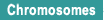      |
|
Gene Tools SNP Tools Transcriptome Analysis CGAP Data Purchase CGAP Reagents Related Links Quick Links: |
Batch Gene FinderWhat the Batch Gene Finder Can Do The Batch Gene Finder allows you to submit a list of gene symbols, UniGene clusters, accession numbers, protein accession number, UniProt (SwissProt) protein accessions, UniProt (SwissProt) protein identifiers (like "ACTB_HUMAN") or Entred Gene numbers and retrieve a list of genes that correspond to each identifier. Use the Batch Gene Finder File Format
|
If you have any questions, comments, or need information about CGAP, please contact the NCI CGAP Help Desk.