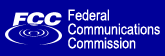

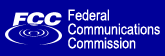 |
Search DTV Sitemap |
|
|
|
 |
> En Español |
|
|
|
|
Wilmington, North Carolina Area Digital Transition: |
|
|
|
|
|
DTV Shopper's GuideWhat You Should Know Before You Buy Digital Television (DTV) is a new type of broadcasting that will transform your television viewing experience. That means better quality, more choices, and more control over your television. Here’s what you should know about DTV before you buy: Compare DTV picture quality. DTV comes in several levels of picture quality. The most common are: High Definition Television (HDTV), Enhanced Definition Television (EDTV) and Standard Definition Television (SDTV). HDTV is DTV at its finest. With HDTV, you can enjoy a true home theater experience. EDTV is a step up from basic television. SDTV is the basic display. Make sure you have all the DTV equipment you need. DTV equipment can be purchased as an integrated set or as separate components. “Integrated” digital televisions have built-in tuners and a monitor to display the programming. If you buy a DTV monitor (without an integrated tuner), you will need a stand-alone tuner, cable set-top box, or satellite set-top box to watch DTV. HDTV is not the same as DTV. HDTV requires special equipment, so make sure to ask about HDTV-capable equipment and talk to your cable or satellite provider to verify you have the proper set-top box to view HDTV. “Digital cable ready” (or “plug-and-play”) televisions are also available. These can be used to receive digital cable TV (and often HD over cable) without a separate set-top box. A CableCARD is needed to watch certain cable programming. These televisions do not work directly with satellite - you still need a set-top box to view satellite programming. Compare screen types. You have a choice in DTV screens. Today, the primary options are: Cathode ray tube (CRT) screens – traditional color television screens updated for digital; Rear Projection TVs – rear projection TVs can create brilliant, wide angle pictures on ever-larger screens; LCD screens - are very thin and produce extremely clear pictures, but are currently expensive and limited in size; Plasma screens - create a bright, clear picture up to enormous sizes while remaining very thin. Ask what connectors you need to make sure your new DTV set works with your other electronic equipment (DVD player, digital video recorder (DVR), camcorder, VCR, computer, video games, and other equipment). The electronic equipment you have now should work with your new DTV, but you may need new connectors. Make a list of what you have now and ask your retailer what you need to connect the components. More and more DTV and HDTV programming is being offered every day. For a list of available digital programming in your area, check out What's on DTV . Your current TV will not be obsolete at the end of the transition to DTV. Your current TV will work once the DTV transition is complete but you must have a digital set-top converter box to receive broadcast signals or be connected to a cable or satellite service. This converter box, much like your cable box, will allow you to receive a picture, but it won't be able to show high-definition pictures or give you access to other digital services. To experience the full benefits of digital television, you will need a digital television set. Terms You Need To Know Digital Television (DTV) is an entirely new technology that will ultimately replace today’s analog television system. Digital signals are transmitted using computer code – ones and zeroes - which means they are less susceptible to interference and provide a higher quality picture and sound than analog. High-definition TV (HDTV) is the best quality DTV. HDTV’s sound and picture quality are many times better than today’s analog TV. DTV also can be standard definition (SD) [good] or enhanced definition (ED) [better]. What you need to watch DTV: DTV (including HDTV) is available over-the-air using a standard antenna or via digital cable or satellite. No matter how you receive your TV signal (cable, satellite or over-the-air), you will need DTV equipment to watch the DTV programming. DTV equipment may be purchased as an all-in-one or component solution. “Integrated” DTV sets with built-in tuners are an all-in-one solution for DTV – they include a digital tuner to receive over-the-air DTV broadcasts and a monitor to display the programming. A “component” solution includes a DTV monitor (screen) without a DTV tuner (these monitors are sometimes labeled “HD Ready”). Monitors must be paired with a cable or satellite set-top box, or stand-alone DTV tuner. “Digital cable ready” (or ”plug-and-play”) televisions are also available that can be used to receive digital cable TV without a separate set-top box. A CableCARD that can be plugged into the set is needed for certain cable programming. Analog TVs will need additional equipment to receive over-the-air television when the DTV transition ends. Today most people have analog televisions. All broadcast TV stations in the country have temporary use of a second, separate channel so that they can transition from analog broadcasting to digital. The deadline for the digital transition is February 17, 2009 (September 8, 2008 for Wilmington, North Carolina area). When analog broadcasting ends, consumers with analog sets will need to obtain a separate converter box to watch over-the-air TV. Analog sets equipped with a converter box will display the digital broadcasts, but not in full digital quality. Definitions Analog TV: Today’s TV system using radio frequency waves to transmit and display pictures and sound. Digital TV (DTV): Television delivered and displayed using radio frequency waves that contain information that is digitally encoded for improved quality and efficiency. Standard Definition TV (SDTV): Basic digital television transmission that may be displayed with fewer than 480 progressively scanned lines (480p) in 16 x 9 or 4 x 3 format. 480 interlaced (480i) is the quality of today’s analog TV system. Enhanced Definition TV (EDTV): A Better digital television transmission than SDTV with at least 480p, in a 16 x 9 or 4 x 3 display and Dolby digital surround sound. 480p is the quality used by most DVD players. High-Definition Television (HDTV): The best quality digital picture, widescreen (16 x 9) display with at least 720 progressively scanned lines (720p) or 1080 interlaced lines (1080i) and Dolby digital surround sound. HDTV Monitor (sometimes called HDTV Ready): A set that can display HDTV programming if you have a separate HDTV tuner, HD Cable Set-Top Box or HD Satellite Set-Top-Box Receiver. HDTV Tuner (also decoder, receiver, set-top box):A device capable of receiving and outputting HDTV signals for display. May be stand-alone or integrated in the set. Integrated HDTV: An HDTV that has the digital tuner built into the set. It does not need a separate set-top box to receive over-the-air DTV signals. Plug-and-Play or Digital Cable Ready: A DTV or other device for digital cable customers that plugs directly into the cable jack and does not require a separate set-top box. Plug and Play TV owners must obtain a CableCARD from their cable company in order to view scrambled programming services. Interlace Scan: A way to scan vertical lines onto a TV picture by scanning all the odd lines first, then filling in the even lines (this happens instantaneously). Progressive Scan: A way to scan vertical lines onto a TV picture by scanning all the lines consecutively (progressively). Aspect ratio:
Last reviewed/updated on 10/07/08 |
|
|
|
|
For comments or questions pertaining to the DTV transition, please e-mail DTVinfo@fcc.gov Skip Bottom FCC Navigation Links FCC Home | Search | Updates | E-Filing | Initiatives | For Consumers | Find People |
|
||||||||||
|
|
|
|
|
|
|
||