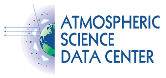
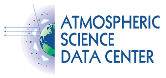 |
MISR Frequently Asked QuestionsUpdated: November 7, 2008 |
MISR provides new types of information for scientists studying Earth's climate, such as the partitioning of energy and carbon between the land surface and the atmosphere, and the regional and global impacts of different types of atmospheric particles and clouds on climate. The change in reflection at different view angles affords the means to distinguish different types of atmospheric particles (aerosols), cloud forms, and land surface covers. Combined with stereoscopic techniques, this enables construction of 3-D models and estimation of the total amount of sunlight reflected by Earth's diverse environments.
MISR acquires systematic multi-angle imagery for global monitoring of top-of-atmosphere and surface albedos and to measure the shortwave radiative properties of aerosols, clouds, and surface scenes in order to characterize their impact on the Earth's climate.
For more details on the MISR instrument and project, see the MISR web site, the MISR Project Guide, and the MISR Experiment Overview. For details on MISR results, see the MISR publications web site.
| Illustrations of MISR instrument viewing the Earth: | Views of the MISR instrument: |
|---|---|
|

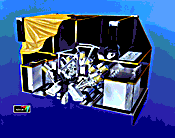
|
| Parameter | Value | Characteristics |
|---|---|---|
| Camera View Zenith Angles at Earth's Surface | 0.0 ° (nadir), 26.1, 45.6, 60.0 and 70.5 ° (both fore and aft of nadir) |
Global Mode:
|
| Swath Width | 360 kilometers (224 miles) (9-day global coverage) | |
| Cross-Track x Along-Track Pixel Sampling | 275 x 275 meters (902 x 902 feet) 550 x 550 meters (0.34 x 0.34 mile) 1.1 x 1.1 kilometers (0.68 x 0.68 mile) 275 meters x 1.1 kilometers (0.17 x 0.68 mile) |
|
| Spectral Bands (Solar Spectrum Weighted) | 446.4, 557.5, 671.7, 866.4 nanometers | |
| Spectral Bandwidths | 41.9, 28.6, 21.9, 39.7 nanometers |
Most imaging space-borne instruments acquire measurements for each location on Earth from a single direction at a time, usually within the limited range of (across-track) observation zenith angles allowed by the scanner or push-broom design of the sensor. The accumulation of multiangular observations with such instruments necessitates revisiting the site over rather long periods of time, from multiple days to a few weeks or more. By incorporating nine separate cameras oriented at various angles along the track of the platform, the MISR instrument is capable of acquiring multiple observations of the same site from a wide variety of zenith angles in a matter of a few minutes. This greatly facilitates the interpretation of the measurements and significantly improves the accuracy of the retrieved information.
Specifically, using its multi-angular and multi-spectral capability, the MISR instrumentIn practice, since MISR is an optical sensor that measures the reflectance of the Earth in the solar spectral range, it is acquiring useful data only while the Terra platform is over the illuminated (day) side of the planet, i.e., during one half of the complete orbit or a bit less. Of course, the Earth itself keeps turning around its own axis while Terra proceeds on its orbit. As a result, when Terra completes an orbit and initiates the next one, it actually flies over quite different regions. The orbit number thus also indicates the areas of the planet observed. For these reasons, the orbit number is explicitly included in the name of many MISR data and product files.
The sun-synchronous orbit of Terra was selected in such a way that after 233 revolutions around the planet, or some 16 days, the platform returns to exactly the same locations and observes them under nominally identical angular conditions. Because of the 360 km instantaneous swath width of the MISR instrument, it is possible to gather multiple sets of observations (each with 9 cameras and 4 specral bands) of a particular site in 2 days (Poles) to 9 days (Equator), depending on its latitude, but of course under a variety of angular conditions.
An Orbit/Date Conversion tool is available from the ASDC web site.
A MISR Browse Tool is available to help determine MISR paths and block numbers for specific geographic regions. There is also an Orbit/Date Conversion Tool and a Lat/Lon to MISR Path/Block Tool available.
| Paths/Blocks Example |
Browse Tool Instructions |
|---|---|
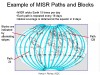 |
 |
The format Version is used to distinguish between software deliveries to ASDC that result in a product format change. The format version is given in the MISR data file name using the designator _Fnn_ where nn is the version number.
The product version is given in the MISR data file name using the designator _nnnn_ where nnnn is the product version number. Early on in the mission, several significant changes to ancillary datasets were required, and these changes triggered Product Version increments. At this point in time, most of the static ancillary data sets have stabilized and major changes to them are not predicted. Therefore, product version numbers are not necessarily incremented because of ancillary data set deliveries.
As MISR continues to reprocess the data products, Collections of scientifically consistent sets of data product versions become available. Collections may contain multiple format, production, and ESDT Versions. Detailed Collection and Production information organized by the level of data is available.
Individual MISR data set file naming conventions are found in the Project Guide.
| Beta: | Early release products for users to gain familiarity with data formats and parameters. |
| Provisional: | Limited comparisons with independent sources have been made and obvious artifacts fixed. |
| Validated Stage 1: | Uncertainties are estimated from independent measurements at selected locations and times. |
| Validated Stage 2: | Uncertainties are estimated from more widely distributed independent measurements. |
| Validated Stage 3: | Uncertainties are estimated from independent measurements representing global conditions. |
| Calibration | Co-registration | |
|---|---|---|
The MISR Quality Statements provide quality designators for the individual data products. Also, validation information is available from the MISR web site. |

|

|
| SOM vs Lat/Lon Projection |
Orbital Paths/Blocks |
Paths/Blocks Example |
|
|---|---|---|---|
|

|

|
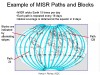 |
| This presentation from a Workshop on Exploring and Using MISR data visually shows the "How to" steps for obtaining and using MISR data: "How to" obtain MISR information and data (PowerPoint). | "How to" Obtain Data |
|---|---|
 |
| The MISR Browse Tool allows quick viewing of images from the MISR instrument. The color images are produced from the L1B2 Ellipsoid product for each camera reduced to 2.2km resolution. The MISR red, green and blue bands are used to create the color image, which are intentionally clipped and gamma-stretched to make cloud, ocean and land features visible. The browse images are JPEG format. | Browse Tool Instructions |
|---|---|
 |
MISR data are processed and archived at the NASA Langley Research Center Atmospheric Science Data Center (ASDC). A MISR Order and Customization Tool is available that enables users to order and customize data in a single interface. Some features are non-consecutive path and orbit search; and sorting search results by date, camera, path, orbit, and file version. Customization options are subsetting by parameter, block, and spatial coordinates; additional latitude and longitude layers, and unpacking and unscaling applicable fields; and output data in HDF-EOS stacked-block grid or conventional grid. The reformatting option, referred to as "Conventional HDF-EOS", is designed to be an easier-to-use alternative to MISR's stacked-block format. The interface currently supports two output formats:
More information on Customizing and Subsetting MISR products is available below.
MISR data are also available through the ASDC Data Pool (an on-line, short-term data cache that provides a Web interface and FTP access). Specially subsetted and/or reformatted MISR data products supporting field campaigns are also available. Passive FTP mode is required to access the Data Pool from the command line as "ftp -p l4ftl01.larc.nasa.gov", where the system translates to "lower case L four ft lower case L zero one .larc.nasa.gov". A UNIX C shell script method may be used to assist in downloading files from the Data Pool (Readme | Sample script). Data files are stored in directories based on data product and acquisition date. Corresponding metadata files are available in Extensible Markup Language (XML) format.
| Another method to obtain MISR data is through the Warehouse Inventory Search Tool (WIST). A User's Manual for this ordering tool is available. For more details, see "How to" Obtain MISR information and data (PowerPoint). | "How to" Obtain Data |
|---|---|
 |
|
|
| Data for particular geographic locations can be searched via the MISR Order and Customization Tool by selecting products, region of interest, and date. The MISR Browse Tool provides information to help determine paths, orbits and block numbers for specific geographic regions. There is also an Orbit/Date Tool and a Lat/Lon to MISR Path/Block Tool available to determine MISR paths, orbits and blocks. The MISR Production Report, allows you to determine what data are currently available for an orbit range, a date range, or a path range. | "How to" Browse Tool Instructions |
|---|---|
 |
| Stacked-block | Stacked-block vs Aligned File |
|---|---|

|

|
| Conventional Grid Product |
Stacked-block vs Aligned File |
|---|---|
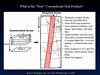
|

|
If you are using MISR-specific tools such as misr_view or the MISR ENVI Tools, you should use the stacked-block format.
If you are using generic HDF or HDF-EOS tools, you should use the conventional format.
See the next two questions for more information about tool support.
ENVI version 4.0 (a product of ITT Visual Information Solutions), can successfully import and display most data fields in a conventional HDF-EOS format file. ENVI does not automatically import HDF-EOS geolocation parameters, but this information can be entered manually, using provided ENVI instructions. ENVI does not support import of HDF fields with more than three dimensions, including the X, Y, spatial dimensions. Therefore, MISR parameters including both camera and band dimensions cannot be displayed in ENVI.
| The exception occurs for data at resolutions of 35.2 km and 70.4 km. The root of this problem lay within the stacked-block format, which allows the MISR block locations to be offset with respect to each other by multiples of 17.6 km. At pixel resolutions larger than 17.6 km, the block offset is a fraction of a pixel. Therefore, the MISR data is actually computed over an irregular grid in which the pixels are not lined up in regular columns, but instead are shifted by fractions of their size as shown in the illustration (PDF format). [A Portable Document Format (PDF) reader (such as Adobe Acrobat Reader) is required to open and view PDF documents.] | Illustration of geolocation error |
|---|---|
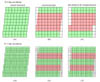 |
This problem affects the following parameters:
| Product | Grid | Resolution |
|---|---|---|
| Level 2 TOA/Cloud Albedo (MIL2TCAL) | AlbedoParameters_35.2_km | 35.2 km |
| Level 2 TOA/Cloud Stereo (MIL2TCST) | DomainParams | 70.4 km |
| Level 2 TOA/Cloud Classifiers (MIL2TCCL) | CloudClassifiers_35.2_km | 35.2 km |
| Level 2 Land Surface (MIL2ASLS) | DomParamsAer | 70.4 km |
Data for all parameters listed above are shifted by up to one-half a pixel, to align with the nearest pixel in the conventional HDF-EOS grid. All the data numbers, however, remain the same as those in the original products. The effect is a geolocation error of up to 17.6 km for 35.2 km resolution parameters; and up to 35.2 km for 70.4 km resolution parameters. To account for this error, "Latitude" and "Longitude" fields are provided which give the original location of each pixel prior to shifting.
This means there will be two sources of geolocation information for the above parameters. First is the implicit geolocation of each pixel as defined by the GCTP map projection information. This implicit geolocation information will have an error of up to one-half a pixel. Second is the "Latitude" and "Longitude" fields which explicitly specify the lat/lon location for the center of each pixel. The "Latitude" and "Longitude" fields will always have the correct geolocation information. By comparing the implicit lat/lon against the explicit lat/lon, one can determine which pixels have been shifted, and by how much.
MISR can be configured to disable the on-board data averaging and provide high resolution images in all 36 channels for selected targets and observation times. This capability is referred to as Local Mode (LM). The result is a scene with a crosstrack pixel spacing of 275 meters, with downtrack sampling also at 275 meters, over a spatial area of approximately 300 kilometers downtrack by 360 kilometers crosstrack. LM acquisition can be requested by providing latitude and longitude coordinates, dates, and explanation of data need to User and Data Services.
| Global |
|
| Local |
|
| Calibration |
|
| Illustration of Ellipsoid vs Terrain Projection | |
|---|---|
 |
 |
| The Level 3 Component Global Georectified Radiation Product (CGGRP), Component Global Land Surface Product (CGLS), Component Global Aerosol Product (CGAS), and Component Global Albedo Product (CGAL) are generated for daily, monthly, quarterly, and yearly time periods. These data are globally gridded on several grids including 0.5°x0.5°, 1°x1°, or 10°x10°. Selected parameters from these products are available for viewing from the Level 3 Imagery tool. Further information about the Level 3 products is available from the ASDC web site. | Level 3 Imagery |
|---|---|
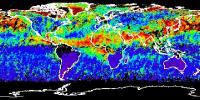 |
| The "Clim-Likely" aerosol climatology data set was developed as an initial step in identifying a range of components and mixtures for the MISR Standard Aerosol Retrieval Algorithm climatology, and as one standard against which to compare MISR aerosol air mass type retrieval results. Six component aerosols included in the model were medium and coarse mode mineral dust, sulfate, sea salt, black carbon, and carbonaceous aerosols. Five aerosol air mass "Mixing Groups" and thirteen sub-groups were identified from a cluster analysis of the entire set of data. Each Mixing Group contains the four most abundant component particles in the column for climatologically common aerosol air masses. Each sub-group identifies the dominant particles within the Mixing Group. The data are derived from 'typical-year' aerosol transport model results and are available for individual 1° x 1° grid boxes or as global monthly files. The "Clim-Likely" aerosol climatology data set is available from the ASDC. | Clim-Likely Examples |
|---|---|
 |
For Level 1B2 data, the image data and the data quality indicators are once again packed into 16-bit words. The 14 MSB's represent "scaled radiances", and the 2 LSB's are DQI values that follow the same convention described above. The conversion from scaled radiance to radiance (Watts/square meters/steradian/micrometer) requires multiplication by a scale factor. These band-by-band scale factors are stored in the grid metadata of L1B2 files, and are found within the attributes of the grid structures. Note that certain high values of the scaled radiances at L1B1 and L1B2 are reserved for fill, as described in the Data Products Specification Document.
(pi * SunDistanceAU2) / (std_solar_wgted_height * cos(SolarZenith))
This factor can be used to calculate the BRF:BRF = BRF conversion factor * Radiance
The Radiance may be obtained from the Radiance/RDQI by right-shifting 2 bits, then multiplying the result by the Scale factor (radiometric) contained in the Radiance Grid Metadata.Look up the Lat/Lon of the corresponding block, line, sample in the Ancillary Geographic Product (AGP) data sets.
MISR geolocation information is located in the MISR Ancillary Geographic Product (AGP) files. The fields "GeoLatitude" and "GeoLongitude" contain the desired information. These values are stored on the "Standard" (1.1 km) grid of the AGP; you may need to interpolate or extrapolate if the parameter you are working with is on a different grid. Latitudes are geodetic, and longitudes are relative to the Greenwich meridian, positive to the east and negative to the west.
You will need to obtain the AGP file that corresponds to the path of the data you are trying to geolocate. The path is given in the MISR data file name using the format _Pxxx_ where xxx is the path number (1-233).
Mathematically convert the SOM block, line, and sample (pixel) to latitude and longitude. This is a two-step process. Algorithms are provided in the DPS Appendix A.