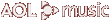What is a Winamp Skin?
What is a Skin?
What is all this "Classic" and "Modern" mumbo jumbo?
 Classic skins have been traditionally referred to as Winamp 2 skins. They are based on the original skinning spec for our old school player. These skins conform to the rectangular dimensions of the Winamp 2 base skin. They do not allow for additional functionality to be placed on this skin so you won't be able to do anything with Winamp by using a Classic skin that you couldn't do by simply using the default skin. However, Classic skins rule! They load fast and the graphic designs are phenomenal. Skin developers have had years of practice with these skins and our database is chocked full of them. Take the time to dig around in there and you will find some amazing stuff.
Classic skins have been traditionally referred to as Winamp 2 skins. They are based on the original skinning spec for our old school player. These skins conform to the rectangular dimensions of the Winamp 2 base skin. They do not allow for additional functionality to be placed on this skin so you won't be able to do anything with Winamp by using a Classic skin that you couldn't do by simply using the default skin. However, Classic skins rule! They load fast and the graphic designs are phenomenal. Skin developers have had years of practice with these skins and our database is chocked full of them. Take the time to dig around in there and you will find some amazing stuff.
 Freeform skins were originally designed to work with Winamp3. What separates them from the average skin is the fact that they are not confined to the classic rectangular shape. In fact they can be any shape you want them to be and you can put the Winamp control buttons anywhere you want. Some skinners have even added extra buttons that extend the functionality of Winamp right there on the skin. Sounds too good to be true huh? Well these skins require a bit more coding to make and some of the graphics that go into them are quite large. Consequently, Freeform skins may take a bit longer to download from our site and they may take a few extra seconds to load when you switch from one skin to another. But trust me when I say that Freeform skins are worth the extra time and effort. Skin developers have done some incredible things with these skins. You have to check them out.
Freeform skins were originally designed to work with Winamp3. What separates them from the average skin is the fact that they are not confined to the classic rectangular shape. In fact they can be any shape you want them to be and you can put the Winamp control buttons anywhere you want. Some skinners have even added extra buttons that extend the functionality of Winamp right there on the skin. Sounds too good to be true huh? Well these skins require a bit more coding to make and some of the graphics that go into them are quite large. Consequently, Freeform skins may take a bit longer to download from our site and they may take a few extra seconds to load when you switch from one skin to another. But trust me when I say that Freeform skins are worth the extra time and effort. Skin developers have done some incredible things with these skins. You have to check them out.
Where do I get skins and how do I use them?
Go to the skins section of Winamp.com. Search, find, and download the ones you want. When you download the skin Winamp will automatically open and proudly display its new look. If you get tired of the skin just switch back using Winamp's skin switching menu.
Can I make skins?
Yes you may. The great thing about Winamp skinning is that it is open to anyone who wants to try. You will need some graphic design knowledge and if you want to make a Freeform skin you will need to learn our scripting engine (XML coders should have no problem). We have created the Nullsoft Developers Network to serve as a starting point for budding Skinners. You will also find a wealth of information in the Winamp Forums.
I love to share. Do you want to use my skin?
Is that prison slang? Are you asking me out? Oh, I get it…you want other people to be able to get the skin that you made. Sure thang. Once you get your homemade skin to the point where it is ready for its 15 minutes of fame you can submit it to Winamp.com. From there millions of people will view it, review it, and download it if they like it.
Is that all I need to know?
Um, no. Life is about learning and (blah blah blah). I guess this is all you need to know to get you started on your skinning adventure. Besides, don't you think you have read enough for now? You have a lot of skins to browse through. Better get started.
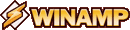
 SEND FEEDBACK
SEND FEEDBACK