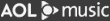Few days back, one of our users recommended us a quirky but very pertinent feature - ability to program Winamp to shut down ones computer when the songs on the play list finish being played. We must say, this comes from an ardent music lover who wants to listen to music while sleeping and who doesn't want the computer running all night.
Well, we in Winamp do that most of the time - believe me - sleep, music and work to bring you the best features to enjoy your music. Hence, our developers came out with this feature long back. All you have to do is right click on the stop button and choose your option -

Well, we in Winamp do that most of the time - believe me - sleep, music and work to bring you the best features to enjoy your music. Hence, our developers came out with this feature long back. All you have to do is right click on the stop button and choose your option -
- * Close Winamp
- * Standby/Hibernate
- * Log Off
- * Shutdown
- * Restart

Permalink | Email this | Comments(6) | myAOL BOOKMARK
BOOKMARK Del.icio.us
Del.icio.us Diggit
Diggit facebook ....
facebook ....
 BOOKMARK
BOOKMARK Del.icio.us
Del.icio.us Diggit
Diggit facebook ....
facebook .... In this Winamp tutorial we show you how to Rip a CD using the Winamp Media Player. The tutorial also covers encoding options (AAC, AAC+, FLAC, WMA, WAV, etc), how to manually edit CD Information, as well as how to set your CD Ripping Preferences.
For more information you can visit the Winamp help docs and do a search on "Rip" or "Ripping". There you'll find detailed information on "Ripping Music with Winamp", "Burning Tracks to CDs", "General Preferences", & "Saving CDs to your PC".
For more information you can visit the Winamp help docs and do a search on "Rip" or "Ripping". There you'll find detailed information on "Ripping Music with Winamp", "Burning Tracks to CDs", "General Preferences", & "Saving CDs to your PC".
Permalink | Email this | Comments(4) | myAOL BOOKMARK
BOOKMARK Del.icio.us
Del.icio.us Diggit
Diggit facebook ....
facebook ....
 BOOKMARK
BOOKMARK Del.icio.us
Del.icio.us Diggit
Diggit facebook ....
facebook .... If you've checked out our Blogroll, you'll notice some our favorite sites like Skin Consortium, deviantART, & 1001 Skins.
We've also added links to Winamp groups on a few of the major social networking sites like Last.fm and Facebook. If you're a member of either of those sites, you gotta join. Not only will you be able to network with other Winamp users, but you may even find some good Winamp discussions & tips.
And just last week, we launched the Official Winamp MySpace page - http://www.myspace.com/official_winamp_page. And in the next few weeks, we plan on launching a new Winamp group on Bebo.
We've also added links to Winamp groups on a few of the major social networking sites like Last.fm and Facebook. If you're a member of either of those sites, you gotta join. Not only will you be able to network with other Winamp users, but you may even find some good Winamp discussions & tips.
And just last week, we launched the Official Winamp MySpace page - http://www.myspace.com/official_winamp_page. And in the next few weeks, we plan on launching a new Winamp group on Bebo.
Permalink | Email this | Comments(3) | myAOL BOOKMARK
BOOKMARK Del.icio.us
Del.icio.us Diggit
Diggit facebook ....
facebook ....
 BOOKMARK
BOOKMARK Del.icio.us
Del.icio.us Diggit
Diggit facebook ....
facebook .... If you haven't already heard about it, there's a very cool Winamp plug-in created by Sanchit Bhatnagar, called MiniTube. It let's you find and play music video's based off of music you're playing in Winamp. You can either use the audio from the video clip, or you can "lip-sync" the song's audio file from your library.
Permalink | Email this | Comments(0) | myAOL BOOKMARK
BOOKMARK Del.icio.us
Del.icio.us Diggit
Diggit facebook ....
facebook ....
 BOOKMARK
BOOKMARK Del.icio.us
Del.icio.us Diggit
Diggit facebook ....
facebook .... Tell us how we're doing! Since we launched the new blog back in July, we've received a lot of great feedback & comments.
You can pretty much leave a comment about anything.
Talk about a particular post, a specific feature you like (or don't like). Tell us what new things you'd like to see added to Winamp or Winamp.com. Or maybe you just want to ask a simple question. If we don't know the answer maybe another reader will jump in and leave a comment. (By the way, if it's a technical question, you should visit the Winamp Forums.)
In case you don't know how to leave a comment, or you've posted one in the past but never saw it published, here's what you need to do...
You can pretty much leave a comment about anything.
Talk about a particular post, a specific feature you like (or don't like). Tell us what new things you'd like to see added to Winamp or Winamp.com. Or maybe you just want to ask a simple question. If we don't know the answer maybe another reader will jump in and leave a comment. (By the way, if it's a technical question, you should visit the Winamp Forums.)
In case you don't know how to leave a comment, or you've posted one in the past but never saw it published, here's what you need to do...
Permalink | Email this | Comments(17) | myAOL BOOKMARK
BOOKMARK Del.icio.us
Del.icio.us Diggit
Diggit facebook ....
facebook ....
 BOOKMARK
BOOKMARK Del.icio.us
Del.icio.us Diggit
Diggit facebook ....
facebook .... Next >
One part genius. Three parts llama. And a sprinkling of corporate AOL. That's what Winamp is all about.
- Sweet Dreams are made of these!
Posted on Nov 17th 2008 7:21AM - Winamp Tutorial - How to Rip CDs
Posted on Oct 13th 2008 9:00AM

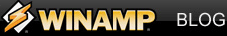


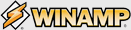
 SEND FEEDBACK
SEND FEEDBACK