In response to public feedback in combination with a lengthy and detailed study involving MBEs, MBDA staff and other sources we have enhanced our interactive web portal known as MBDA.gov with many new features, numerous improvements to existing areas, and a brand new look. We streamlined content as much as possible too ensure you can get there faster, wherever it is you want to go.
Below is a synopsis of these recent changes to make your online experience with MBDA even better:
DESIGN AND LAYOUT CHANGES
We've created a corporate clean, stylish interface with easily distinguishable links and graphics which offer good contrast and overall ease of readability. Most content is now viewed in a much larger portion of each page. Each major business area (i.e. the areas accessed via the various large buttons on our Home page or the color-changing buttons at the top of nearly every page) follows a similar layout and are all easy to navigate.
SEARCH PAGE
We moved our search engine prompt at the top right so it's conveniently available from nearly any page. Use the search engine to find content on our site quickly in a smart context-sensitive search with optional advanced options displayed in all result pages. Now search results include upcoming events and highlighted topics.
LOGGING IN AND CONTACTING US
Our login box is still on the upper right but is integrated into an easy to read color scheme and theme which blend well with our agency logo and colors. The phone you see in the top just below our logo is a convenient link to our Contact Us page, think of it as "emergency 911" when you need it.
NAVIGATIONAL HISTORY BAR
We've re-engineered our navigational history bar, which shows a clickable history of where you've been on the portal to get to where you are, when it's necessary on pages other than the home page. This bar displays below our logo and spans the entire width of the page.
BUSINESS ORIENTED AREAS
Each major area of the MBDA.gov, such as those accessed using the buttons at our home page, include a "Last Additions" information area on the top left which allows you to quickly identify what's new in that area if you're a frequent visitor. We also optimized placement of various topics within areas and will continue to organize content so you may find it easily as our library of information grows.
MARQUEE
On the top left of the Home page we added a rotating promotional marquee which has "VCR" like controls where you can pause and play the marquee, as well as click on any individual picture that displays within the marquee to learn more about that content.
EVENT REGISTRATION (Enhancement added April 2007)
Near the top left of the home page you will see an area named Event Registration. This area is devoted to upcoming events sponsored by MBDA or other parties. You may use the convenient calendar to view events on highlighted days, search for events, or select an event title if any are listed within that area.
PHOENIX-OPPORTUNITY
We enhanced the interface within Phoenix and Opportunity, both part of our online bid match system for registered members of MBDA.gov.
MY MBDA
We've added new features to our very popular My MBDA page, which now allows registered members to toggle visibility of our business oriented areas, create easily accessible buttons (Quick Links) to conveniently access their favorite online business tools, web sites and MBDA.gov pages.
QUICK LINKS - FIND FEATURES QUICKLY, SAVE THEM AS BUTTONS USING MY MBDA
As discussed above in My MBDA, registered members may now add buttons to conveniently access various content. These buttons display on the far right hand side of nearly any MBDA.gov page. Think of Quick Links as shortcuts on your desktop. MBDA has added buttons to some of our most popular and commonly used interactive features (i.e. our discussion forum, multimedia gallery, FAQ and survey centers) and now you can add applications and bookmarks. If you registered with a web address, it will be listed in Your Favorites. It's all maintained through "My MBDA" which itself is a Quick Link button that is always there when you need it.
ADD/REMOVE QUICK LINKS: You may also select either of the two links labeled "Your Applications" or "Your Favorites" to instantly add/remove buttons for each of those two areas if you're a registered member. They are shortcuts to the Quick Links setup area My MBDA. Explore and enjoy.
FAST ACCESS TO AREAS OF INTEREST (BUSINESS ORIENTED CONTENT AND ONLINE TOOLS)
MBDA has enhanced our regional business centers contact information, now conveniently accessible right from the home page. We've also added our Key Initiatives and Online Business Tools on the home page.
PRESS ROOM
Our media room is now a full page area, complete with press releases, speeches, media kit and related content.
Please take a moment to explore the other new features on the "Explore Our New Features" main page where many of the individual features outlined in this overview are discussed in more depth.
We hope you enjoy the many new features and improvements, and as always feel free to Contact Us and give us your feedback on our web site. |