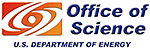Grid
External Documentation
Globus Toolkit
Open Science Grid

Grid Computing at NERSC: Data Transfer
Table of Contents:
- How to transfer data to and from NERSC using grid client tools
- GridFTP Performance Optimization and Firewall Considerations
How to transfer data to and from NERSC using grid client tools
GridFTP provides a convenient, high performance transfer mechanism to move data in and out of NERSC. GridFTP is available on the following systems:| System | GridFTP hosts | Notes |
|---|---|---|
| PDSF |
pdsfgrid.nersc.gov (or pdsfgrid4.nersc.gov) pdsfgrid1.nersc.gov pdsfgrid3.nersc.gov pdsfgrid5.nersc.gov |
|
| DaVinci | davinci.nersc.gov | Recommended host for NGF access |
| Bassi | bassigrid.nersc.gov | |
| Jacquard | jacquardgrid.nersc.gov | |
| Franklin | franklingrid.nersc.gov | For access to Franklin /scratch |
| Archive HPSS | garchive.nersc.gov | Uses GSI enabled PFTP No striped GridFTP support |
Syntax: globus-url-copy [-help | -usage] [-version[s]] [-vb] [-dbg] [-b | -a]
[-q] [-r] [-rst] [-f <filename>]
[-s <subject>] [-ds <subject>] [-ss <subject>]
[-tcp-bs <size>] [-bs <size>] [-p <parallelism>]
[-notpt] [-nodcau] [-dcsafe | -dcpriv]
<sourceURL> <destURL>
In the examples below, we assume that you have installed the Globus
client package on your workstation. All commands will be run from the client machine i.e. your workstation.
Initialize your proxy cert:
% grid-proxy-init
% globus-url-copy file:///path/to/file \ gsiftp://davinci.nersc.gov//path/file
% globus-url-copy \ gsiftp://garchive.nersc.gov/path/file file:///path/to/file
% globus-url-copy gsiftp://pdsfgrid.nersc.gov/path/to/file \ gsiftp://davinci.nersc.gov/path/to/file
% grid-proxy-init % uberftp davinci.nersc.gov 220 davinci.nersc.gov GridFTP Server 2.3 (gcc64dbg, 1144436882-63) ready. 230 User shreyas logged in. uberftp>
uberftp> ls drwxr-xr-x 2 shreyas shreyas 27 Apr 26 12:28 . drwxr-xr-x 19 shreyas shreyas 4096 Jun 20 15:57 .. -rw-r--r-- 1 shreyas shreyas 692224 Apr 26 12:28 zebu -rw-r--r-- 1 shreyas shreyas 2097153 Apr 26 12:28 gnu
uberftp> get davincifile davincifile: 107 bytes in 0.05 seconds. 2.30 KB/sec
uberftp> put localfile localfile: 107 bytes in 0.05 seconds. 2.30 KB/sec
% grid-proxy-init % uberftp uberftp> lopen pdsfgrid.nersc.gov 220 pdsfgrid4.nersc.gov GridFTP Server 2.3 (gcc32dbg, 1144436882-63) ready. 230 User shreyas logged in. uberftp> open davinci.nersc.gov 220 davinci.nersc.gov GridFTP Server 2.3 (gcc64dbg, 1144436882-63) ready. 230 User shreyas logged in. uberftp> put pdsffile davincifile pdsffile: 107 bytes in 0.05 seconds. 2.17 KB/sec uberftp> get davincifile pdsffile davincifile: 107 bytes in 0.05 seconds. 2.30 KB/sec
% grid-proxy-init % pftp_gsi garchive.nersc.gov
GridFTP Performance Optimization and Firewall Considerations
For optimal data transfer perfomance, you may need to tune certain parameters for your network. We have found that using 4 parallel streams with a TCP block size of 1MB works well for moving medium/large files across the WAN. However, actual performance for any given network may require further tuning of these parameters. Here is an example that uses these parameters for globus-url-copy:% globus-url-copy -p 4 -tcp-bs 1MB file:///path/to/file \ gsiftp://davinci.nersc.gov//path/file
uberftp uberftp> open davinci 220 davinci.nersc.gov GridFTP Server 2.3 (gcc64dbg, 1144436882-63) ready. 230 User shreyas logged in. uberftp> parallel 4 uberftp> tcpbuf 1048576 TCP buffer set to 1048576 bytes uberftp> put file
| Parameter | globus-url-copy flag | UberFTP command |
|---|---|---|
| TCP buffer size |
-tcp-bs SIZE where SIZE includes a value an a unit eg. -tcp-bs 256KB |
tcpbuf SIZE where SIZE is number of bytes eg. tcpbuf 262144 |
| Number of Parallel Streams |
-p N where N is the number of parallel streams eg. -p 4 |
parallel N where N is the number of parallel streams eg. parallel 4 |
If you have problems using GridFTP across a firewall (eg. your transfer hangs without moving any data), you may need to ask your network administrator to open a range of ports in your firewall. Once this is done, you will need to set this range in your environment so that GridFTP clients are aware of this. For example, to use the port range 60000 to 60064 set the following environment variable, before starting your client:
% export GLOBUS_TCP_PORT_RANGE=60000,60064