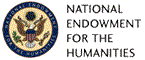After completing the lessons in this unit, students
will be able to - Name the criteria they think makes someone an amazing
American.
- Discuss the achievements of some amazing Americans.
- Copy
and paste text and graphics from websites to use in their own documents
- Use
a website search function
- Think critically about criteria for selecting
an individual to be honored for his or her achievements.
Guiding Question:
How are famous Americans profiled in the Library of
Congress's America's
Library? What criteria were used in their selection? What other deserving
Americans, of particular interest to young people, should be nominated for inclusion?
What related information and graphics should be considered for use on the website?
Preparing to Teach this Lesson
- Because this is a WebQuest, the activities in
this unit require sufficient access to technology for small student groups and
a certain degree of technical savvy on the part of students. Make sure your students
are familiar with
- using a Web browser
- creating and using Web
bookmarks
- downloading graphics
- creating short texts from research
without plagiarizing.
This unit includes two teacher-directed mini-lessons:
Downloading Text
and Graphics and Using
the Search Function on Websites. Your students may not need these lessons,
or they may need additional instruction in using the technology.
- Review the lessons in this unit. Create any necessary bookmarks.
- Decide whether you want to customize this unit to your curriculum. For example,
for a Black History Month activity, nominations could be limited to African Americans.
Nominations could also be limited to Presidents, women, Revolutionary War heroes,
and so on.
- Review the Scavenger Hunt activity in Lesson
3. Select the items your class will be required to find and decide how you
want to manage the Scavenger Hunt.
- Establish deadlines for each
task in Lesson 6
and elsewhere.
- The product of this WebQuest is a profile of a
student-chosen Amazing American to be e-mailed to the Librarian of Congress. Presenting
the profile to the class is not essential, but would certainly be of interest
to other student groups. Decide whether such a presentation will be part of your
unit. The presentations could be evaluated by teachers, classmates, peers from
other classes or a special panel of individuals (principal, local historian, high
school students). The rubric model below includes a general section on assessing
the presentation.
- Use an evaluation rubric designed with your
specific goals in mind to help your students understand what is expected of them
and how they are being assessed. Go over the standards with students as they get
started on the WebQuest. To be completely effective, the rubric should reflect
your students' skill level, your curriculum and the specific assignment. The following
is a sample to use when designing your own. It is designed to demonstrate the
kinds of standards by which one teacher might evaluate students' research and
presentations; it is not intended to set a universal standard for what makes a
good research project or presentation. (Note: This rubric addresses the issue
of bibliography only in the most general way, since requirements will vary from
class to class. Give your students specific guidelines when you present the evaluation
rubric.) Review your particular standards in class before students begin working
on their projects. Download a text version
of this rubric (in RTF format), which you can modify using most word-processing
programs.
| Content: | Exemplary | Very
Good | Satisfactory | Needs
Revision |
| Knowledge
of Subject | Displays
knowledge beyond that necessary to explain the nomination. |
Uses strong, relevant examples from the subject's life to support nomination.
| Uses examples
from the subject's life to explain the nomination. |
Difficulty explaining the nomination. |
| List
of Sources | Many
and varied sources. Virtually perfect formatting of list. |
Used more than two sources of different kinds. Good formatting. |
Used at least two sources. Errors in formatting, but insufficient to prevent the
list from being used by someone else. |
Not enough resources used or formatting of the list makes it difficult for someone
to use it. |
| Selection
of Anecdotes |
Picked anecdotes that truly revealed the individual's character and/or history.
Anecdotes would be of interest to young people. |
Picked anecdotes that were truly important in the individual's life. |
At least two good anecdotes are cited. |
No anecdotes used or the anecdotes used didn't help the reader to understand the
nomination. |
| Grammar,
Usage, Mechanics, Spelling |
Virtually perfect. |
Some errors, but mostly in areas not emphasized in class lessons. |
Errors in areas emphasized in class lessons, but not enough to prevent understanding.
| Errors interfere
with the ability of the nomination to be understood. |
| Selection
of Graphics |
Chose materials that matched well with the anecdotes. Selected material accessible
and of interest to young people. Offered a variety of materials. |
A good variety of graphics chosen. |
Some graphics included. Graphics do help in understanding the nomination. |
No graphics chosen or graphics chosen do not help the reader understand the nomination.
|
| Presentation |
Strong argument for the individual's inclusion. Demonstrated extensive knowledge
of subject. Made it clear why the individual is important to learn about. Speaker(s)
used excellent expression. Began with an intriguing attention-getter. Audience
was entertained and informed. |
Solid argument for the individual's inclusion. Demonstrated good knowledge of
subject. Began with an effective attention-getter. Kept audience attention. |
Speaker(s) could be heard and understood. Reasons for the individual's inclusion
were presented. Began with an attention-getter. Worked to keep the audience's
attention. |
Difficulty being heard or understood. Difficulty explaining the nomination. |
| Overall Evaluation:
| Comments: |
Some Background on WebQuests
A WebQuest is an inquiry-oriented activity in which most or all of the information
used by learners is drawn from the Web. WebQuests are designed to use learners'
time well, to focus on using information rather than looking for it, and to support
learners' thinking at the levels of analysis, synthesis and evaluation.
One of the most important preliminary steps in a WebQuest is the teacher's identification
of online supporting materials appropriate for student use; student's searches
are guided, then, rather than open-ended. In this unit, useful supporting materials
from EDSITEment have been identified for you, and are listed within each relevant
lesson plan.
IMPORTANT NOTE: While the WebQuest instructions are addressed
directly to students, sections titled "Managing the Quest" are intended for the
teacher. A separate student-directed
version of this lesson (with teacher instructions removed) is available in
PDF format — you may wish to download it and provide copies to students to
help direct them in their research (Download
Adobe Reader to view document).
Analyzing
Primary Source Documents
The
Digital Classroom National Archives and Records Administration, available
through EDSITEment, offers a series of worksheets
for analyzing primary source documents, including written documents and photographs,
that you may wish to use or adapt to assist students in reviewing the materials
presented in this unit.
Suggested Activities
Lesson 1: A
Survey of Amazing Americans
Lesson
2: What Makes an Amazing American?
Lesson
3: Looking Closely at Amazing Americans
Lesson
4: Brainstorming Amazing Americans
Lesson
5: Your Own Amazing American
Lesson
6: The Profile of an Amazing American
Lesson
7: An Amazing Cover Letter
Lesson
8: The Amazing Americans Nominations Ceremony
Lesson
9: Amazing Americans in Hyperspace
Lesson
10: A Class of Amazing Americans
Extending
the Lesson
Student
Version of "More Amazing Americans"
Lesson 1 A Survey of Amazing Americans
Managing the Quest:
Beacuse you know your students, decide whether this project should be completed
by groups selected by you or by the students themselves. Teacher-selected groups
can balance the skills of their members, while student-selected groups have a
built-in motivation to work well together. In any case, offer suggestions for
division of labor throughout the project.
With your group, log on
to the Library of Congress's Meet
Amazing Americans and spend some time exploring the biographies of the famous
Americans featured here.
As a group, answer the following questions:
- How many people are on the list?
- How many men? How many women?
- How
many were born in the 1600s? 1700s? 1800s? 1900s?
- How many are still living?
- How
many of the Amazing Americans would you say belong in each category below?
- African Americans
- Artists
- Entertainers
- Freedom Fighters
(people who worked for freedom or equal rights)
- Humanitarians (people
who worked to help others)
- Inventors / Industrialists
- Military
Heroes
- Native Americans
- Presidents and Other Politicians
- Writers
- What
categories would you say are missing from Meet
Amazing Americans?
Now gather together as a class and discuss
the kind of people the Library of Congress considers Amazing Americans.
You probably noticed that the individuals profiled on Meet
Amazing Americans are quite different from one another. How do you think the
creators of this website decided whom to include? How did they decide what information
and graphics to use? Who would you like to see added to this list in the future?
What information and graphics would you include?
In About
This Site, James H. Billington, the Librarian of Congress, says, "The site
was designed especially with young people in mind." He adds, "Be sure to let us
know what you think about America's Story from America's Library, and please visit
often."
This WebQuest challenges you to make recommendations to the Librarian
of Congress about some Americans to add to Meet
Amazing Americans. Your letter to the Librarian of Congress, which you will
send by e-mail via the website, will - Recommend the inclusion of an American
of interest to young people your age
- Contain a specific proposal for an
online presentation (information and graphics) you believe will be of interest
to young people
- Include an explanation of why the subject you chose is
an Amazing American
- Include student-made graphics or graphics from U.S.
government websites available through EDSITEment.
Lesson 2 What Makes an Amazing American?
Managing the Quest:
Tell the class that they will look closely at individual profiles in Meet
Amazing Americans and will then develop a set of criteria for selecting candidates.
Make the assignment appropriate to your groups — assigning more profiles
per group will provide your students with a greater range of experience with the
Meet
Amazing Americans feature, but you don't want students to feel overwhelmed.
Compile a list of the criteria your class believes the Library of Congress uses
in selecting Amazing Americans for use in later activities.
Your teacher
will assign your group one to three Amazing Americans to read about. In a few
sentences, explain why you think the Library of Congress chose each person. In
your group, make a list of the criteria you think the Library of Congress uses
to pick Amazing Americans.
Now gather together as a class and decide
which criteria you will use in selecting people to nominate for Meet
Amazing Americans.
Lesson 3 Looking Closely at Amazing
Americans
Managing
the Quest: This scavenger hunt that can be organized in a variety of ways.
As described below, the student groups could be given an appropriate amount of
time — a half hour, perhaps — to search for as many of the graphic and
text examples listed as they can find. An alternative would be to assign one or
two of the items to student pairs or individuals (e.g., one pair might search
for cartoons and photos of childhood homes).
Your next challenge:
Work with your group to find as many of the following graphic and text examples
within Meet
Amazing Americans as you can, without ever using two examples from the same
person's profile!
Graphics - A
historic cartoon
- A photo of an individual's childhood home
- A
digital version of a document (newspaper, a written statement)
- A historical
drawing
- Something written in the handwriting of an individual being profiled
- A
map
- Media: a sound clip or video
- A photo of someone other than
an individual being profiled
- A photo of an individual being profiled
- A
portrait of an individual being profiled
- A poster
- Sheet music
- Your
idea: one more graphics feature not listed here.
Text - Dates and place of birth and death
- A story about
an individual's childhood
- A "hook" (something unique to an individual
that is used to get the reader's attention)
- A question at the end of one
page that is answered at the beginning of the next page
- A quiz question
- Information
on how an individual's career started
- Information on how an individual's
talents or good deeds became recognized
- A story about a setback or failure
in an individual's life
- The story of an individual's greatest achievement
- Your
idea: one more text feature not listed here.
As a class, discuss the
features of the Meet
Amazing Americans profiles. Make a summary of the kinds of elements the Library
of Congress likes to include in its biographies. Managing
the Quest: Compile a list of the features your class notes that the Library
of Congress uses in profiling Amazing Americans for use in later activities. If
time permits, encourage your students to try the America's
Library Scavenger Hunt. To prepare students for their next activity —
choosing a person to nominate — consider a homework assignment in which students
begin to gather names of famous Americans. For example, they could survey their
parents or other adults about individuals they consider Amazing Americans.
Lesson 4 Brainstorming Amazing Americans
Managing the Quest:
Students will hold a brainstorming session to name individuals who might be considered
for Amazing Americans. Remember, this is brainstorming. At this point, every answer
is acceptable. Post the brainstormed list for student consideration or prepare
a handout with suggestions. Students are not limited to these suggestions, but
the list should help avoid groups' claiming there is no one for them to pick.
Think in advance about what you will do if more than one group makes the same
selection. There is no inherent problem with two nominations being made for the
same person; only you can determine if this might be disruptive in your class.
As
a class, hold a brainstorming session. How many famous individuals can you list
who might be considered Amazing Americans?
Spend some time as a class
analyzing your list. How many people did you brainstorm? How many men? women?
African Americans? And so on... Can you think of others who are not included on
the list?
Lesson 5 Your Own Amazing American
Managing the Quest:
Each group will choose an Amazing Americans nominee to study further. Set a deadline
for groups to choose their nominee. Consider allowing one period of surfing the
EDSITEment resources as students' make their decisions.
The time has
come to make your nomination. Work with your group to select the famous person
you want to nominate as an Amazing American. Who do you think deserves to be included?
Your teacher will tell you how much time you have to decide.
Lesson 6 The Profile of an Amazing
American
Managing
the Quest: Each student group will now compile an article on its nominee.
Meet
Amazing Americans features tend to include about 10 brief text sections. That
might be too many, depending on your class and the size of the student groups.
Set due dates for the required elements and for each of the other elements the
groups must complete.
For locating information, students can use the
websites listed below
as well as materials available in their classroom and school library. You might
want to set aside a class period to familiarize students with these resources.
You can bookmark selected sites or print out the complete list (or an edited version)
for student use. Each group could be made responsible for checking out a particular
resource and then reporting back to the class on its usefulness. A good place
to have students begin their research is at a general reference site, such as
Encarta Online
Encyclopedia, a link from the EDSITEment resource The
Internet Public Library.
Emphasize the completion of the text portions
of the biography first, since the text will tend to control the choice of graphics
(however, a terrific graphic might inspire text as well). Continue to help your
class with the division of labor. Group members can work in areas of their strengths
(e.g., writers might work on anecdotes while artists prepare special presentation
materials and "techies" conduct research and download materials), or you can require
that every student complete certain tasks, such as writing up an anecdote. This
is an excellent time to remind students of the need to avoid plagiarism. They
can use the information they find on any site available through EDSITEment, but
they may not use the exact words without acknowledgment. They also should remember
to cite their sources, and collect source information as they do their research.
Using resources
on the Web, you will now put together an article on your Amazing American
nominee. The following elements are required (your teacher will tell you when
each is due): - Date and place of birth and death
- A "hook" (something
unique about the individual that is used to get the reader's attention)
- The
story of the individual's greatest achievement.
Your teacher will tell
you how many of the following you must complete and what the due dates are:
- A story about the individual's childhood
- A question at the end of
one page that is answered at the beginning of the next page
- A quiz question
- Information
on how the individual's career started
- Information on how the individual's
talents or good deeds became recognized
- A story about a setback or failure
in the individual's life
- Your idea: one more text feature not listed here.
Keep
your piece interesting by thinking of it as a summary of a person's greatest achievements
and then including a few stories (known as anecdotes) about him or her. Most of
the Meet
Amazing Americans profiles contain about three stories from the life of the
subject. Coming up with a "hook" will help you organize your article. What really
surprised you about the life of this individual?
If you come across an
interesting graphic while searching for information, make sure you can easily
locate it again. You can bookmark the page on which it appears, download the graphic
onto a disk, or write down the URL (website address) of the page on which the
graphic appears.
Select graphics that help make your article more interesting.
Review the kinds of graphics you found in Lesson
3. Select graphics that go along well with your anecdotes. Note: All graphics
must be original or come from government sites (.gov) among the EDSITEment resources.
MINI-LESSON
Downloading Text and Graphics
You can save a file you find on the Web to your hard drive or to a disk.
The exact steps may depend on which application you use and the kind of computer
you have. The following instructions apply to both Netscape and Internet Explorer
Web browsers.
Windows PC
Text - Highlight a block of text using your mouse.
- From
the EDIT menu on the tool bar, select "Copy" (or hit CTRL-C on your keyboard).
- Open
a blank document in a word processing program.
- From the EDIT menu on the
tool bar, select "Paste" (or hit CTRL-V on your keyboard).
- Save the file
in an appropriate location, and give it a name that will help you find it easily.
Graphics - With the cursor arrow on the image, click the right-hand
button on the mouse.
- From the menu, select "Save this Image As ..."
- Save
the file in an appropriate location (you can give the file a new name, if you
like).
Macintosh
Text - Highlight a block of text using your mouse.
- From
the EDIT menu on the tool bar, select "Copy" (or hit the Command/Apple key + C
on your keyboard).
- Open a blank document in a word processing program.
- From
the EDIT menu on the tool bar, select "Paste" (or hit the Command/Apple key +
V on your keyboard).
- Save the file in an appropriate location, and give
it a name that will help you find it easily.
Graphics - Click and drag an image to your desktop, or click the
mouse on the desired image and hold it until a pop-up menu appears.
- Save
the file in an appropriate location (you can give the file a new name, if you
like).
Using the Search Function
on Websites
Some EDSITEment resources have search functions that
you might not be familiar with. Here are instructions for using the search functions
on two such websites:
American
Memory Project (Library of Congress)
- From the home page, select "Search."
- Note the choices on the Search Page. For example, on the right-hand side
of the page, you can limit the search to photos and prints by clicking on "Photos
and Prints."
- Try searching for Sheet Music. Use the term "Abraham Lincoln."
- Now
try searching for your Amazing American.
The
Digital Classroom (National Archives and Records Administration)
- From the Digital Classroom main page, find the “Resources” section and select "Search in Digital Classroom" at the bottom of the list.
- Next, choose "Archival Research Catalog (ARC)" on the right side of the screen.
- Then, click on the yellow “Search” button.
- Try entering a search term in different ways. To narrow your search to images only, go to the “Type of Archival Materials” box and select “Photographs and other Graphic Materials.” Click "Go" to see the results.
- Try
searching for your Amazing American.
Lesson 7 An Amazing Cover Letter
Managing the Quest:
This lesson offers a good opportunity to incorporate any letter-writing goals
in your curricula. Students should probably use a business format for this letter.
Emphasize the importance of mechanics and clarity, which will establish the first
impression the reader will have of the work to follow. Check each letter before
it is sent (in Lesson
9). You may also wish to review the EDSITEment lesson "I'm
Gonna Sit Right Down and Write Someone a Letter" for additional letter-writing
activities.
As a group, compose a cover letter to introduce yourselves,
make your nomination and describe how you selected your nominee. Attach your profile.
Lesson 8 The Amazing Americans Nominations
Ceremony
Managing
the Quest: Making a ceremony out of the presentations will culminate the
lesson in high style and provide a further motivation for the students. You can
invite parents, the principal, other classes, etc. Either you or an appropriate
guest should serve as the Master of Ceremonies. Your students have probably seen
awards shows, which often feature tributes; model your ceremony after them.
If your class has a suitable presentation system and sufficient technical
savvy, groups could share their work in the form of a computer slide show, using
programs such as HyperCard, KidPix or PowerPoint. If groups are going to do a
more standard oral presentation, spend some time helping them think of ways to
make the presentation lively. Consider a dramatic presentation such as a newscast
or a "This Is Your Life" format. Help students understand they must do more than
simply stand in front of the group and read. Can they provide handouts? How can
they use graphics the audience will really be able to see as part of the presentation?
The time is nearing for announcing the class's nominations and sharing
the information and graphics you chose. Your teacher will tell you when the Amazing
Americans Nominations Ceremony will be held and who will be invited to attend.
You are required to - Briefly introduce your nominee and highlight
the portions of his or her life about which you have written
- Distribute
some copies of the e-mail letter you are going to send to the Librarian of Congress.
- Argue
for the inclusion of your nominee in a "Hall of Amazing Americans"
- Be
prepared to answer questions about your nominee and the materials you have developed
- Clearly
demonstrate the contributions of all your group members.
Lesson 9 Amazing Americans in Hyperspace
Managing the Quest:
If you follow the Nominations Ceremony with a party or gathering, that might be
a good time to send the cover letters and attachments to the Librarian of Congress.
E-mail
your letter and profile to the Librarian of Congress at americaslibrary@loc.gov!
Lesson 10 A Class of Amazing Americans
It took a lot of work to put together the proposals and presentations
you completed. Your whole class must consist of Amazing Americans! As a class,
discuss the Amazing Americans you selected. Whom did you learn about that was
new to you? Did you learn something new about any familiar people? What personal
qualities does it appear to take to become an Amazing American? Did you find some
individuals to be more amazing than others?
Brainstorm a list of the
tasks you completed and the skills required to complete them. Help your teacher
understand what could have made this assignment easier for you, so the activity
can be even better for the next class.
Extending the Lesson
- The Library of Congress profiles only deceased
Americans. Who would students nominate among living Americans?
- Tech-savvy
classes can mount an online "Hall of Amazing Americans" as a way of sharing the
pieces they sent to the Librarian of Congress.
- Now that students
have become familiar with so many famous Americans, consider staging a "living"
Hall of Fame, in which students impersonate subjects of their choosing and to
which guests are invited. By providing a list to audience members and having participants
provide appropriate clues, a guessing game can be set up.
- Almost
every website has a "Contact Us" feature. What feedback would students like to
share with the webmasters of any sites they frequently use? What's the best way
to communicate that input?
Selected EDSITEment Websites
General Reference Sites
- American Memory
Project Library of Congress
http://memory.loc.gov/
-
Library of Congress' America's Library (kid-friendly, not searchable)
http://www.americaslibrary.gov/cgi-bin/page.cgi
-
The Library of Congress
http://www.loc.gov/
-
Amelia Earhart: An Overview of Prints & Photographs
http://www.loc.gov/rr/print/list/106_earh.html
-
Famous People: Selected Portraits
http://www.loc.gov/rr/print/list/235_intr.html
-
Images of 20th Century African-American Activists
http://www.loc.gov/rr/print/list/083_afr.html
- Library of
Congress: Online Exhibitions
http://www.loc.gov/exhibits/
-
Portraits of Women Who Campaigned for Women's Rights
http://www.loc.gov/rr/print/list/076_vfw.html
- Prints
and Photographs: Online Catalog
http://lcweb2.loc.gov/pp/pphome.html
-
Prints and Photographs Reading Room: Guides, Reference Aids, and Finding Aids
http://lcweb.loc.gov/rr/print/bibsguid.html
-
Search All Catalog Records
http://lcweb2.loc.gov/pp/mdbquery.html
-
Search the Library of Congress Web Site
http://www.loc.gov/harvest/query-lc.html
-
We Shall Overcome: Historic Places of the Civil Rights Movement
http://www.cr.nps.gov/nr/travel/civilrights
-
The Digital Classroom National Archives and Records Administration
http://www.archives.gov/digital_classroom/index.html
- The Internet Public
Library (kid-friendly, not searchable)
http://www.ipl.org
-
Youth Division Directory
http://www.ipl.org/div/kidspace/
-
African Americans in History: Short biographies of famous African Americans,
including Zora Neale Hurston, Colin Powell, Harriet Tubman, George Washington
Carver and many more.
http://www.uga.edu/~iaas/History.html
-
Biographical Dictionary: Information on over 18,000 people, including birth
and death years, professions, positions held, literary and artistic works and
other achievements.
http://www.s9.com/biography/
-
Cinco de Mayo: A Celebration of Mexican Heritage: "An in-depth feature examining
the history of Mexico and chronicling the impact Mexicans and other Hispanics
have made in the United States. The feature offers several interactive quizzes
to help you learn about the people and culture of Mexico."
http://www.vivacincodemayo.org/history.htm
- Colonial
Hall: Biographies of America's Founding Fathers: Details about the men who
signed the Declaration of Independence.
http://www.colonialhall.com/
-
The Electric Franklin: Ben Franklin source material, original historical fiction,
autobiography and much more.
http://www.ushistory.org/franklin/
-
Encarta Online Encyclopedia: Online version of Microsoft's Encarta Encyclopedia
includes teacher resources and lots of general reference information.
http://encarta.msn.com/default.asp
- The
Life of Martin Luther King, Jr.: Online comic book that tells the story of
civil rights leader Martin Luther King, Jr.
http://golden-legacy.com/mlkjr1.html
Sites with Biographies and/or Graphics
Organized by Group
-
Academy of American Poets
http://www.poets.org/index.cfm
- Africans in America
http://www.pbs.org/wgbh/aia
-
The American President
http://www.americanpresident.org/
- Harlem
1900-1940: An African-American Community
http://www.si.umich.edu/CHICO/Harlem
- National
First Ladies Library
http://www.firstladies.org
-
National Portrait Gallery
http://www.npg.si.edu/
-
Matthew Brady's Portraits
http://www.npg.si.edu/exh/brady/gallery/bradindx.html
-
Louis Armstrong
http://www.npg.si.edu/exh/armstrong/index.htm
-
The Age of Revolution
http://www.npg.si.edu/col/age/index.htm
- Women and Social
Movements in the United States, 1830-1930
http://womhist.binghamton.edu
- Women of
the West Museum
http://www.autrynationalcenter.org/wow.php
Sites Dedicated to Specific Individuals
-
Lewis & Clark: The Journey of the Corps of Discovery
http://www.pbs.org/lewisandclark/index.html
-
Martin Luther King, Jr.
http://www.stanford.edu/group/King/
- Project Whistlestop
(Harry Truman)
http://www.whistlestop.org
Standards Alignment
View your state’s standards