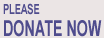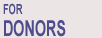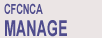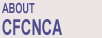e-Giving Online
CFCNCA's web-based charity search and pledge system provides flexible and powerful tools to help you learn about CFC charities and to designate contributions. Every Federal employee throughout the region has the option to use the Online Charity e-Search engine to research charities and the Online Pledge Assistant to prepare a pledge form electronically.
Advantages of e-Giving
The main advantage of "e-Giving" is how it makes giving to the CFC easier for you! With the CFCNCA e-Giving system, you can...
- Research charities in a variety of ways, making it easy to find the charities that interest you most.
- Hold a list of charities in a virtual "gift basket" while you continue to research other charities.
- Save your favorite charities for quick recall later.
- Easily experiment with different gift amounts — the system automatically calculates payroll deductions, percentages and totals for you.
- Complete and print out your OPM-approved pledge form using Online Pledge Assistant... or if your agency uses the Employee Express payroll management system or has partnered with CFCNCA to offer a fully-electronic "paperless e-Pledge" option, you can complete a payroll deduction pledge without having to turn in a paper pledge card! *
- Download pledge form copies and reciepts for your prior Online Pledge Assistant or e-Pledge sessions (as of 2008).
* Online Pledge Assistant pledge forms must still be printed, signed and submitted to your Keyworker for processing! e-Pledge contributors can skip this step only if they have launched their online pledge session from the Employee Express website or their agency's designated CFCNCA e-Pledge link page.
Technical Issues?
If you experience any technical difficulties during your e-Giving session, please be sure to try the following...
- Clear your browser's cache, deleting all temporary files and cookies.
- Close all other open web browser windows and tabs.
- Once you start the e-Giving process, do not use any other programs until you are finished pledging (e.g. do not check email).
- If using Internet Explorer, try using a different web browser if possible, such as Firefox.
- Switch to another computer that is known to work with the e-Giving system.
- If this does not solve the problem, it may indicate that your agency's network configuration needs to be adjusted to allow connections to the e-Giving system. Please have an IT representative from your agency contact us, and in the meantime you may want to consider trying your online pledge session from outside your agency's network (e.g. from home).
Please note: If you are unable to complete an online pledge due to technical problems, please send a report to the webmaster so we may better diagnose and resolve the issue. Please be sure to include: 1) the exact time the error occurred, 2) the location of the page where the error occurred (you can copy the URL from the address bar at the top of your browser), and 3) the error message that appears on your screen, if any.