
Fig 1

Fig 2 - Select Search Facility Registrations

Fig 3

Fig 4 - Search by U.S. Agent (for foreign facilities) or by Facility (foreign and domestic facilities) by entering search criteria.
Wildcards may be used in the following format:
(example: Registration: 1*)

Fig 5

Fig 6

Fig 7

Fig 8

Fig 9

Fig 10

Fig 11

Fig 12 - Click Submit

Fig 13 - ... search again by clicking Modify Search or New Search
View the list of matching registrations, or ...
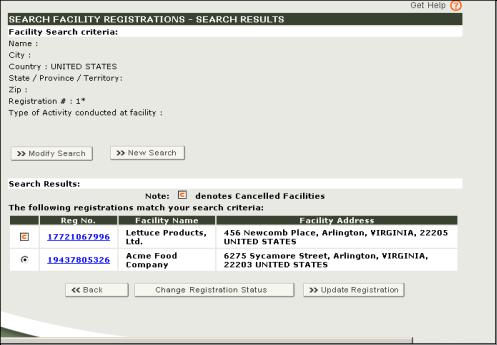
Fig 14 - To View a registration, click the hyperlinked Registration Number. To Update a registration, select the button to the left of the Registration Number ...

Fig 15 - ... and click Change Registration Status or Update Registration to navigate to the appropriate update screen