
Fig 1

Fig 2 - Review your registration and click Edit to make changes to a section, or ...

Fig 3 - Click Submit if your registration is correct

Fig 4 - Your registration of this facility is successful. The Registration Number and PIN for this facility are displayed

Fig 5 - Click Back to Main or View Complete Registration
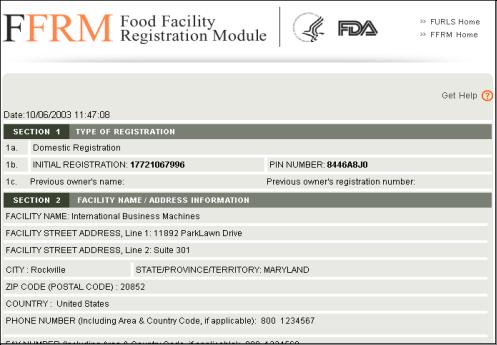
Fig 6

Fig 7 - After viewing the complete registration, click Back to Main, Print Registration, or E-Mail (emails a copy of the registration to the account holder)