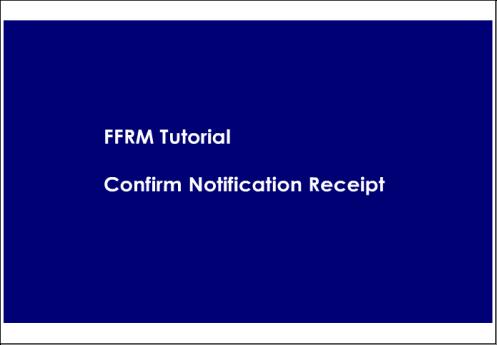
Fig 1
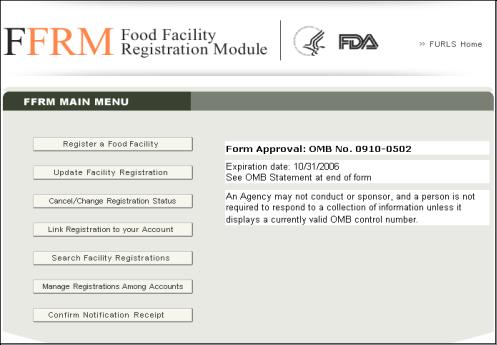
Fig 2 - Select Confirm Notification Receipt

Fig 3

Fig 4 - Enter the Registration Number

Fig 5

Fig 6

Fig 7 - Enter the Receipt Code

Fig 8

Fig 9

Fig 10 - Click Submit
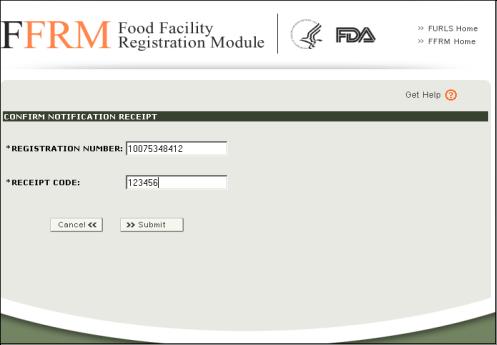
Fig 11
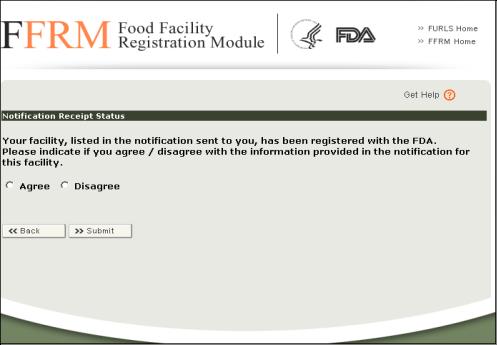
Fig 12 - Indicate whether you Agree or Disagree with the information provided in the notification regarding the registration of your facility.

Fig 13

Fig 14 - Click Submit

Fig 15 - The receipt of the notification has now been confirmed. Click Back to confirm another notification receipt.

Fig 16