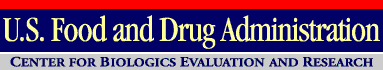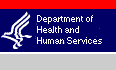Guidance for Industry
"Computer Crossmatch" (Electronic Based Testing for the Compatibility between the Donor's Cell Type and the Recipient's Serum or Plasma Type)
DRAFT GUIDANCE
This guidance document is for comment purposes only.
Submit comments on this draft guidance by the date provided in the Federal Register notice announcing the availability of the draft guidance. Submit comments to Division of Dockets Management (HFA-305), Food and Drug Administration, 5630 Fishers Lane, Rm. 1061, Rockville, MD 20852. Submit electronic comments to http://www.fda.gov/dockets/ecomments. You should identify all comments with the docket number listed in the notice of availability that publishes in the Federal Register.
Additional copies of this draft guidance are available from the Office of Communication, Training and Manufacturers' Assistance (HFM-40), 1401 Rockville Pike, Suite 200N, Rockville, MD 20852-1448, or by calling (800) 835-4709 or (301) 827-1800, or from the Internet at http://www.fda.gov/cber/guidelines.htm.
For questions on the content of this draft document, contact Elizabeth Callaghan at (301) 827-3524.
U.S. Department of Health and Human Services
Food and Drug Administration
Center for Biologics Evaluation and Research
June 2007
- INTRODUCTION
- BACKGROUND
- TERMS USED IN THIS GUIDANCE
- ELEMENTS OF A COMPUTER CROSSMATCH SYSTEM
- Data Entry Review and Acceptance
- Recipient Data Elements
- Recipient RBC Antibody Assessment
- Recipient ABO/Rh Determination and Confirmation
- Donor Data Elements
- Donor RBC Antibody Assessment
- Decision Tables
- Warning Flags
- Recipient Sample
- Computer Downtime
- VALIDATION AND RE-VALIDATION
- User Validation
- Computer Crossmatch Validation
- Re-Validation
- RECORDS
- IMPLEMENTATION
- Following this Guidance
- Computer Crossmatch Systems in Use
- REFERENCES
Contains Nonbinding Recommendations
Draft - Not for Implementation
Guidance for Industry
"Computer Crossmatch"
(Electronic Based Testing for Compatibility between the Donor's Cell Type and the Recipient's Serum or Plasma Type)
| This draft guidance, when finalized, will represent the Food and Drug Administration's (FDA's) current thinking on this topic. It does not create or confer any rights for or on any person and does not operate to bind the FDA or the public. You can use an alternative approach if the approach satisfies the requirements of the applicable statutes and regulations. If you want to discuss an alternate approach, contact the appropriate FDA staff. If you cannot identify the appropriate FDA staff, call the appropriate number listed on the title page of this guidance. |
- Instead of performing a serologic crossmatch, an establishment determines the compatibility of blood for transfusion on the basis of data entered and stored in the computer;
- The computer data are obtained by performing serologic tests on separate blood samples of the donor and recipient, with results stored in the computer;
- The software interprets the data using a set of precisely defined rules (software controlled decision making); and
- If the rules are not met, or if essential data are missing, the computer displays a warning message.
- systems may be restricted for use with red blood cell (RBC) products (note that some systems also release other blood components for transfusion);
- systems may require a serologic crossmatch for recipients exhibiting atypical RBC antibody(ies), i.e., with a positive antibody screening test; or
- systems may require antigen negative RBCs for recipients with a history of an atypical RBC antibody.
- ELEMENTS OF A COMPUTER CROSSMATCH SYSTEM
- Data Entry Review and Acceptance
- You should have a method for a user to review and verify data before it can be used in the decision process. Some examples are:
- The user enters data, reviews it on screen and then accepts the entry.
- The user enters data twice and the system accepts the entry if there is a match.
- Data is entered from an interfaced instrument and the user confirms information on a printed report before acceptance.
- Recipient Data Elements
- The electronic database should include these data elements:
- unique identification number,
- ABO group/Rh type and interpretation,
- RBC antibody assessment, and
- special transfusion requirements (i.e. leukocyte reduced, CMV antibody negative).
- Recipient RBC Antibody Assessment
- Recipient ABO/Rh Determination and Confirmation
- Donor Data Elements
- The electronic database should include:
- unique identification number,
- component name, and
- ABO group/Rh type and interpretation.
- Donor RBC Antibody Assessment
- Decision Tables
- Warning Flags
- allowing the user to proceed,
- requiring the user to enter a code before proceeding,
- requiring a supervisor's code before the user can proceed, and
- not allowing the user to proceed under any circumstances.
- Recipient Sample
- Computer Downtime
- Routine functions - the most common circumstances of daily work;
- At-risk functions - the riskiest parts of the operation, such as the release of ABO incompatible blood or the release of blood when the recipient has a history of a clinically significant antibody;
- Strategies or test methods you will use to test each function,
- Boundary values - the quantitative decisions made by the computer, such as evaluating the number of days of a sample age. You should test at just below, and just above, the decision value;
- Unexpected outcomes and events - test issues which you do not expect to occur but which may occur, such as the release of Whole Blood even though you rarely stock Whole Blood or the simultaneous entry of conflicting results;
- Security and authority levels - if your system allows override of a warning only by those assigned a particular level of authority, you should challenge the system to document that the authority limitations are enforced;
- Predetermined acceptance and completion criteria;
- Criteria for failure investigation, corrective action and follow-up, including criteria for re-testing; and
- Final review or sign-off authority.
- User Validation
- hardware (including bar code readers and printers),
- software (including interfaces with other systems), and
- user performance, including a mechanism to test the ability of the user to understand and correctly interface with the computer system.
- Computer Crossmatch Validation
- On-site validation: Validate the computer crossmatch process at your location using the same hardware, software, SOPs and personnel that will be routinely used.
- Elements of the decision rules: Challenge the system using combinations of concordant and discordant or missing results; acceptable and unacceptable specimens; and acceptable and unacceptable selections of components. Challenge these elements to evaluate:
- specimen acceptability,
- donor and recipient ABO/Rh confirmation,
- antibody screen,
- donor/recipient compatibility, and
- component selection.
- Warnings: Challenge the system with all combinations to demonstrate that unacceptable situations will trigger appropriate warning flags.
- Re-Validation
- Following this Guidance
- Computer Crossmatch Systems in Use
- Validated Computer Crossmatch System
- Unvalidated Computer Crossmatch System
- Federal Register, August 6, 2001 (66 FR 40886), Final Rule: Revisions to the Requirements Applicable to Blood, Blood Components, and Source Plasma.
- 21 CFR 606.151(c) from April 1, 1999 edition of the Code of Federal Regulations.
- Butch SH, Judd WJ, Steiner EQ, Stoe M, Oberman HA. Electronic Verification of Donor-Recipient Compatibility: The Computer Crossmatch. Transfusion 1994 Feb; 34(2): 105-9.
- Butch SH, Oberman HA. The Computer or Electronic Crossmatch. Transfusion Medicine Reviews 1997 Oct; 11(4): 256-264.
- Chapman JF, Milkins C, VoakD. Review Article: The Computer Crossmatch: A Safe Alternative to the Serological Crossmatch. Transfus Med 2000 Dec; 10(4): 251-256.
- Cheng G. Experiences with "Self Service" Electronic Blood Banking. Vox Sanguinis 1998; 74 (Suppl. 2): 427-429.
- Georgsen J, Kristensen T. From Serological to Computer Crossmatching in Nine Hospitals. Vox Sanguinis 1998; 74 (Suppl. 2): 419-425.
- Judd WJ. Requirements for the Electronic Crossmatch. Vox Sanguinis 1998; 74(Suppl. 2): 409-417.
- Judd, WJ. The Electronic Crossmatch. ADVANCE for Medical Laboratory Professionals 1998 July 20: 16-24.
- Garratty, G. How concerned should we be about missing antibodies to low incidence antigens? Transfusion 2003; 43:844-847.
- Memorandum: Equivalent Methods for Compatibility Testing, December 14, 1984.
- GUIDANCE - General Principles of Software Validation; Final Guidance for Industry and FDA Staff, January 11, 2002.
- GUIDANCE - Guideline on General Principles of Process Validation, May, 1987. (http://www.fda.gov/cder/guidance/pv.htm)
- Glossary of Computerized System and Software Development Terminology, Division of Field Investigations, Office of Regional Operations, Office of Regulatory Affairs, Food and Drug Administration, August 1995. (http://www.fda.gov/ora/inspect_ref/igs/gloss.html)
- Guidance for Industry - Part 11 Electronic Records; Electronic Signatures - Scope and Application, August, 2003. (http://www.fda.gov/cder/guidance/5667fnl.htm)
- GUIDANCE -Guidance for Industry: Changes to an Approved Application: Biological Products: Human Blood and Blood Components Intended for Transfusion or for Further Manufacture - July 2001.
Under 21 CFR 606.151(c), you, blood establishments, must have procedures in place "to demonstrate the compatibility or incompatibility between the donor's cell type and the recipient's serum or plasma type." This guidance describes certain of the practices that we, FDA, believe satisfy the requirements in 21 CFR 606.151 to help ensure detection of an incompatible crossmatch when using an electronic based system for matching a donor's cell type with a recipient's serum or plasma type.
Compatibility testing may be performed by using either a serologic crossmatch or computer crossmatch. We regard the computer crossmatch as an acceptable method of compatibility testing when it is properly designed, validated, implemented, and monitored. This guidance describes the practices we believe constitute current good manufacturing practice (CGMP) under 21 CFR 211.68(a); 211.110; 211.160(b); 211.180(c) and (d); 211.194(a) and (b); 606.100(b); 606.151(c); and 606.160(b)(4) for the use of the computer crossmatch.
FDA's guidance documents, including this guidance, do not establish legally enforceable responsibilities. Instead, guidances describe FDA's current thinking on a topic and should be viewed only as recommendations, unless specific regulatory or statutory requirements are cited. The use of the word should in FDA's guidances means that something is suggested or recommended, but not required.
Before we finalized the regulation at 21 CFR 606.151, which was effective September 5, 2001 (Ref. 1), compatibility testing was required to be performed by serologic crossmatch. Specifically, "the testing of donor's cells with the recipient's serum (major crossmatch) by a method that will demonstrate agglutinating, coating and hemolytic antibodies, which shall include the antiglobulin method" (Ref. 2). Prior to September 5, 2001, a computer crossmatch was permitted only if we granted you written approval to use computer crossmatch as an alternative to serologic crossmatch. Under 21 CFR 640.120, we approved requests for alternative procedure when documentation of decision-making rules, validation records, and Standard Operating Procedures (SOPs) demonstrated the process was at least as safe as a serologic crossmatch.
In March 1994, we approved the first alternative procedure permitting a blood establishment to use a computer crossmatch. Between that time and implementation of the new rule on September 5, 2001 (Ref. 1), we approved 33 alternative procedures permitting use of a computer crossmatch. Although 33 transfusion services represent only a small percentage of all transfusion services (there are over 5,000 transfusion services in the United States), these facilities have now used the process for some time without reports of serious recipient-related injury or death. In addition, we believe that additional transfusion services have implemented computer crossmatch since the rule became effective on September 5, 2001.
Computer crossmatch systems are included within some Blood Establishment Computer Software (BECS) systems cleared by FDA. These BECS systems include the following basic elements:
The software, personnel, SOPs and hardware are all part of the computer crossmatch process. In addition, the computer is an essential element of the process because it reduces the risk of human error through the use of software controlled decision making.
Other computer crossmatch system elements that may be available are as follows:
We believe that the published literature and observations of safe use over the past 13 years support the safety of properly implemented computer crossmatch (Refs. 3, 4, 5, 6, 7, 8, 9, and 10), and we regard computer crossmatch to be an acceptable method of compatibility testing when it is properly designed, validated, implemented, and monitored. However, there are many issues that could affect the safety and effectiveness of blood products when you use computer crossmatch in your blood establishment. The quality of the process depends on careful user validation and proper quality management.
Antibody screen - The combining of recipient serum or plasma with reagent RBCs for detection of atypical antibodies. There is no single method of screening for atypical RBC antibodies that will reliably detect all clinically significant atypical RBC antibodies. The computer crossmatch switches the emphasis for safety of the compatibility test from the serologic crossmatch to the antibody screening (Ref 5). Antibody screening techniques (including the use of potentiators) should be sufficiently sensitive to detect clinically significant antibodies. Whenever possible, you should select screening cell sets that contain RBCs with homozygous expression of clinically significant antigens; e.g., C, c, E, e, Jka, Jkb, Fya, Fyb.
Computer crossmatch - Assessment of donor and recipient blood compatibility by substituting a computerized record review for the serologic testing of recipient serum (or plasma) with donor RBCs. The computerized record review follows strict decision rules to determine recipient criteria and donor blood compatibility. Also known as an "electronic crossmatch."
Decision rules - The rules applied in software-controlled decision-making. The software vendor, the user, or both, may be responsible for programming control of the rules.
Immediate spin crossmatch - A serologic compatibility test of recipient serum or plasma with donor RBCs consisting of centrifugation of samples and immediate examination for agglutination. There is no incubation and no antiglobulin test.
Major crossmatch - A serologic compatibility test of recipient serum or plasma with donor RBCs consisting of incubation and testing with antihuman globulin to detect incompatibility. In a computer crossmatch system, this may be required to assess compatibility when a recipient sample demonstrates the presence of an atypical RBC antibody(ies).
Minor crossmatch - A serologic compatibility test of donor serum or plasma with recipient RBCs consisting of incubation and testing with antihuman globulin to detect incompatibility. In a computer crossmatch system, this may be a data check to assess ABO compatibility when Whole Blood is issued for transfusion.
Potentiator - A reagent solution added to enhance in vitro antibody-antigen reactions.
Serologic crossmatch - The combining of recipient serum or plasma with donor RBCs. One of the functions of a serologic crossmatch, especially the immediate-spin crossmatch, has been the detection of ABO incompatibilities (Ref. 11). Adequate compatibility testing in the absence of a serologic crossmatch may rely upon the performance characteristics of the ABO reagents; for example, testing may examine how monoclonal reagents react with samples that have unusual ABO groups such as weak subgroups, acquired B antigen, B (A) phenomenon.
The following are critical process elements of decision rules for a computer crossmatch system.
You must have procedures to demonstrate incompatibility between the donor's cell type and the recipient's serum or plasma (21 CFR 606.151(c)). These procedures may include instructions to perform an antibody screening test. You must use fresh recipient serum or plasma samples less than 3 days old for all pretransfusion testing if the recipient has been pregnant or transfused within the previous 3 months (21 CFR 606.151(b)). You must follow the specimen requirements described in the instructions for use by the manufacturer of the antibody screening cells (21 CFR 606.65(e)). If testing of the recipient's specimen shows that the recipient has clinically significant atypical RBC antibodies (antibodies known to cause transfusion reactions), you should not rely on a computer crossmatch. Under those circumstances, your procedures should provide for compatibility testing using serologic crossmatch techniques.
You should determine a recipient's ABO and Rh antigens (Ref. 11). You should either perform or maintain a record of a second test, confirming the recipient's ABO/Rh. For example, this second test may be a record of a test performed previously, a repeat test on the same specimen with different reagents, or a repeat test on a second specimen.
You should determine if the donor has clinically significant atypical RBC antibodies or a history of clinically significant atypical RBC antibodies. If the donor has atypical RBC antibodies or a history of clinically significant atypical RBC antibodies, you should not rely on a computer crossmatch. Under those circumstances, your procedures should provide for compatibility testing using serologic crossmatch techniques.
To assess donor/recipient ABO/Rh combinations and compatibility determinations, component type, and other elements you defined (i.e., special transfusion requirements), you should review the rules for software-controlled decisions used by your computer. The decision rules are usually located in decision tables provided by you, the software vendor, or both, but you may also find them in software code. Once you verify that the rules for software controlled decision-making are appropriate, you should validate the performance of the computer crossmatch process in your blood establishment.
Identification of the product to be transfused is important for software-controlled decisions. For example, if you issue Whole Blood using the computer crossmatch, the decision table should include ABO compatibility definitions for minor crossmatches. Alternatively, you may limit the use of computer crossmatch to situations where you release only RBC components.
You may modify decision tables to include procedures appropriate for your facility, e.g., by including other recipient criteria or compatibility elements in your donor/recipient compatibility decision tables.
A warning flag is a software-generated message that is displayed to notify you when an action does not conform to the decision rules. We believe that a warning flag is adequate if it is obtrusive enough to assure that the operator will notice and heed it. Your software should also record warning flags. You should decide what alert level is necessary at each decision point in order to provide an acceptable margin of safety. You should use different levels appropriate for the importance of each situation. Some possible alert levels would include displaying a warning message and:
Our regulations do not specify a specimen age restriction for a recipient who has not been transfused or pregnant within the last three months. Based on your ability to obtain a reliable recipient history and to store positively identified recipient specimens, you should define appropriate specimen age limits. Your procedures must be consistent with any limitations described in the reagent manufacturers' directions for use (21 CFR 606.65(e)).
In the event you need to make compatibility determinations when the computer system is down, you must have written procedures explaining how to perform serologic tests for compatibility testing and release blood during computer downtime (21 CFR 606.100(b) and 606.151(c)). Your downtime SOP should address recovery after the computer is again operational; e.g., entry of test results completed during the downtime, including sample date and time.
Before you start validating your process, you should develop a validation protocol and acceptance criteria. The validation protocol is your plan for the testing, evaluation, and final acceptance of the process. You should perform validation testing at your location using the same software, hardware, SOPs, and personnel who will perform the process after it is formally implemented (Refs. 12 and 13). You should perform the validation testing in a software partition set aside for such tests, not on your live system where actual recipient and inventory records are in use.
When you plan your validation protocol, you should address:
User validation is testing a new process in the environment where it will be used, to document that the process will reliably produce a product that meets predetermined qualifications and quality standards (Refs. 12, 13, and 14). You must perform user validation of any new computer system or new computer functionality prior to routine use by testing and documenting the functionality of the process in your facility (21 CFR 211.68(a), 211.100(a), 606.100(b)(14), and 606.151(c)).
You must validate all of the critical elements of your computer crossmatch process (21 CFR 211.68(a)), including:
The key issues to be covered during your user validation of a computer crossmatch process are presented below. You must develop your own test cases based on your system, the intended use and functionality, and your work environment (21 CFR 211.68(a) and (b)).
You must validate all of the critical elements of your crossmatch process (21 CFR 211.68(a) and (b)), including:
You must perform re-validation any time you make a change that might affect the process. This would include such things as software upgrades, changes in decision tables, revised SOPs, or new hardware. Validation in these cases is usually focused on the specific performance characteristics, which may have been altered by the particular change (21 CFR 211.68(a) and (b)).
Under 21 CFR 606.160(b)(5), you must keep quality control records relating to calibration and standardization of equipment, and performance checks of equipment and reagents. These records should include your validation protocol, test results, evaluation of the results, any follow-up changes or corrections made in response to the testing, results of re-testing of the system following the corrections, and final approval/acceptance of the system. After the initial validation, when you make changes, you should also keep records of your process change and revalidation. Under 21 CFR 606.160(b)(4) you must also maintain compatibility test records: results of all compatibility tests including crossmatching, testing of patient samples, antibody screening and identification, and results of confirmatory testing.
You must keep such records for no less than 5 years after the date of processing the last computer-crossmatched product using your validated system, or until six months after the latest expiration date for the individual product, whichever is a later date (21 CFR 606.160(d)). Records may be kept electronically as long as you comply with the appropriate requirements of 21 CFR Part 11 (Ref. 15).
If you manufacture under a biologics license and are implementing a computer crossmatch procedure for the first time, or changing a computer crossmatch procedure that is already approved under your license, you must report the change to FDA under 21 CFR 601.12. The regulation provides that manufacturing changes must be reported to FDA by means of different mechanisms, depending on the degree to which the change has the potential to have an adverse effect on the identity, strength, quality, purity, or potency of the product, as they may relate to the safety or effectiveness of the product. We believe that a computer crossmatch procedure that follows the recommendations in this guidance meets the standard for reporting in an annual report (21 CFR 601.12(d)) (Ref. 16).
Changes regarding computer crossmatch procedures that do not follow the recommendations in this guidance present a moderate or substantial potential to have an adverse affect on the identity, strength, quality, purity, or potency of the product, as they may relate to the product's safety and effectiveness, and require the submission of a preapproval or other supplement application, depending on the nature of the change (21 CFR 601.12(b) and (c).
If you plan to implement a computer crossmatch procedure and have questions about how to report the change to FDA, contact the Division of Blood Applications at (301) 827-3543.
Unlicensed manufacturers are not required to report manufacturing changes to FDA under 21 CFR 601.12. We believe that the procedures described in this guidance are consistent with CGMP requirements and may be used to satisfy the requirement in 21 CFR 606.151(c) that you have procedures to address compatibility testing.
Before September 5, 2001, we approved prior approval supplement requests for alternative procedures for the use of a computer crossmatch system that included a manual check of some records, such as a check of recipient records for a history of an antibody. We now believe that the adoption of a validated computer crossmatch system with manual enforcement of some decision rules that is consistent with the recommendations in this guidance would have a minimal potential to have an adverse effect on the identity, strength, quality, purity, or potency of blood products as they relate to the safety or effectiveness of the product. Accordingly, licensed establishments should report manufacturing changes that include the adoption of a validated computer crossmatch system with manual enforcement of some decision rules that is consistent with the recommendations in this guidance to FDA in the annual report (21 CFR 601.12(d)).
If your computer crossmatch process has not been fully and properly validated, you should perform serologic testing to satisfy the requirements in 21 CFR 606.151, until you complete your user validation following this guidance. If you have been using an unvalidated computer crossmatch process, your history of use does not substitute for a proper user validation. Although you may analyze your routine records of use as part of your validation, the validation should be a planned activity that challenges your process in both routine and unusual circumstances.