|
Home >
HRD >
Civilian
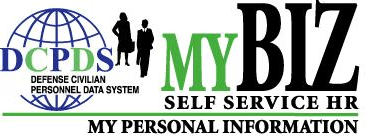
WHS HRSC (Human Resources Service Center)
Application Guidelines for
My Biz / My Workplace
Please read all information below before attempting to access the applications.
*** This application is available to current WHS HRSC serviced employees only.
Only accessible from official government workstations.
My Biz allows employees on-line access to view information from their official personnel records including appointment, position, personal, salary, benefits, awards and bonuses, performance and personnel actions. In addition, employees can update their work telephone number, email address, handicap codes, ethnicity and race identification, foreign language proficiency and emergency contact information.
My Workplace brings key information about personnel together in one place for supervisors. My Workplace keeps supervisors informed about their employees’ personnel actions. This tool is used to generate and maintain performance plans to NSPS.
How to:
- Obtain Logon Instructions -- contact your Admin Officer or Human Resources liaison.
- Organizational points of contacts:
- WHS and OSD – Admin officer
- DSS – HR Liaison office
- TMA – HR Liaison office
- Logon –
Once the registration process is complete, HR/My Biz/My Workplace users will access their HR/My Biz/My Workplace applications via the DCPDS Portal. If you cannot complete your registration due to errors, contact your organization’s Help Desk (see Contact List section under the Reporting Problems on the DCPDS Portal page).
Note: Only Component databases who have implemented the DCPDS Portal will be available for you to access.
1. Begin at the DCPDS Portal page: https://compo.dcpds.cpms.osd.mil.
Note: Ensure that your Common Access Card (CAC) is inserted into your CAC reader.
2. Review Department of Defense (DoD) Notice and Consent Banner and select the OK button to continue.
Note: After selecting OK, the DCPDS Portal page displays.
3. Select the CAC Registration button in the CAC Access region.
4. Select your non-email certificate at the Choose a Digital Certificate screen.
5. Select the OK button.
Note: Always select the non-email certificate.
6. Enter your PIN and select the OK button. The DCPDS CAC Registration screen displays with your CAC Username.
7. Enter the following in the CAC Registration region of the screen.
- a. Social Security Number (SSN)/Local National (LN) Employee ID. (Use hyphens if applicable)
- b. Confirm your SSN/Local National (LN) Employee ID. (Use hyphens if applicable)
8. Select the Register button. After selecting the Register button, the Validating Your HR/My Biz/My Workplace Database Information screen displays.
9. Enter your HR/My Biz/My Workplace Username.
10. Confirm your HR/My Biz/My Workplace Username.
Note: For HR users, your username will be your USERID. Include dashes and special characters as they appear in your username.
11. Select the Submit button.
- • If your username is validated on only one database, you will automatically access your HR/My Biz/My Workplace application. Select Go To Main Page button to continue.
- • If your username is validated on multiple databases, the Link Your Portal Account to Your HR/My Biz/My Workplace Applications screen displays.
- a. Choose a Database using the drop-down list
- b. Select the Link button to automatically access the HR/My Biz/My Workplace application.
- • If your username is not found on a database, an error message displays. Select the Back button, re-enter your information.
- If you still experience difficulty in accessing MyBiz, please do a Print Screen of the error and paste the error in word and email the WHS MyBiz Support Group at Mybiz@whs.mil .
BE SURE TO INCLUDE DETAILED INFORMATION REGARDING YOUR PROBLEM AS WELL AS CONTACT INFORMATION such as
your E-MAIL ADDRESS and WORK PHONE NUMBER, when submitting a problem.
- Contact your local IT Help Desk if you cannot connect to any of the websites identified. Your Local IT Help Desk/Support will coordinate with the PSED Support Group if necessary.
- Report Data Discrepancies -- If you see incorrect personnel data in your 'My Biz' file, please notify your management and Human Resources advisors through your chain of command. Do not contact the WHS MyBiz Support Group for personnel data related questions.
Obtain additional information:
- Definitions of My Biz data click here
- Compare My Biz to other automated systems click here
On-line Training:
NSPS 101.
- This training introduces the nuts and bolts of NSPS. It provides information about conversion, job classification, performance management, compensation, merit promotion, and workforce shaping. It is highly recommended that all employees complete the web-based NSPS 101 course before taking the classroom training (HR Elements and Performance Management courses).
- To access NSPS 101, go to http://www.cpms.osd.mil/nsps/nsps101 . Training can be completed within 60-90 minutes and does not have to be completed at one time.
- If you have questions about training, contact your supervisor, Admin Officer or the OSD/Fourth Estate NSPS Training Manager at (703) 604-6852.
NSPS HR Elements for Employees, Managers and Supervisors.
This training is scheduled on a quarterly basis for new employees. Sessions are scheduled from 9:00 to 11:30 AM and held at the Polk Building, 2521 South Clark Street, 4th Floor Training Rooms. Materials will be provided for the class. It is recommended that articipants complete NSPS 101 to learn about the core NSPS elements. This course serves as a recommended prerequisite for the classroom sessions. The web-based training takes approximately 1 1/2 hours to complete and can be accessed at the following web link: <http://www.cpms.osd.mil/NSPS/NSPS101 . Due to limited seating those interested employees should work through their Administrative POC’s to reserve a space.
Dates for the sessions
July 17, 2008
The website below should be reviewed by all personnel under NSPS. This site provides a detailed demonstration of the automated Performance Management Process necessary for all employees and supervisors currently under or converting to NSPS.
- Performance Appraisal Application
http://www.cpms.osd.mil/nsps
|



