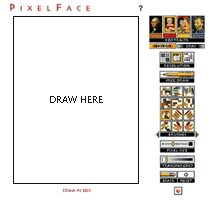DRAWING WITH PIXELFACE
![]()
Click the yellow pencil on the opening screen and PixelFace becomes a drawing tool with 49 colors and 24 brushes.
 Draw
anything you like. Here's how:
Draw
anything you like. Here's how:
Select a color, resolution, brush pattern, pixel size, and transparency level, then move the mouse to draw in the white rectangle. To make a line drawing, select the highest resolution, the one-pixel brush, and a small pixel size. (The red circles at the right mark these settings.) Click the green arrows to swap brush menus.Adjust the transparency for interesting overlapping effects and color blends.
If you need to correct something but don't want to start over, just draw right over it with a plain white brush. Click the eraser tool to delete the whole image. The red button draws automatically. The computer and you can draw at the same time. To save your finished picture, capture a screenshot; paste it into any graphics program, word processor, or e-mail application to print.
Copyright © 2004 National Gallery of Art