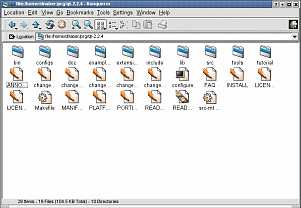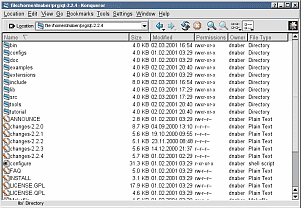Customizable Application
Konqueror is not only a very responsive and agile filemanager, as well as a web browser/universal document viewer; but it is also a fully customizable application which anybody can configure to suit their own needs. As can be seen from the various screenshots hosted on this site, there are many different ways to configure Konqueror - too many to list here. However, just because there are a myriad of configuration possibilities, that's no reason to rule out the basics of what can be changed exactly.
All of the KDE core applications adhere to a KDE-based XML configuration file. This file determines what items will be displayed on a toolbar, what items will be displayed in the menu options, and how to display them - with icons alone, or icons with short descriptions beneath them, or with simply text descriptions of the functions that they provide.
Now, as noted above, the XML configuration files for Konqueror make it easy and simple to change the entire style of the program; since the entire KDE suite of applications is also configurable by XML, this means that laptop users can have configurations that fit laptops (small icons, low-color-count configurations and so forth); people who really miss Windows9x (c) can choose to use a Qt theme that looks very similar. They can also use the graphical configuration tool to set up Konqueror's toolbar to look just like Internet Explorer or Netscape Navigator.
[ Edit ]
 Konqueror
Konqueror