Opera
This is what Opera.com looks like when you surf with your mobile! ![]()
You can surf on Opera.com with your mobile today. All you need to do is to download and install Opera Mini.
Opera Mini works on almost every phone, and it’s free!
Opera Link
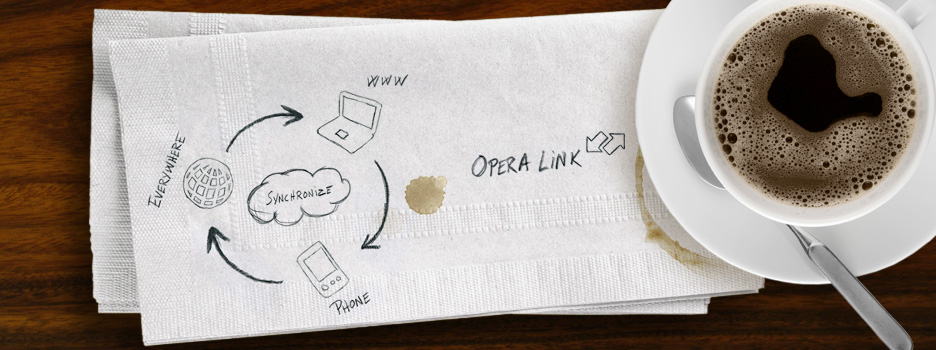
Access your favorite Web sites everywhere
Now lets you synchronize custom Search engines and typed History too. So any website address you typed in one computer will be available in all your other computers
About Opera Link
With Opera Link you never have to leave your browser information behind. Opera Link makes your bookmarks and other useful information available wherever you go - at work, at home, on your phone and on the road. Synchronize your bookmarks between multiple computers and even Opera Mini on your mobile phone, or log on to the Web version of Opera Link (which is useful if you happen to use another browser but still want to access your Opera bookmarks).
Keep your life together with Opera Link
Opera Link synchronizes your browsers so that you always have your browser data wherever you are. Opera Link makes your bookmarks and other useful information available wherever you go - at work, at home, on your phone and even on the road.
Opera Link synchronizes your:
- Bookmarks
- Speed Dial
- Personal Bar
- Notes
- Typed browser history
- Custom searches
Learn how to start using Opera Link in the Get Started section
Simple and automated
Log in once, and Opera will keep your browser data synchronized until you log out. Once you turn it on, the synchronization process is automatic and you can choose which information (bookmarks, Speed Dial, notes) you want to synchronize across your various installations of Opera.
Your security is paramount
Opera Link keeps your browser information safe in case your hard drive crashes or you forget your laptop on the bus. A copy of your information is securely stored in a remote location, and all you have to do is log in to Opera Link to get it back.
 Copyright © 2009
Copyright © 2009