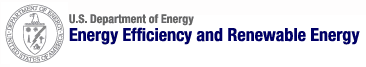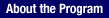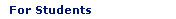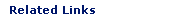Biomass Document Database - Search Help
This search will do searches on the Biomass document database. It does not search the entire World Wide Web.
Search Types
The box entitled Enter Search Terms allows you to type in your search words (separated by a space). You may search by Title, Abstract, Keyword, Author or Document Number.
Search By Title, Keyword, Abstract
Searches the Title, Abstract, and Keywords to find documents with the words you have typed in. When you click the Search button, three sets of results are returned: 1) documents with the exact phrase; 2) documents with all the words you typed in, but not necessarily in the order you typed; 3) documents with any one of the words you typed in.
Search By Author
To search for documents by a particular Author (includes authors and contributing authors), type in the name of the Author. You are more likely to get the results you want by typing in the last name only. If you type in two last names, separated by a space, all documents with either name listed as the author will be returned in the search results.
Search By Title Only
Searches the Title for the word(s) you typed in. If you typed in more than one word, the search retrieves those documents with all of the words in the Title, but not necessarily in the order typed in.
Search By Document Number
If you know the Document number, you may enter it here. You may enter multiple document numbers separated by a space.
Query Tips
Sort by
Key sort fields are provided for your selection, and the sort will be performed on that particular field. You may sort by Date (ascending or descending) or Title (ascending or descending).
Order
Ascending — to sort from lower to higher (example: 1 to 100 and A to Z)
Descending — to sort from higher to lower (example: 100 to 1 and Z to A)
The default is to sort by Date, order Descending.
Form Mechanics
Pressing this button will submit the data query, so press this button only when you have completed all input, or
Press the "clear" button to clear the data entered.