- Subject links
- About us
- A-Z of services
- Internet catalogue
- Search
- Browse
- New resources
- Suggest a site
- Internet training
- Virtual Training Suite
- Support materials
- Intute events
- Additional services
- Blog
- Hot topics
- MyIntute
- Newsround
- Timelines
- MedHist events
- Psci-com events
- Psci-com books and articles
Intute: Health and Life Sciences : Help
What is Intute?
What is Intute: Health and Life Sciences?
Who funds Intute: Health and Life Sciences?
How do I find my way around Intute: Health and Life Sciences?
How do I browse Intute: Health and Life Sciences?
How do I search Intute: Health and Life Sciences?
What do the results mean?
I can’t find the results I want, what can I do?
How can Intute help me improve my searching and Web use?
How do I suggest a resource?
Why has my site been turned down?
What criteria do you use to evaluate resources?
How does Intute find resources?
I’ve found results in Intute that seem inappropriate. What should I do?
Is Intute responsible for the resources it catalogues?
What is MyIntute?
What are Editors’ Choice records?
Can I get Intute as a news/RSS feed?
How do I use Informs?
Where can I find the latest Health and Life Sciences subject news?
Where can I find a good introduction to a particular subject?
What are the Wellcome Trust Gateways?
What are Additional Services?
What is the Harvester?
What are Editors’ Choice records?
What extra support do you offer to Academics/Librarians/Researchers/Students/Teachers?
Where can I get Intute leaflets, booklets and promotional material?
Where can I find out about the projects Intute has been involved in?
Can I link to Intute?
Can I reuse Intute records in my own website?
How do I integrate Intute into my own website/VLE?
How do I cite Intute in my work?
How do I get in touch?
Who do I contact if I’m from the press?
How do I work for Intute?
Is Intute material copyrighted?
What are your terms and conditions?
How do you keep my information secure?
What is Intute?
"Intute exists to advance education and research by promoting the best of the Web in one easily accessible place, providing access to quality resources through a process of evaluation and collaboration". - Intute Mission Statement.
Intute is a consortium of seven universities working with a whole host of partners, bringing together the expertise of people and processes through which we can evaluate Web resources and provide a structured approach to help people find and use them. Intute originates from the Resource Discovery Network.
What is Intute: Health and Life Sciences?
Intute: Health and Life Sciences is a free online service providing access to the very best Web resources for education and research. Based at the University of Nottingham, Intute: Health and Life Sciences is supported by a partnership across UK Higher Education to discover and evaluate high quality Web resources for academics, teachers, students, researchers and practitioners.
The Wellcome Trust provides three of the resource gateways in Health and Life Sciences.
With millions of resources available on the Internet, it is difficult to find relevant and appropriate material even if you have good search skills and use advanced search engines.
Issues of trust, quality, and search skills are very real and significant concerns - particularly in a learning context. Academics, teachers, students, researchers and practitioners are faced with a complex environment, with different routes into numerous different resources, different user interfaces, search mechanisms and authentication processes.
Intute: Health and Life Sciences brings together the best and most relevant resources in one easily accessible place. You can explore and discover trusted information, assured that it has been evaluated by specialists for its quality and relevance, according to our Evaluation Guidelines.
More information: http://www.intute.ac.uk/healthandlifesciences/about.html
Who funds Intute: Health and Life Sciences?
Intute: Health and Life Sciences is funded by the JISC.
How do I find my way around Intute?
The four subject groups within Intute and the central Intute pages are colour coded:

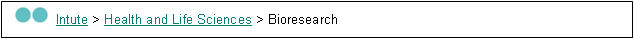
The Quick Links menu helps you find the most important pages on the site. On the central Intute pages, these refer to the main phealth of the Intute site. On the subject pages, they focus on pages within that subject.
The Site map link at top right gives a lengthier list of links.
The menu bar on the left of the page contains links to the main phealth of the Intute site.
How do I find my way around Intute: Health and Life Sciences?
The menu bar on the left of the Intute: Health and Life Sciences page links to the main sections of the subject group. Use the navigation bar on every page to:
- Find Intute: Health and Life Sciences contacts, contributors and partners
- Explore an A-Z of our services
- Search or browse the Internet Catalogue
- Find out about Internet training
- Use our additional services like MyIntute, Hot Topics and the Newsround
- Keep up to date with the latest subject news in our Blog
Use the Quick links drop-down menu at the top right of every page, to go straight to key pages (press the 'Go' icon next to the menu):
- Intute home page
- How to contact the Health and Life Sciences team
- Submit feedback
- A breadcrumb trail below the Intute logo shows you the title of the page and offers another way of navigating around the service
- The sitemap and the A-Z of services provide other ways of finding information in Intute: Health and Life Sciences
How do I browse Intute: Health and Life Sciences?
Browsing offers you the opportunity to scan resources within broad or clearly defined subject areas. Most sections can be browsed by controlled keywords apart from Natural History where you can browse by subject headings.
Keywords are derived from a number of controlled vocabularies (MeSH, CAB and Royal College of Nursing), ensuring consistency across the range of our resources. Try me
How do I search Intute?
Simple search options
Intute Health and Life Sciences can be searched by keyword and limited by subject. A simple search of the entire Intute database is available on the Intute homepage. See below for further help with searching and understanding search results.
Advanced search options
The advanced search page contains further search options. You can restrict a search to Title, Description or Keywords fields. By default all these fields are searched. Checkboxes allow a search to be limited by subject and/or resource type.
A wider search can be made using the Intute Harvester. The Harvester is a much larger database than the core catalogue, but it is not fully quality-controlled.
Boolean Searching
Boolean searching is supported by Intute. Boolean searching allows you to use "and", "or" or "not" to refine your searches. The default syntax is and. You may also use quotes to carry out a phrase search.
Searches will locate records with matching terms in the title, alternative title(s), keywords and description fields.
avian influenza will retrieve records matching avian AND influenza Try Me
avian and influenza will retrieve records matching avian AND influenza Try Me
avian or influenza will retrieve records which contain EITHER term Try Me
avian not influenza will retrieve records which contain avian but NOT influenza Try Me
"avian influenza" will retrieve records which contain the phrase "avian influenza" Try Me
Truncation allows you to search Intute using part of a word. Use an asterisk to indicate a truncated search term.
aroma* will retrieve a range of results including aroma, aromatic and aromatherapy Try Me
aroma will retrieve only results with aroma Try Me
What do the results mean?
A summary of the search and number of results found will appear in a box above the search results. This box also displays results from the other databases outside the Intute catalogue a search runs over.
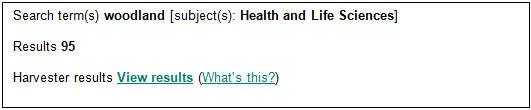
Below the summary, individual results are listed, ranked by relevance (although this can be toggled to an alphabetical listing).
For each result, there is a brief description of the content of the resource, with the search term highlighted, together with title and URL, and the following symbols:
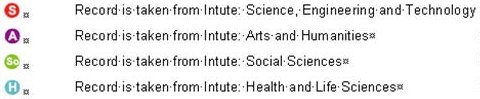
The title and URL are also directly linked to the resource. Below the description is a line of information about the resource type, its format and the date the record cataloguing it was added to the database.
For example, this is the beginning of the results of a search using the term ‘woodland’:
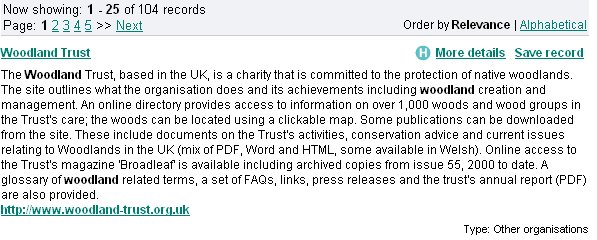
If the subject you are searching for has no resources in Intute: Health and Life Sciences, but does have results elsewhere, your results will tell you:

Click on 'View results' to see results in each subject area. It might be helpful to go to that subject area for similar future searches, or, you can search from the central Intute page.
Relevance ranking
Relevance ranking of Intute search results is based on a simple formula to ensure that the user sees the most relevant results first as often as possible. You can toggle results to list them alphabetically. Try Me: Relevance | Alphabetical
I can’t find the results I want, what can I do?
Are you getting no results?
Check your spelling! Have you made any typos?
Don’t search for an essay or project title! Try searching for the subject you are interested in.
Don’t search by URL (Web address) try a resource title or keyword.
Are you searching in the right place? Try a search across the whole of Intute.
Have you narrowed your search too much? Are you searching for a particular resource type or in a particular subject area? Try a new search.
Try the Intute Harvester - a wider range of results, although not quality-assured.
Are you being too specific? Try a search based on a broader subject term (e.g. searching for a type of literature rather than an author’s name). Or, try browsing by subject.
Search our Blog and Newsround for subject news, conferences and events.
It’s possible that Intute doesn’t yet have any relevant results in the subject you are searching. Why not sign up for a MyIntute alert - we’ll notify you when we find something that will interest you.
Are you getting too many results?
Try narrowing your search - use our advanced search to search by a particular resource type, field (e.g. title) or subject area.
Try different search terms - are you being too general? e.g. ‘surgery’ returns several thousand records, whereas ‘hip surgery’ gives you fewer, more specific results.
Try truncation, or Boolean searching.
How can Intute help me improve my searching and Web use?
Our Virtual Training Suite comprises over 60 free online tutorials designed to help students, lecturers and researchers improve their Internet information literacy and IT skills. Internet Detective is a tutorial designed to help students in higher and further education who want to use the Internet to help with research for coursework and assignments. We also run Seminars and events from time to time, designed to demonstrate Intute to specific audiences.
How do I suggest a resource?
Intute is created by the education and research community for the community. We thrive on your input. If you would like to suggest a website or other Internet resource for inclusion in Intute: Health and Life Sciences, send the details to us by completing this form.
We will review the suggested site within as soon as possible and if it fulfils our selection criteria, it will be included in the schedule of resources for our subject experts to catalogue. All suggested resources must be catalogued by one of our subject specialist cataloguers before they are made available to Intute's users.
Note: it may be some time before your suggested resource is picked up from the repository as this depends on the number of cataloguers in the subject in question. Please be patient. We definitely will get to it.
Why has my site been turned down?
We evaluate all suggested resources against our Evaluation Guidelines and Collection Development Policy. Common reasons for turning a site include a lack of academic content, coverage of a subject which falls outside the scope of Intute: Health and Life Sciences or an overtly commercial focus. We do consider all websites suggested and pass suggestions on to other Intute subject groups as appropriate.
What criteria do you use to evaluate resources?
The key principles of the Intute Collection Development Framework and Policy are quality, consistency, and interoperability. For more information, see our Evaluation Guidelines and Collection Development Policy.
How does Intute find resources?
Intute employs a network of subject specialists to find, evaluate and catalogue the best of the Web. Our specialists include academics, teachers, librarians and researchers located at universities across the UK.
I’ve found results in Intute that seem inappropriate. What should I do?
We are not responsible for the content of the external Web resources we list. Although we review our content regularly, we can’t always ensure that the information in a resource remains accurate or appropriate. Please alert us immediately if you have any concerns.
Is Intute responsible for the resources it catalogues?
Resources listed by Intute are selected by specialists and regularly checked for accuracy and currency. However we are not responsible for the content of external websites, or any consequences arising from actions carried out as a result of using information from those resources. See our disclaimer.
What is MyIntute?
MyIntute is Intute’s personalisation service, allowing you to create an account where you can:
- Save Intute records of interest and database searches
- Receive a weekly email alert listing new records added to the database - which match your specified subject areas or saved searches
- Export records to your own Web pages
MyIntute can alert you to new resources in your field, or help you put together your own collection of online resources. It uses a tagging system that enables you to categorise records by whatever keywords you choose, so that it is easy to see related resources. Once a collection of records has been created, it may be emailed or exported for use in another website - as part of a reading list for example, or as a reliable set of links from an academic home page. This is automatically maintained by Intute, so you do not need to worry about checking for broken links. Records are updated or removed automatically as soon as Intute notices the change. Signing up is easy, just enter your email and choose a password. You don’t need to submit any personal information.
Quick Guide to MyIntute (MS Word 1.4Mb)
Can I get Intute as a news/RSS feed?
Intute offers a range of RSS news channels, which may be freely used in your site, service or desktop reader. Search Intute for more information about RSS.
How do I use Informs?
Informs is a flexible adaptive tool for the creation of interactive online tutorials. It consists of easy to use software and a database of tutorials. These tutorials have been created by users as a shared community resource, which can be re-used by other registered users to facilitate creative collaboration. It is linked to from the Intute homepage. To use Informs your institution must be registered with us. Registration is free for UK Higher and Further Education institutions. Each institution has a single registered administrator who can then register other members of staff with their own accounts. Before contacting us, please check if your institution is already registered here.
Intute has published a Quick Guide to Informs.
Where can I find the latest Health and Life Sciences subject news?
Our contributors regularly post items of interest to the Intute: Health and Life Sciences Blog, from events and conferences, to resources that they’ve found particularly interesting. The blog can be searched, and is archived monthly. Our Newsround service offers a search interface to thousands of topical news items, sourced from hundreds of global news services; for both news and jobs.
Where can I find a good introduction to a particular subject?
Our Hot Topics give links to key sites and useful resources for topical subjects, selected by members of the Intute team. We also produce Resource guides and our new Focus On... series. Psci-Com provides a calendar of events and an electronic discussion list relating to public engagement with science and technology, and MedHist also offers a calendar of events related to covering all aspects of the history of health and development of medical knowledge.
What are the Wellcome Trust Gateways?
The Wellcome Trust provides free access to a searchable catalogue of Internet sites and resources covering resources in the following subject areas:
Biomedical ethics - BioethicsWeb covers the following: biomedical ethics, including ethical, social, legal and public policy questions arising from advances in medicine and biology, issues relating to the conduct of biomedical research and approaches to bioethics.
History of medicine - MedHist is a free catalogue of evaluated, high quality Internet resources and websites relating to the history of medicine and allied sciences, covering all aspects of the history of health and development of medical knowledge. MedHist is updated regularly and has an intended audience of students and staff working within the further and higher education sectors, although it will also appeal to anyone with a general interest in the subject area. In addition, MedHist provides a searchable calendar of events.
Public engagement with science and technology - Psci-Com In addition, Psci-com provides a calendar of events, a bibliographic database called Psci-comLit of references to books, reports, journal and newspaper articles and a link to the Psci-com electronic discussion list.
What are Additional Services?
Intute: Health and Life Sciences offers a number of services in addition to its core catalogue of high quality Internet resources. A complete A-Z list is available here.
What is the Harvester?
Use the Harvester to broaden your search and access a much wider range of Internet resources whilst obtaining more specific results than you would normally expect from a search engine. Our Harvester is created by taking each of the resources listed in the Intute: Health and Life Sciences database and 'harvesting' up to 50 pages from those sites. You can search across all subjects covered by Intute or you can restrict your search to one of the four main subject areas.
Please note that the resources generated by the Harvester have not been evaluated by Intute staff.
What are Editors’ Choice records?
We mark the key resources in a subject with our  logo - this is reserved for only the most comprehensive or important resources in our database.
logo - this is reserved for only the most comprehensive or important resources in our database.
What extra support do you offer to...
Academics? A range of tools to use Intute in your research and teaching
Librarians? Services and promotional materials to promote Intute and integrate our services into yours Researchers? Bibliographical information about websites that can be exported into most bibliographic software packages. Students? Training and resource guides. Teachers? Learning materials and a dedicated FE service.Where can I get Intute leaflets, booklets and promotional material?
We offer a range of free Intute support materials for staff in universities and colleges to use to promote effective Internet searching and research in their own institutions to downloaded and ordered.
Where can I find out about the projects Intute has been involved in?
Intute has worked with a number of other organisations on projects to enhance Web usage in Higher Education.
Can I link to Intute?
You do not need to request permission to create a text link from your site to the Intute website, although you must not make use of Intute logo without permission. The logo should never be taken as a screen grab from our site and should never be part-masked in usage. Please contact us if you would like to re-use our logo on your own site.
MyIntute offers a range of ways to embed links to Intute records in your website.
Can I reuse Intute records in my own website?
Intute material may be freely distributed and copied for educational purposes only, provided that appropriate acknowledgement is given to Intute as the copyright holder and original publisher.
We provide a number of tools to help you do this.
How do I integrate Intute into my own website/VLE?
Intute services and resources can be integrated into your own site/service in a variety of ways, both simple and sophisticated. See our integration pages for more information.
How do I cross search Intute from my own services?
Intute offers a single Z39.50 target for all Intute database records as well as connection files allowing Intute catalogue references to be retrieved directly into an EndNote database. Additionally, third party library and reference software such as MetaLib and RefWorks utilise our Z39.50 targets and can be configured to search the Intute catalogue.
How do I cite Intute in my work?
If you wish to cite websites featured in the Intute catalogue, then there is no requirement to mention Intute - simply include the title and URL, name the authors or editors of the site in question, and the date on which you accessed the website. Accurate information about website titles, URLs and authors can be exported from Intute as though it were a standard library catalogue using most modern bibliographic software packages.
When referring to Intute descriptions of websites, please cite Intute as the author and include the URL to the full record description for the resource in question. As always when citing online resources, it is important to include the date at which the information was accessed.
You should always format citations of online resources consistently according to the standards you are following. All serious citation standards now include guidance for formatting citations of online content.
Search Intute for 'citation style'.
How do I get in touch?
To send questions and comments about the Intute: Health and Life Sciences service or request promotional materials please use our online feedbackform.
To suggest a resource for inclusion in the Intute Internet Resource Catalogue, please use our suggest a site form.
Join our email news list
Keep on top of developments at Intute: Health and Life Sciences. Join our email news list. The list is moderated and the volume traffic is low.
Who do I contact if I’m from the press?
Use the contacts above, or see our Media page.
How do I work for Intute?
We advertise vacancies from time to time, through a range of media.
Is Intute material copyrighted?
Please see our Copyright Statement.
What are your terms and conditions?
Please see our Terms Of Use.
How do you keep my information secure?
All personal data is collected and stored in line with the Data Protection Act 1988. Please see our privacy policy.
Glossary
Additional Services - our range of services ‘adding value’ to our core content
Advanced Search - An Intute search with additional options allowing you to refine your search by subject, resource type, or fields searched
Boolean - An advanced search method, allowing searching by AND, OR, NOT
Browse - Accessing our resources by category
Cataloguer - Our subject experts are academics, librarians and researchers with proven expertise in their fields
Database - The Intute database includes more than 100,000 quality assured Web resources for use in UK Higher Education
Harvester - An additional wider ranging database, created by ‘harvesting’ up to 50 links from each Web page in the Intute database
Integration - our range of services to help you embed Intute in your own website
IRC - Intute’s Internet Resource Catalogue, i.e. our database
JISC - The Joint Information Systems Committee
Keyword - Intute: Health and Life Sciences adds keywords to our catalogue entries, drawn from controlled thesauri, including MeSH, RCN, CAB and Library of Congress
MyIntute - Intute’s personalization service
RSS - Really Simple Syndication feeds - Intute has a wide range of these you can subscribe to; these may be freely used in your site, service or desktop reader
Search - find resources based on entering keywords or title into our search box
Truncation - search using part of a word
URL - Uniform Resource Locator: i.e. a Web address
Virtual Training Suites
Intute VTS is a set of free online tutorials designed to help students, lecturers and researchers improve their Internet information literacy and IT skills
Z39.50 target
Z39.50 is an agreed standard used by library information systems to ensure consistency of information. Use the Intute Z39.50 target so that your cross-search tools (e.g. in your library system) can remotely search and retrieve information from all Intute database records.



