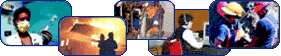
| U.S. Department of Labor | 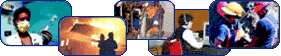 |
|||||
| Occupational Safety & Health Administration | ||||||
| OSHA eTools and Electronic Products for Compliance Assistance > OSHA Confined Spaces Advisor 1.1 |
|
|
|
OSHA Confined Spaces Advisor 1.1 December, 1997 OSHA's Confined Spaces Advisor is software. It gives users interactive expert help to apply OSHA's Permit Required Confined Spaces Standard (29 CFR 1910.146). Version 1.1 refines and replaces Version 1.0 of March 1997. You can use this Advisor online, or download it and run it in the Windows environment. OSHA also has e-PRCS, interactive, compliance assistance software to help you prepare a written permit-required confined space program. Once installed, the Confined Spaces Advisor software will interview the user about a work space to determine whether and how it is subject to the Permit Required Confined Spaces Standard. It will tell you what aspects of the standard apply to you, based on your answers. The system has:
Download the OSHA Confined Spaces Advisor After copying the program distribution file to C:\TEMPCSA, do the following:
OSHA invited the public to download, test, and comment on this tool during its development. We received many comments from people who reviewed the CONFINED SPACES ADVISOR in its public test version (previously called the Permit Spaces Advisor), and we used those comments to make a better tool for the public. The Confined Spaces Advisor was developed as a joint effort of OSHA staff: Don Kalstrom, Wendell Glasier, Sherman Williamson, Thomas Mockler and Edward Stern, and OSHA attorneys Steve Jones and Noah Connell. It was programmed by Ronald Bird of DynCorp with the assistance of Sigrid Cleland and Alan Bernstein of CONSAD Research Corporation. |
|
|
www.dol.gov | |
|
Contact Us | Freedom of Information Act | Information Quality | Customer Survey Privacy and Security Statement | Disclaimers |
||
| Occupational Safety & Health Administration 200 Constitution Avenue, NW Washington, DC 20210 |
|
|