Tutorial User Guide
The online tutorials include specific buttons and icons that are utilized to facilitate tutorial navigation and user interactivity. Pertinent buttons and icons are described below.
Navigation
![]() Click this button to navigate forward one screen.
Click this button to navigate forward one screen.
![]() Click this button to navigate back one screen.
Click this button to navigate back one screen.
![]() Specific topics within tutorial sub-sections may be accessed from the pull-down menu that is activated by clicking this button. This means of navigation is particularly useful for those who are already familiar with the tutorial and would like to skip to a particular section or topic.
Specific topics within tutorial sub-sections may be accessed from the pull-down menu that is activated by clicking this button. This means of navigation is particularly useful for those who are already familiar with the tutorial and would like to skip to a particular section or topic.
Other Useful Buttons
![]() Use this button to access the glossary of terms used in a tutorial.
Use this button to access the glossary of terms used in a tutorial.
![]() Use this button to close open windows.
Use this button to close open windows.
 Use this button to activate animations that are found in the tutorial.
Use this button to activate animations that are found in the tutorial.
Icons
 This icon identifies key terminology that may be useful to the user.
This icon identifies key terminology that may be useful to the user.
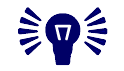 This icon identifies notes and points of interest that may be useful to the user.
This icon identifies notes and points of interest that may be useful to the user.
 This icon identifies special warnings that may be useful to the user.
This icon identifies special warnings that may be useful to the user.
Miscellaneous Items
Last Modified: Friday, 31-Mar-2006 12:27:28 EST
