

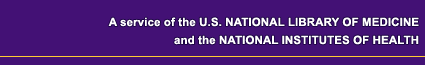
| Skip navigation | ||
 |
 |
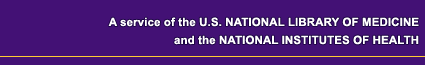 |
| |
||
How not to link to MedlinePlus
Graphics and text you can use to link to MedlinePlus
You are welcome to link to MedlinePlus (http://medlineplus.gov) and to any of its 750 health topic pages. Please indicate that the link is to MedlinePlus or the National Library of Medicine.
We recommend that you link to:
Do not link to:
How not to link to MedlinePlus
You may not frame or manipulate web addresses (URLs) so that MedlinePlus pages appear on a URL other than www.nlm.nih.gov or medlineplus.gov. You may not give the impression or create the illusion that MedlinePlus content is under another domain name or location.
The National Library of Medicine licenses material expressly for use on MedlinePlus. This material is copyrighted and we cannot give you permission to link to it. You may not systematically link to any of the copyrighted material found on MedlinePlus.
For more information on copyrighted materials on MedlinePlus, please see our copyright FAQ.
Graphics and text you can use to link to MedlinePlus
You can use the following text to describe MedlinePlus:
MedlinePlus directs you to information to help answer health questions. MedlinePlus brings together authoritative information from NLM, the National Institutes of Health (NIH), and other government agencies and health-related organizations. MedlinePlus also contains extensive information about drugs and supplements, an illustrated medical encyclopedia, interactive tutorials, the latest health news, and surgery videos.
Choose from the following images and text links. The corresponding HTML code for each link appears directly below it. Paste the desired HTML code directly into your page.


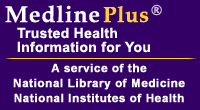
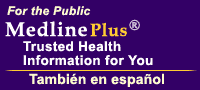
We welcome you to place the MedlinePlus search box on your Web site as long as you:
<form method="get" action="http://www.nlm.nih.gov/search/medlineplus" title="MedlinePlus Search input" target="_self"> Search <a href="http://medlineplus.gov/">MedlinePlus</a>: <input type="text" name="query" size="20" maxlength="250"> <input type="image" src="http://www.nlm.nih.gov/medlineplus/images/search.gif" align="absmiddle" width="57" height="24" border="0" title="Search" alt="Search"> </form>
<form method="get" action="http://www.nlm.nih.gov/search/medlineplus" title="MedlinePlus Search input" target="resultwindow"> Search <a href="http://medlineplus.gov/">MedlinePlus</a>: <input type="text" name="query" size="20" maxlength="250"> <input type="image" src="http://www.nlm.nih.gov/medlineplus/images/search.gif" align="absmiddle" width="57" height="24" border="0" title="Search" alt="Search"> </form>
| Home | Health Topics | Drugs & Supplements | Encyclopedia | Dictionary | News | Directories | Other Resources | |
| Disclaimers | Copyright | Privacy | Accessibility | Quality Guidelines U.S. National Library of Medicine, 8600 Rockville Pike, Bethesda, MD 20894 National Institutes of Health | Department of Health & Human Services |
Date last updated: 06 February 2009 |