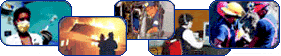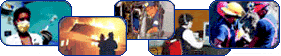|
 |
Content Reviewed
04/04/2008
Millions of
people work with computers every day. This eTool*
illustrates simple, inexpensive principles that
will help you create a safe and comfortable computer
workstation. There is no single “correct”
posture or arrangement of components that will fit
everyone. However, there are basic design goals,
some of which are shown in the accompanying figure,
to consider when setting up a computer workstation
or performing computer-related tasks.
Consider your workstation as you read through each
section and see if you can identify areas for improvement
in posture, component placement, or work environment.
This eTool provides suggestions to minimize or eliminate
identified problems, and allows you to create your
own "custom-fit" computer workstation.
|
 |
Use
a Checklist! |
 |
|
|
|
 |
Quick Tips |
 |
 |
|
Look for
quick tip boxes to provide basic
solutions for common hazards.
A more in-depth look at computer
workstation hazards and solutions
can be found further down the
page of each section. |
|
|
|
|
 |
 |
*eTools are web-based
products that provide guidance information for developing
a comprehensive safety and health program. They include
recommendations for good industry practice that often
go beyond specific OSHA mandates. As indicated in the
disclaimer,
eTools do not create new OSHA requirements.
|
 |
|