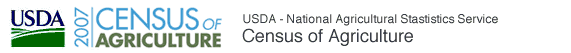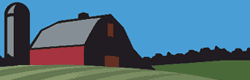Ag Atlas Maps are available in the following areas for the 2002 Census of Agriculture:
Crops and Plants
Economics
Farms
Livestock and Animals
Operators
How the Maps Were Made
Geographic information system (GIS) and desktop
publishing technologies were used in the production of maps for this
atlas. NASS developed an automated map production system to
generate digital map files based on statistical data from the 2002 and
1997 Censuses of Agriculture. The system utilized agricultural
statistical data files, geographic area boundary files, land use/cover
boundary files, map parameter data files, and customized GIS and
statistical software to produce thematic choropleth and
dot-distribution maps. The customized software performed
statistical calculations to class the data into categories and to
allocate the number of dots for a geographic area. The software
also executed other cartographic functions including, assigning
symbology to represent the data; randomly placing dots; creating and
positioning map titles, legends and notes; and outputting individual
maps to digital image files. Colors for the maps were selected
with the assistance of ColorBrewer,
an online tool for selecting map color schemes. The color schemes
were developed by Dr. Cynthia A. Brewer at Pennsylvania State
University.
The U.S. Census Bureau provided a generalized county
boundary file, urbanized areas boundary file, land use/cover boundary
file (originator - USGS), and county-level land area/perimeter data
file. NASS modified the county boundary file to show the
county-level geographic areas for which agriculture census statistics
are reported. The statistical data and geographic areas were
identified by Federal Information Processing Standards (FIPS) codes
that allowed for a 1-to-1 correspondence between the data and the
geographic area. NASS updated the land use/cover boundary file
with generalized urbanized areas. The continental U.S. and Hawaii
were mapped at a scale of 1:20,000,000 and Alaska used a map scale of
1:60,000,000. The maps were projected using Albers Equal Area
Conic projection.
On some maps, a note indicates that the statistical
data are from sample data. An explanation of “data based on a
sample of farms” is available in the appendix section of the 2002
Census of Agriculture, Volume 1, Geographic Area Series.
Choropleth Maps
The choropleth maps portray quantitative data as a
color showing the density, percent, average value, or quantity of a
phenomenon within the boundary of a geographic area. Sequential
colors indicate increasing positive/negative data values. For
maps showing positive values, light colors represent lower values and
dark colors represent higher values. For maps having both
positive and negative values, light colors represent midrange values,
while dark colors represent end range values. Each color
represents a range of data values that were determined by
classification techniques that grouped ranges of data values into
classes. By matching the FIPS codes of the geographic areas to
the FIPS codes of the statistical data, each geographic area was
assigned a color corresponding to its data value and the data class to
which it belonged. GIS software assisted in determining classes
and in symbolizing the classed geographic areas. Geographic areas
with non-disclosed data are shown, because a class represents a range
of data values rather than a specific data value.
Many of the choropleth maps in the atlas show
derived values (density, percent, or average) that adjusted the data
for variation in size of geographic areas. However, some
choropleth maps show quantities of a phenomenon. For these maps,
large geographic areas may exhibit greater quantities than smaller
geographic areas. This may be attributable to the size of the
geographic area rather than relative intensity of the phenomenon within
the geographic area. NASS statisticians made the decision to show
either derived values or quantities and also selected data classes,
based on the assumed preferences of the data users.
Dot-Distribution Maps
The dot-distribution maps portray quantitative data
as a dot which represents a number of the phenomenon found within the
boundary of a geographic area. The pattern of distributed dots
reflects the general locations where the phenomenon was most likely to
occur. The pattern and number of dots within a geographic area
reveal the density of the phenomenon. Two types of
dot-distribution maps are included in the atlas: the first type
is a traditional dot map showing the distribution of a phenomenon, and
the second type is an increase/decrease dot map showing increasing
(positive) and decreasing (negative) data values as they related to the
last agricultural census. The traditional dot map symbolizes data
with blue dots. The increase/decrease dot map symbolizes data
using blue dots for positive data values and red dots for negative data
values.
Placement of dots utilized land use/cover files,
weighting factors, customized statistical algorithms, and GIS software
to allocate and randomly place dots within geographic areas. A
land use/cover file is a digital vector file containing 17 land
use/cover categories. NASS statisticians assigned weighting
factors to each land use/cover category based on the likelihood of a
specific type of agricultural activity occurring within a
category. The weighted land use/cover files were merged with the
geographic area boundary files to produce weighted land use/cover
filter files. Customized statistical software used the weighted
land use/cover filter files and statistical data files to calculate and
assign the number of dots for each weighted land use/cover polygon
based on the dot value, polygon size, and assigned weighting
factor. GIS software then randomly placed the specified number of
dots within each weighted land use/cover polygon. Because dot
positions were randomly determined, the dots do not show the actual
locations of the phenomena.
The dot value assigned to a dot actually reflects a
range of data values. For example, if the legend indicates that
one dot equals 500 acres of corn, then in most cases, no dot is placed
for county-level geographic areas with data values less than 250 acres
of corn, one dot is placed for county-level geographic areas with data
values ranging from 250 to 749 acres of corn, two dots are placed for
county-level geographic areas with data values ranging from 750 to
1,249 acres of corn, and so on. This methodology can yield an
undercount of dots at the state level, so dots are added to the map to
reach the calculated state number of dots by including an extra dot for
the county-level geographic areas with the largest positive/negative
remainder values. For example, if a state has a total of 1390
corn acres, with county A having 240 acres of corn and county B having
1150 acres of corn, then normally county A would receive no dots and
county B would receive 2 dots, for a total of 2 dots. However,
there should be a total of 3 dots shown at the state level.
Therefore, an additional dot would be placed in county A, because the
remainder in county A (240 - 0 = 240) is greater than the
remainder in county B (1150 - 1000 = 150). Geographic areas with
non-disclosed data are shown because a dot represents a range of data
values rather than a specific data value.
Cartographic Boundary Files
The cartographic boundary files are generalized, digital vector files of state- and county-level geographic areas for which 2002 Census of Agriculture data are reported. The cartographic boundary files can be used with Geographic Information System (GIS) software as a base for medium to small-scale thematic mapping.
These boundary files are not map images. They were developed to support USDA-NASS projects involving map production for the 2002 Agricultural Atlas of the United States.
The cartographic boundary files on this site are in ESRITM shapefile format.
States only - Download Boundary zip file, view metadata
Counties only - Download Boundary zip file, view metadata
States and counties - Download Boundary zip file
Last modified: 11/17/08