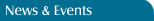ESRI-Authorized Training
The following courses are taught by an Environmental Systems Research Institute (ESRI) authorized instructor. Students receive a certificate of completion from ESRI.
For information on pricing and schedules, please contact Mark Becker.
Introduction to ArcGIS 9.X, Part 1
Foundation for successful use of ArcView, ArcEditor, or ArcInfo.
Learn how to use ArcMap, ArcCatalog, and ArcToolbox. See how they work together to provide a complete GIS software solution.
Fundamental GIS concepts as well as how to create, edit, and work with geo-referenced spatial data. Manipulate tabular data, query a GIS database, and present data clearly and efficiently using maps and charts.
Topics covered:
- ArcGIS Overview
Capabilities and Applications; Interacting with the Interface; Basic Display
- Spatial Data Concepts
Representing Spatial Data and Descriptive Information
- ArcGIS Data Model
Geodatabases; Shapefiles; Coverages; Feature types; Attributes
- GIS Software
Components; Functions; Applications
- Spatial Coordinate Systems and Map Projections
Geo-referencing Data; What Map Projections Are; How ArcMap Works with Map Projections
- Querying Data
Selecting and Identifying Features; Creative Reports and Graphs
- Map displays
Creating; Symbolizing; Scaling; Adding Map Elements
Course length: Two days.
Prerequisite: None.
Introduction to ArcGIS 9.X, Part 2
Builds upon concepts from ArcGIS 9.x, Part 1, to expand understanding of how to use ArcMap, ArcCatalog, and ArcToolbox.
Perform spatial analysis, and create and edit spatial and attribute data to produce high quality cartographic displays and reports. Lecture format with hands-on exercises using GIS to solve real-world problems, with data from many application areas. Also explore Spatial Analyst and 3D Analyst extension modules for ArcGIS 9.x. In addition to class exercises, students design individual GIS project.
Topics covered:
- Review ArcMap, ArcCatalog, and ArcToolbox
- Working with map layers
- Using Labels and Annotation
- Geocoding
- Modifying the ArcGIS Interface
- Designing a Geodatabase
- Automating Data
- Editing Database Schema
- Advanced Editing for Spatial and Attribute Data
- Data Management and Metadata
- Spatial Analysis Functions
Course length: Three days.
Prerequisite: Intro to ArcGIS 9.x, Part 1 or equivalent.
|