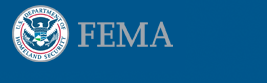|
I've forgotten my UserID and/or Password. How do I find these out?
If you are the Primary Contact for your department's grant(s), and you have forgotten the UserID and/or Password, you can use the Forgot Password utility available on the login screen (the screen that appears when you click on e-grant application). Click on “FORGOT PASSWORD” and answer the two security questions, then submit your request. The screen should tell you that you successfully submitted your request and that a temporary password is being emailed to your address. Go into your email and retrieve the user ID and temporary password. If the message is not there, look in the junk mail file. If it is not in your junk mail file then your email address is not compatible with the DHS system. You will have to set up a new email account. (You may want to use the free email accounts such as yahoo, hotmail, etc.)
If you are unable to answer the security questions, or your primary contact email address has changed, you will need to follow the procedure outlined in the FAQ, “ How do I gain access to my department's previous year's application when the previous primary contact is no longer available or does not remember the username and password? ”
Top How do I gain access to my department's previous year's application when I'm going to be the primary contact on the new application and I don't know the username and password from the previous year's application (i.e., lost password, previous contact is no longer available)?
Send us a letter explaining why you need this information, and if you also need to change the Primary Contact information. (Please be aware that changing the Primary Contact on one grant will cause the Primary Contact to be changed on all other department grants submitted under the same under the same UserID. The letter must be on fire department letterhead and signed by the Fire Chief of the department. To expedite this change you can fax a copy of the letter to Mr. Dunham at 1-866-274-0942.
After faxing the letter to Mr. William Dunham, please mail the original letter to:
DHS/FEMA/Grant Programs Directorate
Assistance to Firefighters Grant Program
William Dunham - Room 5066D
Tech World Bldg - South Tower 5th Floor
500 C Street, SW
Washington, DC 20472
The following information must be included in the letter:
- Grant Number
- Previous Main Contact Person's Name
- Explanation of why access to the grant is needed
- New Contact Person's Name
- New Contact Person's Mother's Maiden Name
- New Contact Person's Date of Birth
- New Contact Person's E-mail Address
- Two Phone Numbers for the new Contact Person
A mailed letter may take over two weeks to process. However, soon after faxing the letter to Mr. Dunham you will receive an email from Pinky Sheets telling you that she has updated the system and placed your name on the grant as the main contact person , and to watch for the automated email with the user ID and temporary password. You will also receive an automated ema il from EOPS@dhs.gov with your user ID and temporary password.
If you do not receive this automated email from EOPS@dhs.gov within two days of faxing your request and receiving the email from Ms. Sheets, you should look in your Junk Mail file. The electronic emails are sometimes filtered and sent directly to junk mail.
If that does not work , go onto the web site at www.firegrantsupport.com and choose e-grant application. You will get an application sign-in screen. Click on “FORGOT PASSWORD” and answer the two security questions and submit your request. The screen should tell you that you successfully submitted your request and that a temporary password is being emailed to your address. Go into your email and retrieve the user ID and temporary password. Again, if the message is not there, look in the junk mail file. If it is not in your junk mail file then your email address is not compatible with the DHS system. You will have to set up a new email account. (You may want to use the free email accounts such as yahoo, hotmail, etc.)
When you click on submit, if you get an error message telling you that you gave incorrect information, you need to call Mr. Dunham (202) 786-9813.
Please note: This information can only be changed by authorized personnel.
Top
I haven't received any emails from the program, what should I do?
There are many reasons why you may not have received any emails from the AFG system. Some email services such as Hotmail, Yahoo, SBCGlobal or MSN have a tendency to place emails from us (dhs.gov) in the Junk Mail folder of the email program. You can remedy this problem by allowing our email addresses to be accepted by your email provider/program. Different programs have different procedures, so check with your email provider for details on how to allow email addresses. The email address always has a dhs.gov extension. The following email addresses should be allowed:
eops@dhs.gov
afg@dhs.gov
firegrants@dhs.gov
Other email programs that are within a local government or state government, for example, joe.smith@skokie.il.us or pinky@parkland.cc.ca.us, have a tendency to block dhs.gov emails entirely. If your email is a .us account, please speak with your email provider or your systems administrator and request that they allow emails with the dhs.gov extension or tell them to allow emails from the following addresses:
eops@dhs.gov
afg@dhs.gov
firegrants@dhs.gov
Top
I've had problems with my email account, and I think I may have missed some emails from the AFG program.
Copies of emails that have been sent to you by the AFG system are stored in your online E-grant Mail Center. You can logon to the online E-grant system, and click on the "Mail Center" link on the status page. There is a link to view "Old Messages" in addition to the ability to view new messages.
Top
How can I change the personal contact information on my grant?
For the Primary Contact – There can be only one Primary Contact for your department/agency. Changing the Primary Contact on one grant will cause the Primary Contact to be changed on all other department grants submitted under the same UserID. If you don't wish to do this, consider changing Alternate Contact information for a particular grant instead (see next paragraph). To update personal information such as Primary Contact name, address, phone numbers, e-mail address, or change password, grantees should log into their grant and at the Status screen click on "Edit Profile," which is located at the upper middle part of the screen. The page that comes up will allow you to update any personal information that has changed. Type in the updated personal information and click on Save at the bottom of the page. A note will come up reading, "Your profile has been updated. Thank You." You might think you're done at this point, but you're not! You must log out of your application for the new information to take effect. To do this, click on the "Authorized Applications" link on the upper left-hand side of the "Thank You" page, and then click on "Firefighter's Grants" on the new page so that the new information will be set and updated.
For Alternate Contacts – Alternate Contacts can differ from grant to grant if your department/agency has more than one AFG grant. To change the Alternate Contact name, or update any alternate contact personal information, grantees must log into their grant. From the Status screen, select Manage Grant from the drop-down menu in the Action field. Click on Update Alternate Contacts on the menu bar on the left side of the screen. Type in the updated personal information and click on Save and Continue at the bottom of the page. As this request changes information that is contained within the actual grant application, it is processed as a Revision Request by Grants Management staff and must be entered manually. The updated information may not appear for several weeks.
Top
|