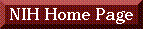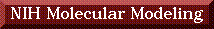Useage is in the form of field=search term (e.g. exp=nmr)
Examples:click on each term to see matching records
crambin -> all structures which contain the word crambin in any field
crambin and minimized -> all structures which contain the word crambin and minimized in any field
crambin and exp=nmr -> all structures which contain the word crambin in any field and nmr in the EXPDTA field.
concanavalin and comp=complexed -> structures which contain the word concanavalin in any field and the term complexed in the COMPND field
concanavalin not comp=complexed -> all structures which contain the word concanavalin in any field but do not contain the term complexed in the COMPND field
Very complex queries can be executed by the appropriate construction of a query using a combination of operators and field definitions...those who require such power in a search should examine the URL: listing for entries in the PDB at a Glance utility for examples.
By default this utility will return the first 200 matches to a given query. This limit can be overridden, to a maximum of 2000 hits, by adding the argument (>####) to the search. Where #### is any number between 0 and 2000. [Note no space between the ">" symbol and the number....also numbers less than 200 will limit the hits returned to the number specified]