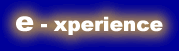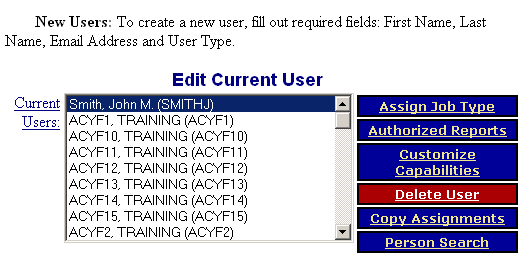 Assign Job Types Assign Job Types
After a new user is created, their name automatically appears selected at the top of the “Edit Current User” box. The next step is to assign a Job Type. Until at least one program and one Job Type are assigned, the user does not receive their user ID and Password.
Verify the correct name is selected in the Edit Current User box and click the Assign Job Type button.
Click the Assign Job Type button to continue.

|