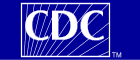|
Vaccine Management System
(VACMAN) |
|
VACMAN Newsletter
February 28, 2005
Shipping Addresses May Be Too Long for Merck Orders
Some
projects have reported problems with shipments
from Merck to providers. This is because of
insufficient or incorrect address information.
Merck's system currently allows 20 characters
in each of two address lines. VACMAN allows
35 characters in two address lines, which complies
with Electronic Data Interchange (EDI) standards.
Merck is working on compliance, but in the
meantime, its system has truncated some VACMAN
provider addresses to the point that shipments
became delayed or undeliverable. The VACMAN
team recommends that you review the Providers
screen, Shipping Address and 2nd
Address Line fields, to ensure that the
first 20 characters of each line contain the
pertinent information.



Does Your Project Have a Shared Drive?
Some projects have reported problems with saving files to a common, or shared, drive on
their computers. These users indicate that they can only save files to their respective C: drives. If this is the case at your project, request that
your IT staff establish access rights to a shared drive for VACMAN users. You can then export data to a common destination accessible to all users.



Today's Help Desk Tips
Can't
exit a stubborn screen? Use the Esc
(Escape) key on your keyboard anytime you can't
get rid of the current screen. The Esc
key will close the current screen without saving
any changes made after the last Save.
See other Issues
of What's New
|