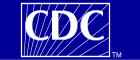|
Vaccine Management System
(VACMAN) |
|
VACMAN
Newsletter
February 1, 2006
MMR-V
is Here!
The measles, mumps, rubella and varicella (MMR-V) vaccine is now available for ordering through VACMAN.
To place these orders, first add the vaccine through the Setup tab – Vaccine Types screen. Make certain that the Active field value is Y (Yes).

When you add an order, MMR-V will be available for selection in the Vaccine Code drop-down box, if the selected provider is eligible to receive varicella. The provider eligibility flag is a check box on the Enroll Providers screen.

Related Information:



Today's
Help Desk Tip: Shipping Invoice Issue
If you need to distribute the same vaccine, on the same date, to one provider, from two separate lot numbers -- enter different dose amounts. Otherwise, the Shipping Invoice report thinks the second distribution record is a duplicate. (The system checks the dose amount, vaccine, distribution date, and provider PIN, for duplicate values.)
VACMAN saves both distribution records, shows both records on the Individual Transactions report, and subtracts both doses from inventory. But the Shipping Invoice report does not include the second record.
If you enter different dose amounts to differentiate the two records, the Shipping Invoice report includes both records.
Example: If the provider is to receive 100 doses of the same vaccine, on the same date, from two lot numbers, enter 60 doses for one lot number and 40 for the other. This enables the second record to display on the Shipping Invoice report.
Contact the VACMAN
Help Desk for further assistance.
See other
Issues of What's New
|