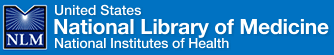 |
|
| Home > FAQs > DOCLINE -- Routing Profile and Borrowing Preferences Defaults | |
FAQ
DOCLINE -- Routing Profile and Borrowing Preferences Defaults
Question: How can I establish defaults for my borrow requests?
Answer:
To establish defaults for your Borrowing Preferences, do the following:
- Select Institutions from the DOCLINE main menu.
- Select Update (LIBID).
- Select DOCLINE Options in the left navigation sidebar.
- Make changes as needed to the fields under Borrowing Preferences, including Form, Service Level, Maximum Cost, Network Delivery Method, NLM Delivery Method, and Network Alternate Delivery Method(s). You may also wish to make changes to the fields in the Serial Routing area and the Monographs, Audiovisuals, and Non-NLM Journal Routing (M/A/N map) area on this page.
- Click SAVE.
- Related Questions:
- How do I add a Library Group to my routing table?
- How do I find libraries that provide electronic delivery to add to my routing table?
- How do I view and print my routing table?
- What will happen to changes I make to my record?
Return to the list of DOCLINE FAQs | Return to the list of NLM FAQs
http://www.nlm.nih.gov/services/doc_routing_borrow.html
Last reviewed: 17 September 2008
Last updated: 17 September 2008
First published: 09 January 2002
Metadata| Permanence level: Permanence Not Guaranteed