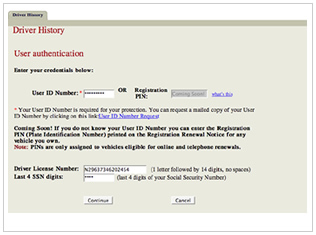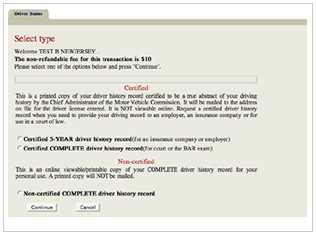| |
The following instructions are provided in order to help you use the "Driver History Abstract" application. You may go directly to the "Driver History Abstract" application at any time by clicking on the "Get Started" button at the top of this page.
Instructions
-
Use this application to request a Driver History Abstract
-
This application will open in a new window. To view the application, make sure your browser's pop-up blocker is disabled. You can find most pop-up blocker settings in Options/Preferences under Content
-
A MyMVC account number is required to use this application. If you do not have a MyMVC account, click here
-
Have your credit card (Visa, Mastercard, Amex, or Discover) and driver license number ready before you begin. You will also need to know your Social Security Number
- A credit card convenience fee will be applied in order to process each online transaction
|